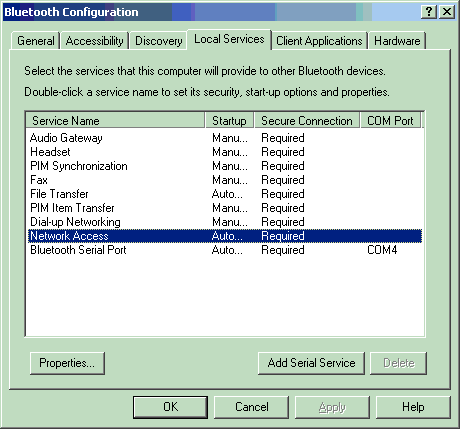Hi!
I have tried to set up my Ipaq 3870 to sync via Bluetooth. The com ports in ActiveSync an the local services are the same (port 6).
But I cant get the connection to work...
In one of the guides on geekzone the Ipaq get lots of available services for the laptop. But I only have The pairing choice. I think the problem is that I dont have to Connect to Serial Bluetooth option in the menu. How do I configure my computer to let the Ipaq to see this option? I have no restricitions on my services on my laptop. But unfortenaly I have missed something.
Regards!
/N