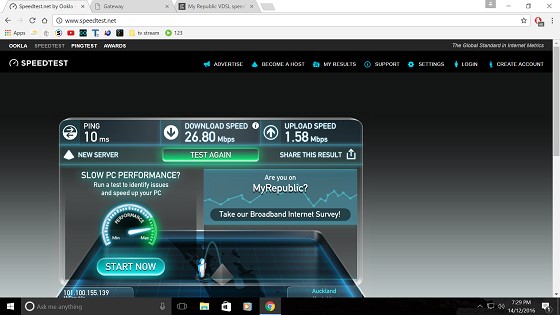Hi Everyone,
I was just wondering if anyone could help with my VDSL speed issues, it doesnt seem like chorus or my republic can... its been a month!
Basically 2months ago i changed form Vodafone, to save some dollars big mistake! don't do it haha.
My internet was fine until 4 weeks ago it just died... currently never go above 2Mbps and pings over a 1000!! I've been emailing my republic for 2 weeks, i've tried a new router, cables and done a tracer test and ping test via CMD for them. But they seem to be getting no where... whats worse is they wont offer a refund if its a chorus fault as its not them. I uploaded some of the results.
Can anyone tell me more about whats happening? Is it a fault with them or in my house? I guess i just want to call them up again and have more to fire at them, if i wasn't in a 2yr contract i would be gone for sure! maybe i can get out...


 #
#