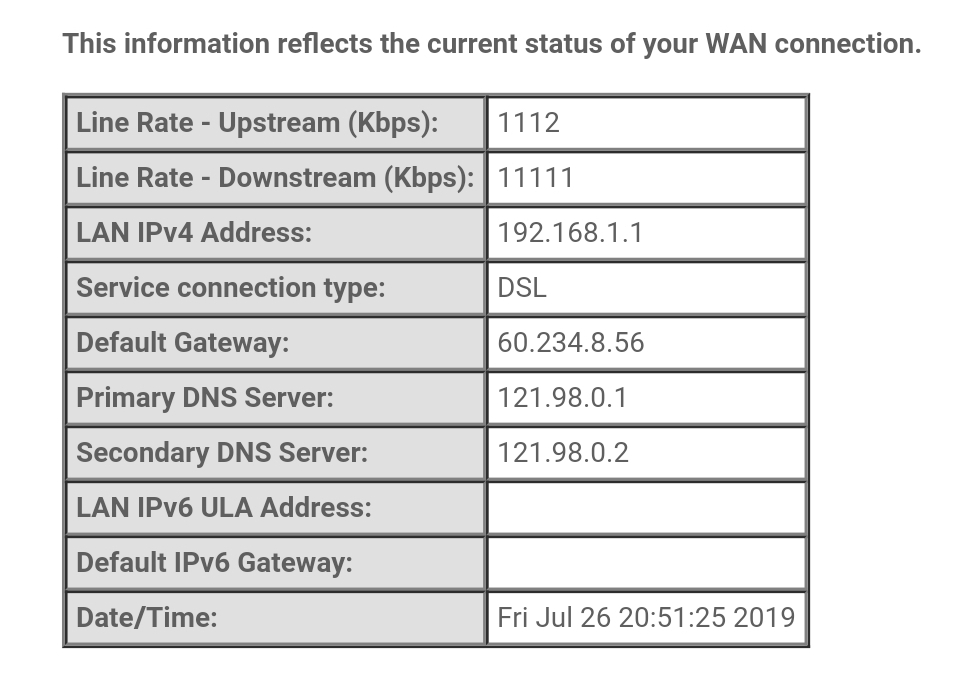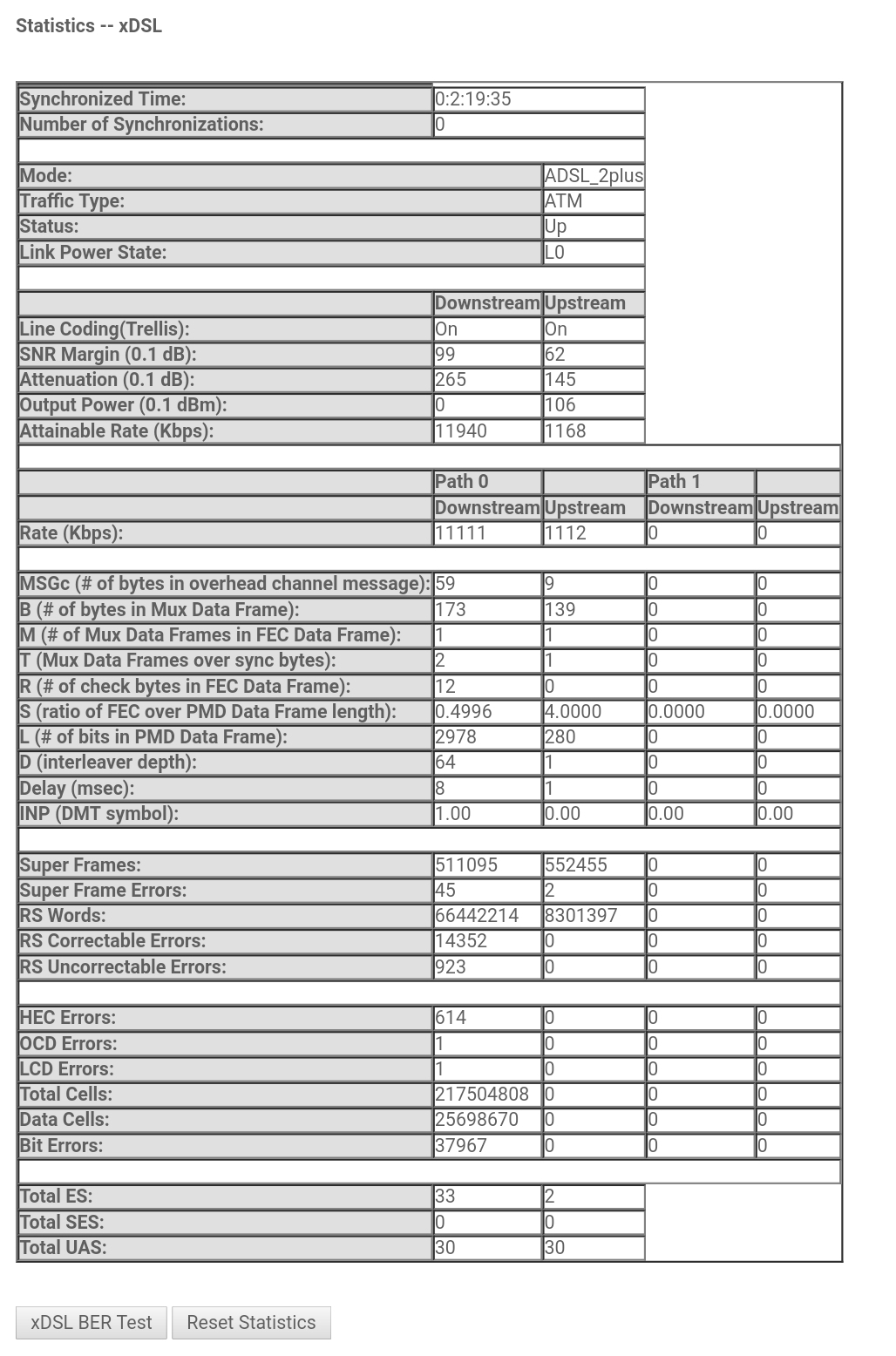Just moved from Flip ADSL to Orcon VDSL, using the router provided and connected via LAN cable. So far the speeds I'm getting are on par / slightly below my previous ADSL connection.
On the Orcon map showing VDSL coverage I noticed we were towards the edge, so just looking for some advice on whether this is just what's expected? Any diagnostics that can be ran to give an idea on internal wiring / distance from exchange etc. Would prefer to do as much as I can myself before bothering support.
Also we're renting an older house, so not sure if VDSL more impacted by the quality of internal wiring?
Appreciate the help!