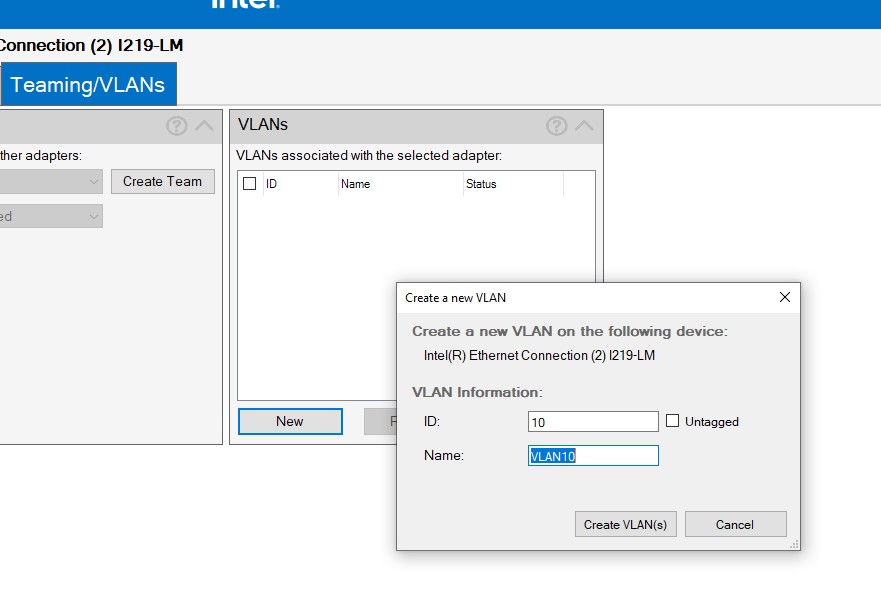Hi all,
Wondering if anyone here has advice or experienced anything similar to what I'm currently dealing with with my home Orcon fibre.
As per the title, the connection to the internet seems to drop for random periods throughout the day. This has only started happening in the last couple of weeks and can be intermittent (but greatly frustrating with WFH as it is and kids to try and entertain/educate...).
I'm reasonably certain it's an external factor as;
1. I can connect to the router reasonably consistently while the internet does not work (as my PC is wired to a patch panel connected to router itself)
2. I can access my servers network shares without issue and transfer files while the internet is dropping in and out. Server is also wired to the router itself.
3. Tracert from a wired connection (and run from the router itself) varies hugely in trip times to the likes of NZHerald.
I have today called Orcon support and they did two things; 1 - updated the router firmware to latest (v51 or so) and 2 - performed a factory reset on router afterwards.
However, even with this, it has continued to happen today throughout the afternoon. On my wired server, I host some game servers and can see the connection to Steam dropping for minutes, reconnecting, dropping etc etc. over a given period. This times with the rest of my devices having no internet access.
Is there anything further I can do here to progress this with Orcon? Are there any "line" tests or similar that can be done, or any other pointers for me to look at or raise with them?
Regards,
M