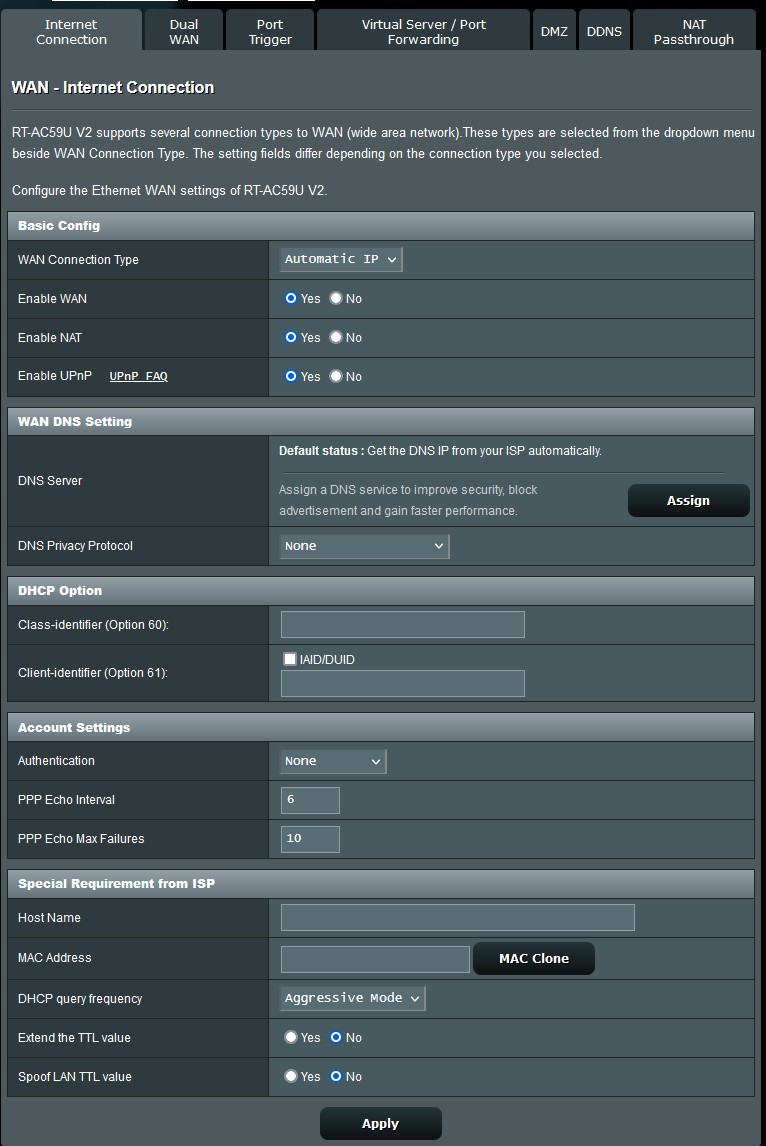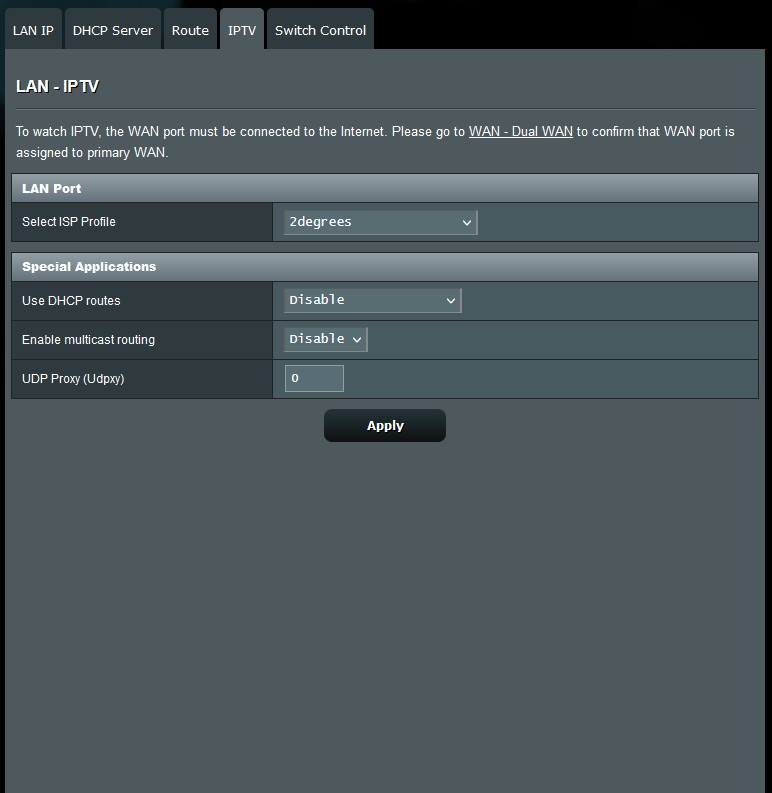Hi guys,
I switched from Slingshot to 2degrees fibre, with my new connection going live this morning. I have an Asus RT-AC59U V2 modem.
I am able to connect, however it is extremely patchy and within minutes after rebooting the modem, I intermittently lose connection. Websites won't load etc.
I have configured the modem using "automatic IP", NAT enabled, no authentication. Under IPTV I have selected 2degrees as the ISP profile. I've also tried VLAN tagging 10 with no luck. PPPoE behaves in the exact same manner.
Currently in the queue to talk with 2degrees.. Any ideas?
Many thanks
 #
#