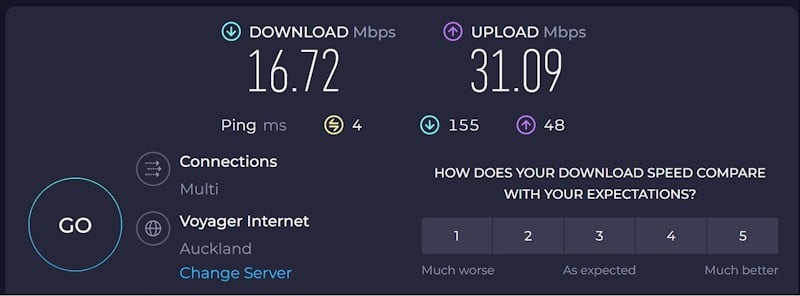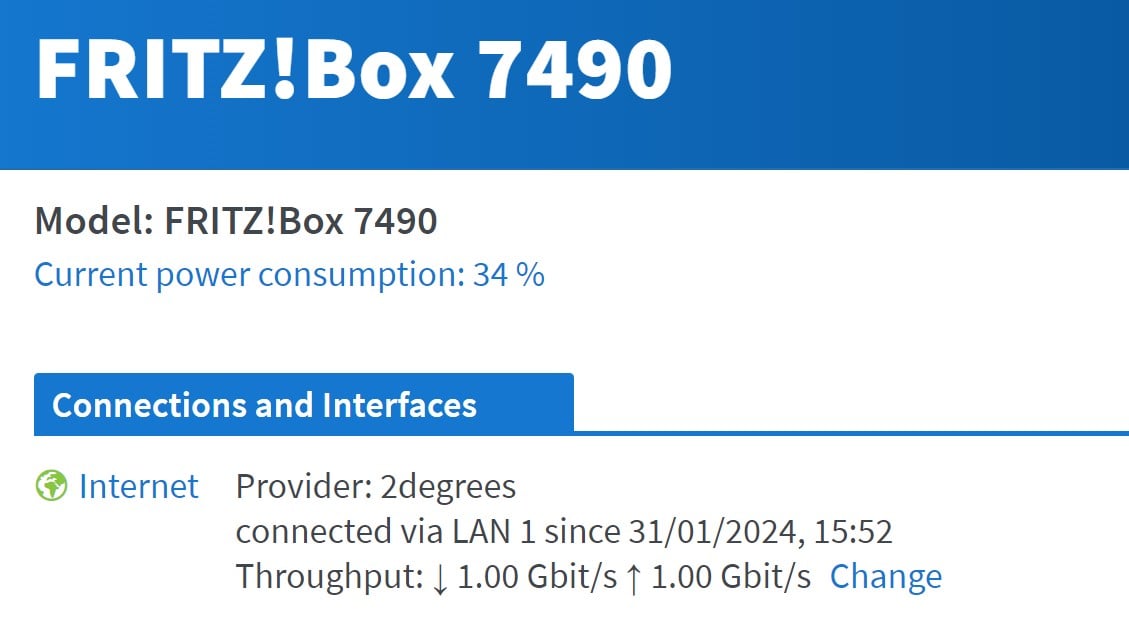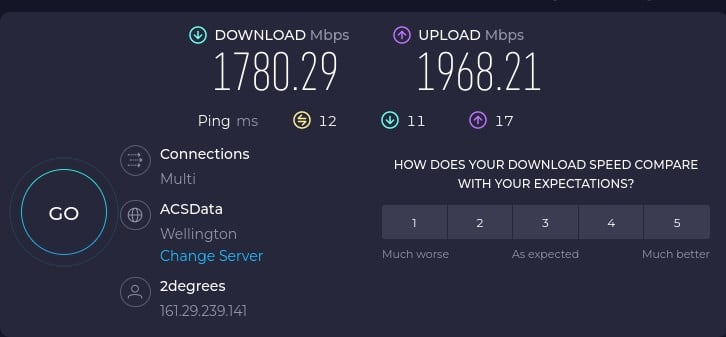Hi all
I recently upgrade from 2D HF1000 to 2000. Before(when using 1000), as most of time I used it for 1080P video stream, it works alright... Then now I upgrade to 2000, so I expect to take it to 4K video stream as they put in their ads. But after using for a month, I feel sometime, the network is not stable. And yesterday, I did a speed test(never do that before) on speedtest.net, the result comes confused me, showing download speed is around 17mbps-20mbps, I just wonder if this is right? Because I think literly it should be close 2000mbps? I am not sure my understanding is right for "Hyperfibre 2000 means download speed should be around 2000mbps",or it should be caculate by another way? So I wonder if there is anyone else is using 2D Hyperfibre 2000 can give me an idea if this is right. Thanks in advance.
BTW, the router is Fritz 7490