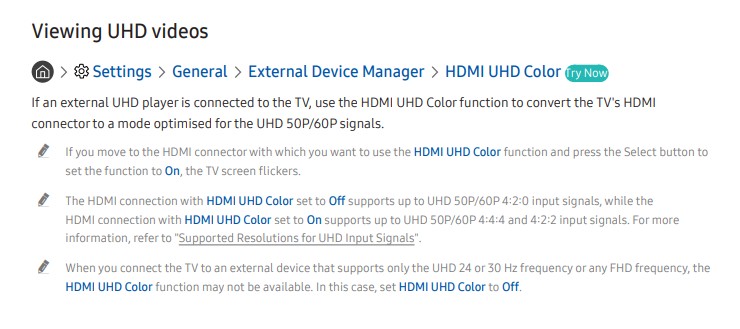Greetings,
I am trying the new Sky box again, installed in place of a Pace decoder. I have tried this once before (New Sky box delivered - a dud.) but the results are now slightly different.
When I power up the new Sky box (with the sat cable connected) I get the Sky logo for about 5 seconds, then the screen goes blank, followed by the TV reporting no signal on the HDMI3 port. The Pace box is on HDMI1 and displaying normally (a 'no satellite signal' error). This behaviour occurs whether or not the Pace box is connected to the TV.
I have performed a RESET on the TV firmware from the Support menu. This changed nothing, but there was also a Self-Diagnosis menu, which allowed for HDMI signal testing. This reported 'signal history' of 720x480/50i for the new Sky Box (HDMI3) and 1920x1080/50i (HDMI1) for the Pace box.
So it seems that the new Sky box uses 720x480 to display the Sky logo then moves to something that the TV does not recognise. This problem is not widely reported but there is an implication that my TV is not recognising signal from the new Sky box for some reason.
My technical knowledge of HDMI and how it works is non-existent but I would appreciate any suggestions that might fix the problem or allow me to take the issue forward with Samsung (with at least the signal history as reported above).