|
|
|
Have you checked your tv for a firmware update?
There is a firmware ver 1341.2 1285.71 MB Feb 23. 2024 listed on Samsungs website..
Check if you are running an older firmware.
Bung:
Unless there's a known compatibility issue between Samsung tvs and Sky Kaon decoders after the 2nd decoder failed the focus should have switched to your TV. Samsung must have sold enough tvs in New Zealand for it to be a major problem for Sky if the decoder doesn't work on any of them.
The TV has never been set up for anything other than HDMI input from the PACE encoder. We do not need any form of Freeview so the TV has never been tuned for it.
--
OldGeek.
Quic referal code: https://account.quic.nz/refer/581402
Apsattv:
Have you checked your tv for a firmware update?
There is a firmware ver 1341.2 1285.71 MB Feb 23. 2024 listed on Samsungs website..
Check if you are running an older firmware.
Yes - it reports as this
Software version: T-KTM2UABC-1341.2 BT - S
Checking update reports that the TV is up-to-date.
--
OldGeek.
Quic referal code: https://account.quic.nz/refer/581402
razor2000nz:
Might be under this setting. Failing this - if it was me I'd be buying a new TV. never need much of an excuse to go TV shopping! 🤣🤣
This setting has no effect - on or off.
--
OldGeek.
Quic referal code: https://account.quic.nz/refer/581402
evnafets:
Something maybe to try with your laptop: Change the display settings resolution to something like the 720x480 you have 'seen' work with the Set top box and then plug it into your TV.
If that gets a picture, then gradually increase the resolution until it doesn't.
Excellent idea. I did get some settings working by duplicating to a second monitor, being the TV connected to the laptop HDMI port.
The first one below did not work:
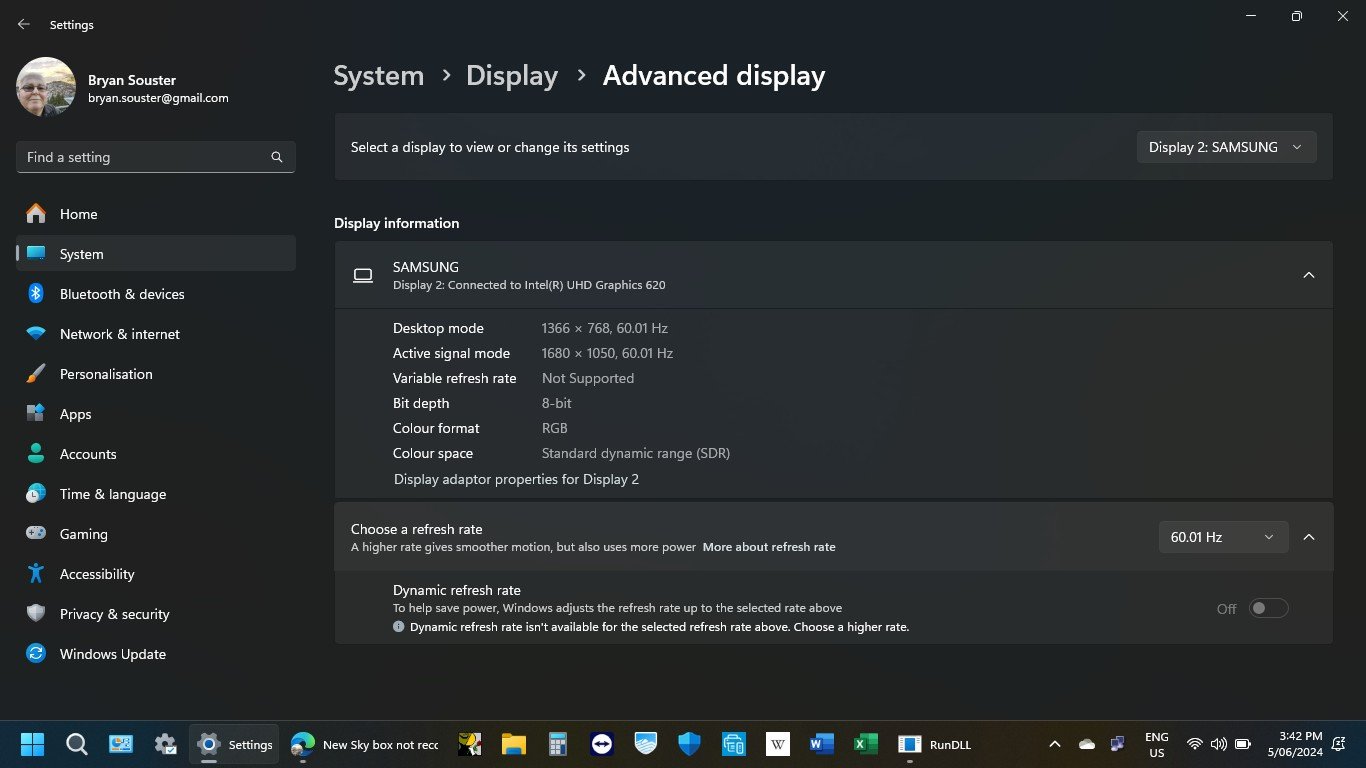
This one did:
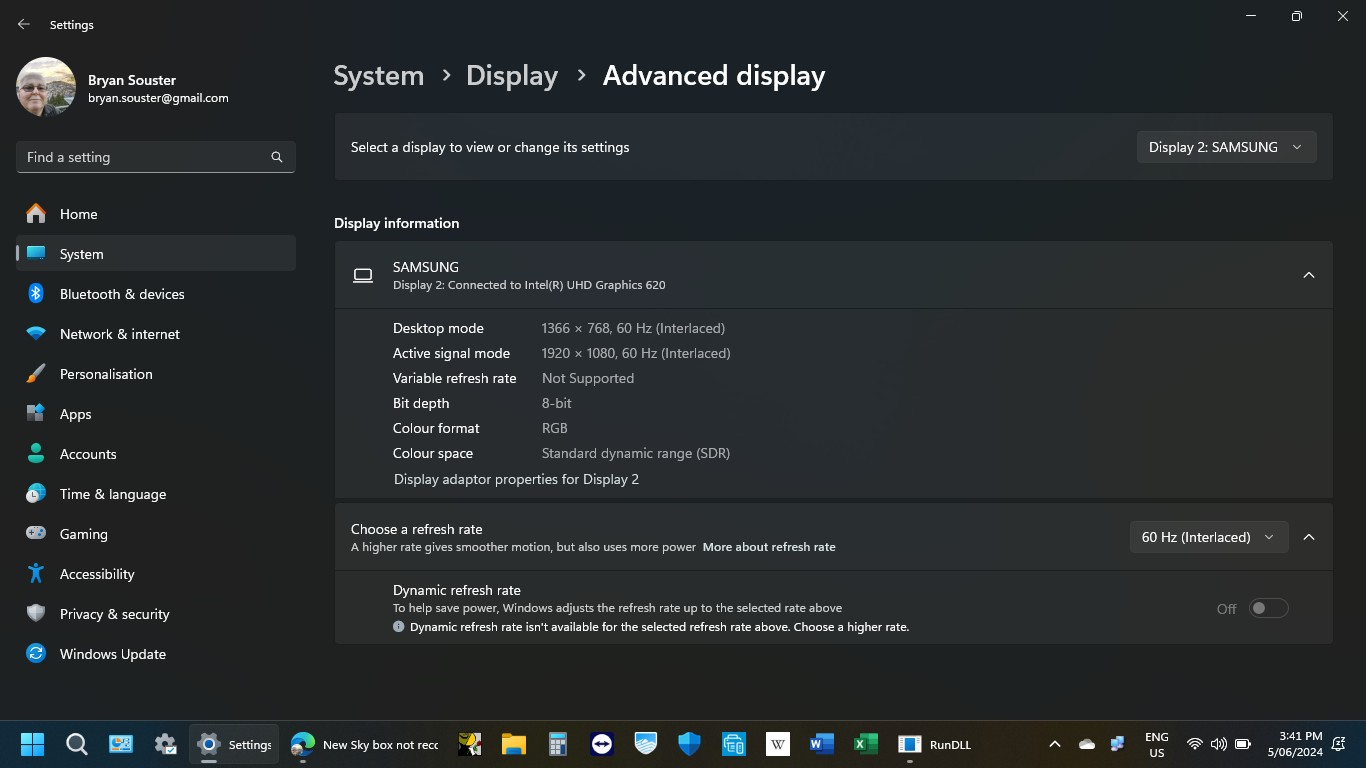
All I could manipulate on the TV monitor graphics settings was the refresh rate. Interlaced ones worked, others did not. I am not sure what this all means, except that the resolution hat worked was HD. The highest interlaced refresh rate is the image that worked.
It looks like My laptop cannot output an image in a resolutoin higher that HD, so nothing conclusive to be shown here but I would appreciate any feedback.
--
OldGeek.
Quic referal code: https://account.quic.nz/refer/581402
Bung: If it needed setup would there be instructions? I'm just suspicious that there's not much comment online about decoder connection problems. If you had to do something why wasn't that the 1st thing that Samsung or Sky mentioned?
You plug in the hardware as described. Once the Sky logo is displayed, you follow the on-screen instructions, which I never see.
--
OldGeek.
Quic referal code: https://account.quic.nz/refer/581402
So - the Sky tech has visited as Sky support insisted on. He got the same results as I did and said there was nothing he could do. He will write up his experiences and ask Sky to send me a courier bag to return the white box. If a courier bag arrives I will know that someone read his notes.
I spoke to the service agent Samsung NZ nominated. He was of the opinion that the TV will take some form of UHD device but there is no guarantee that it will ever work with a new decoder. He offered to test it with another UHD device, but this would prove only that the TV will accept a UFD device but not the new Sky decoder. If he cannot get a UHD device to work then I would have comeback to Samsung NZ who advertise this model as UHD-capable but even if I got an equivalent replacement TV there is no guarantee that it will work with a new Sky decoder.
Both techs said that they have encountered this problem before but not often.
One solution is a new TV. The TV tech said that modern TVs are far more tolerant of various forms of HDMI input than my TV will be. I am not inclined to spend what is required to get a good quality TV just to get one that works with the new Sky decoder.
So the next option is to try a Sky Pod, with other options to use TV apps backed up with Freeview (sat).
I will detail my POD experiences as this may be of interest to anyone reading this thread and experiencing the same problem with the new Sky decoder.
--
OldGeek.
Quic referal code: https://account.quic.nz/refer/581402
it looks like this TV uses the one connect box? Typically 4K TVs of this time had HDMI 2.0 inputs so should easily support up to 4K at 60Hz signals. Have you tried feeding the HDMI inputs with another 4K device eg Apple TV 4K or perhaps a 4K Blu-ray player if possible? Just to see if those devices work ok?. Have you tried connecting it to say a 1080P TV....See if you get the Sky Box to boot up to the main GUI/Screen in 1080p? Then unplug and move to the Samsung 4K TV and see how that goes?.
Sony 77" A80J OLED, Integra 60.7, Panasonic UB820, Toshiba HD-XE1, Apple TV 4K, JBL L100T,JBL 18Ti, JBL L20T, Velodyne HGS15
ARIKIP:
it looks like this TV uses the one connect box? Typically 4K TVs of this time had HDMI 2.0 inputs so should easily support up to 4K at 60Hz signals. Have you tried feeding the HDMI inputs with another 4K device eg Apple TV 4K or perhaps a 4K Blu-ray player if possible? Just to see if those devices work ok?. Have you tried connecting it to say a 1080P TV....See if you get the Sky Box to boot up to the main GUI/Screen in 1080p? Then unplug and move to the Samsung 4K TV and see how that goes?.
Yes it is a one connect box. I do not have any other HDMI devices let alone anything 4K capable and this is the only TV I have. The laptop I used is not a gaming device so comes with basic graphics which does not appear to go beyond HD. There is no control over the new Sky decoder because there is no available UI - it does not get that far. The TV I have is showing HD content but there is no way of forcing the new decoder to HD. The Sky tech confirmed all this - there is nothing that he can do to get it working with this TV.
--
OldGeek.
Quic referal code: https://account.quic.nz/refer/581402
"Do I need a smart TV, or will my existing TV do?
Absolutely not. The new Sky Box works on all TVs, so you won't need to upgrade to a new smart TV to enjoy it. Using the HDMI cable provided by Sky, you can connect the HDMI port on your TV to the new Sky Box."
Bung: The Sky decoder must have the ability to output something other than UHD.
That may be the case but as I have clearly demonstrated if the new decoder does not work with your TV then there is nothing that Sky will do to investigate beyond sending a tech who follows the standard procedure. If this results is the same issue you encountered then the Sky tech will confirm your TV will not work with the new decoder.
--
OldGeek.
Quic referal code: https://account.quic.nz/refer/581402
So today I have asked Sky to cancel my sat-based subscription - with 1 months notice services ceases July 7th. From memory this subscription started with 3 channels on UHF in 2002 (that was free, sat installs were $600). Around 2006 with a change of address we got a free sat install and that is the decoder we still have.
This is solely because the new decoder will not work with my TV, coupled with a substantial reduction in subscription costs ($82 down to $38 per month) with Sky Sport Now. With SSN I will start with a monthly sub, then move to annual if it works out. Sky offer no support at all if your TV cannot do the new decoder's HDMI signal.
Everything else we watch will come through either subscription websites or FTA channel TV apps.
An added bonus - never again will we get 'rain fade'. We will keep the dish as backup and I will tune the TV to Freeview.
--
OldGeek.
Quic referal code: https://account.quic.nz/refer/581402
You don't have any other TV or computer monitor available that you could temporarily hook the box to do you? I'm sure you would have already done so if you did.
The obvious step at this point is to hook the sky box up to a TV/device that it WILL work with, and get it set up.
Then go into the android options and tweak the display settings from 'auto', which obviously isn't working for you, to something that will.
The menu options:
My Hub --> Android Settings --> Device Settings --> Device Preferences --> Display and Sound
"Screen Resolution" - Defaults to Auto, but has a bunch of options if you manually override. 1080i looks a good one to try based on your earlier experiments.
"Advanced Settings HDMI" also looks a likely candidate for settings to tweak.
But none of this is possible without a screen to play with to adjust the settings.
|
|
|
