|
|
|
Spark Max Fibre using Mikrotik CCR1009-8G-1S-1S+, CRS125-24G-1S, Unifi UAP, U6-Pro, UAP-AC-M-Pro, Apple TV 4K (2022), Apple TV 4K (2017), iPad Air 1st gen, iPad Air 4th gen, iPhone 13, SkyNZ3151 (the white box). If it doesn't move then it's data cabled.
JonoNZ:Jase2985: any hints to get the timing right?
I found it wasn't really the second reboot that you had to wait for.
For me the following worked
1. Turn My Sky HDi on -- blue power light should be present
2. Press 'select' and 'back' until it turns off
3. Wait for it to start, power light is a purple colour
4. Perform the "Power", "up" arrow, "down" arrow, and then "Power" sequence straight away
It worked a charm for me.
Good luck.
join Quic and get free sign up when you click my link https://account.quic.nz/refer/250676
cws82us:JonoNZ:Jase2985: any hints to get the timing right?
I found it wasn't really the second reboot that you had to wait for.
For me the following worked
1. Turn My Sky HDi on -- blue power light should be present
2. Press 'select' and 'back' until it turns off
3. Wait for it to start, power light is a purple colour
4. Perform the "Power", "up" arrow, "down" arrow, and then "Power" sequence straight away
It worked a charm for me.
Good luck.
Does this work for sky plus too?
cws82us:JonoNZ:Jase2985: any hints to get the timing right?
I found it wasn't really the second reboot that you had to wait for.
For me the following worked
1. Turn My Sky HDi on -- blue power light should be present
2. Press 'select' and 'back' until it turns off
3. Wait for it to start, power light is a purple colour
4. Perform the "Power", "up" arrow, "down" arrow, and then "Power" sequence straight away
It worked a charm for me.
Good luck.
Does this work for sky plus too?
Spyware: The second time the ring lights.
Matt East
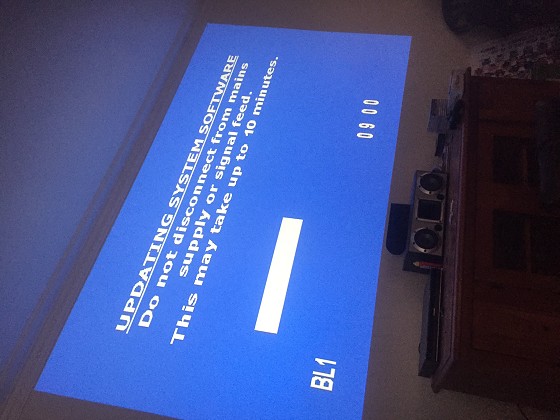
join Quic and get free sign up when you click my link https://account.quic.nz/refer/250676
The little things make the biggest difference.
|
|
|
