|
|
|
clayton:
The remote uses Bluetooth for connectivity, IR is now obsolete
The Sky Pod can also be controlled by Google TV app on a phone over WiFi. I assume this is also the case for the Sky Box. Can anyone please confirm or deny?
Ivan Piacun CITPNZ
fishb8:
Clunky, no comprehensive manual and no Radio New Zealand National. My Panasonic TV won't install it, need an Android TV. Don't want to splash out on a new TV!
Can't just press 421 like I have for last 20 years. A real step backwards. Can get RNZN on minitv app but doesn't revert to station when open it. Partner needs a simpe way of accessing it. Can also get it from Marantz home theatre internet but, again, too much messing around.
Try talking into the controller and ask it to "play Radio NewZealand National". It worked for me. I think there was a differnce for Concert and I had to say "Play RNZ Concert" Both came up via IHeart Radio even though the IHeart Radio app isn't installed. We've kept the old decoder as multiroom for the time being and listen to the radio through it, so I haven't tested the reliability of this method.
TC
IvanPiacun:
clayton:
The remote uses Bluetooth for connectivity, IR is now obsolete
The Sky Pod can also be controlled by Google TV app on a phone over WiFi. I assume this is also the case for the Sky Box. Can anyone please confirm or deny?
Yes can confirm you can used the new sky box with Google TV app, tried it yesterday
What is the app called? I've never used Android in my lifetime
clayton:
What is the app called? I've never used Android in my lifetime
I think it was just google tv, it's an official Google app. I think it's available on Android and IOS
fishb8:
Clunky, no comprehensive manual and no Radio New Zealand National. My Panasonic TV won't install it, need an Android TV. Don't want to splash out on a new TV!
Can't just press 421 like I have for last 20 years. A real step backwards. Can get RNZN on minitv app but doesn't revert to station when open it. Partner needs a simpe way of accessing it. Can also get it from Marantz home theatre internet but, again, too much messing around.
Also, I run through my Tuner for better sound but new box turns it off.
Manuals are accessible online, so is RNZ national if you install the app or stream it is on.
The Sky Pod and New Sky Box are Android based TV set top boxes, specifically the Sky Pod is a Google Chromecast with GoogleTV.
I'm not sure if you are talking anything rational when you claim to "need a new TV".
I would suggest that you can use the digital audio out to connect to your tuner by fibre optic.
IvanPiacun:
clayton:
The remote uses Bluetooth for connectivity, IR is now obsolete
The Sky Pod can also be controlled by Google TV app on a phone over WiFi. I assume this is also the case for the Sky Box. Can anyone please confirm or deny?
As these are GoogleTV rebranded devices, yes that is the case that you can control them through GoogleTV app on your phone, or Google Home app.
TheMightyKiwipeso:
As these are GoogleTV rebranded devices, yes that is the case that you can control them through GoogleTV app on your phone, or Google Home app.
While they are Google enabled their functionality is still quite limited. You can only power on and off, change volume and cast to it. You cant change channel.
The Google Home app barely ever enables the full remote, while the GoogleTV app has a bit more reliability.
Hello fellow disgruntled Sky TV users. This is my first post on Geekzone. I have been following this discussion from page 1 and have read every post on all 67 pages to date. So I knew in advance the problems with my Sky Pod before I even plugged it in, and sure enough every issue documented here I experienced as well. I am a long time Sky customer starting with Telstra-Saturn, then Vodafone and now Sky directly using broadband, I have never received Sky directly from a Satellite dish. Up to March 30 I received Sky content on Vodafone TV – Sky Starter, Sky Entertainment & SOHO for $56.58 On March 31 Vodafone TV was switched off, so I connected my Sky Pod. On Saturday 1 April I received a bill from Sky TV for the exact same content starting Friday March 31, but now the price was $61.48, an increase of $4.90 (8.6%). So I am adverse to paying more and more to Sky for less and less service. National Geographic has gone as well.
The original Telstra-Saturn set-top box had 2 AV outputs, I used one for my TV and the other I connected to my DVD/HDD recorder and was able to record all Sky channels and play the recordings back at any time, they were mine and they were permanent. Then Telstra pulled out and my set-top box was taken away by a technician and replaced by the all new Vodafone TV box, but it had only one output – HDMI, so my HDD recorder was of no more use, but I kept it plugged in as my TV had 3 AV inputs and 3 HDMI inputs. Vodafone TV was great from the start, the so called “recordings” lasted for 3 months, and the series lasted for up to 1 year. Then things started to change and the “recordings” were there for less and less time. So I decided to do something about this. I purchased an HDMI splitter/amplifier on eBay from China. It cost me $11 NZD including shipping and GST. I decided to get a 2nd one in case it stopped working, but it never has after 1 year of use. I use it to run a 2nd TV in my bedroom via a 5m HDMI cable and for recording. It is now plugged into my Sky Pod. I then purchased a HDMI Capture Card on TradeMe for $28 (free shipping) to plug into my laptop. This combination allows me to record any Sky channel or App, both Movies and Sports, there is nothing I can’t record. I use OBS Studio (which is free) to record all programs in Full HD (saves as .MKV files) and play them back using an HD Media Player which I purchased on TradeMe for $67. I store my saved video files on a 1TB SSD which I purchase from AliExpress (China) for $19 NZD including shipping and GST, sent by courier, not in the post.
So if anyone on this forum is looking for a cheap DIY alternative to the Sky Box, this is what you can do. See the attached photos. This system I have run for 1 year now, first with Vodafone TV and now using my Sky Pod.

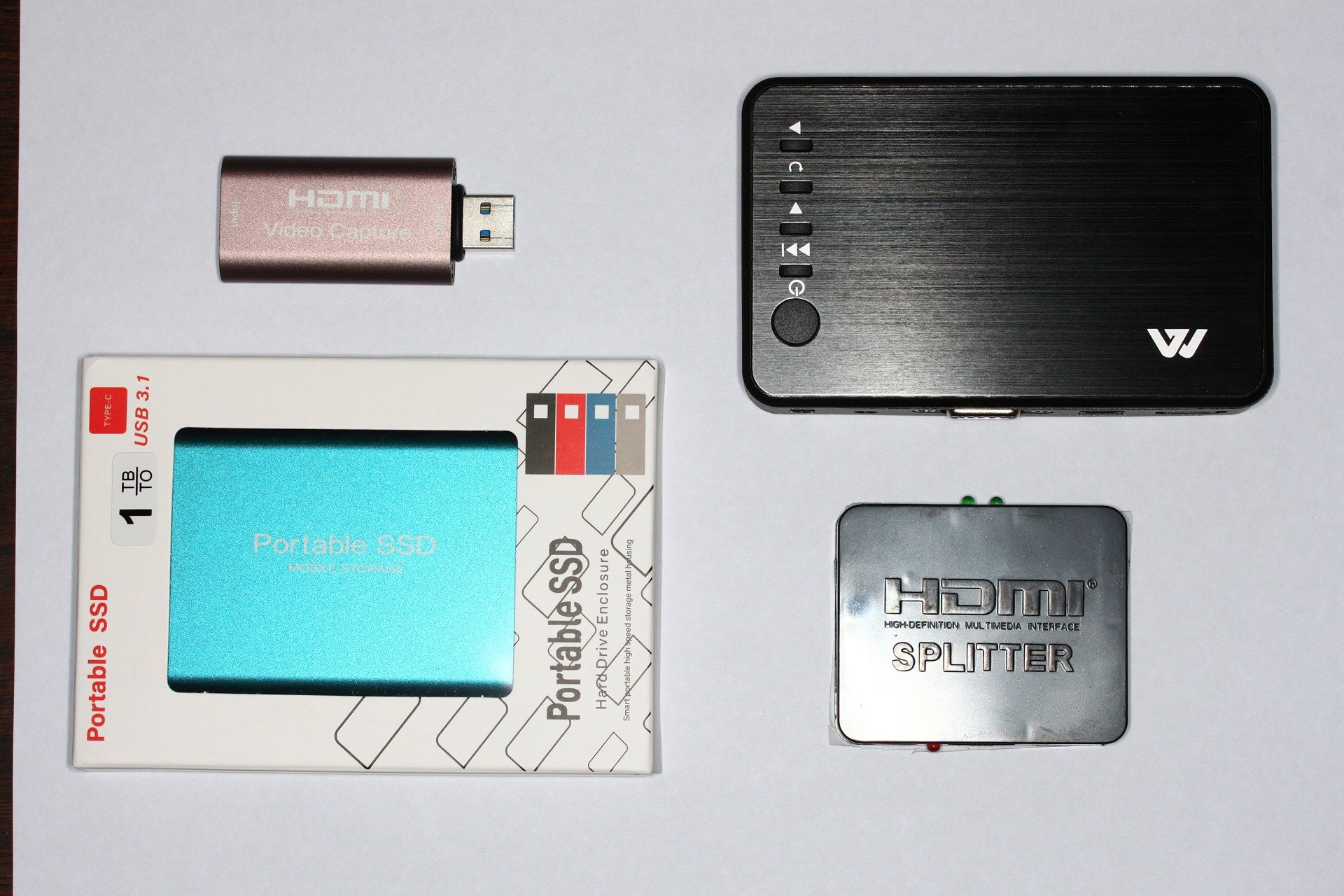
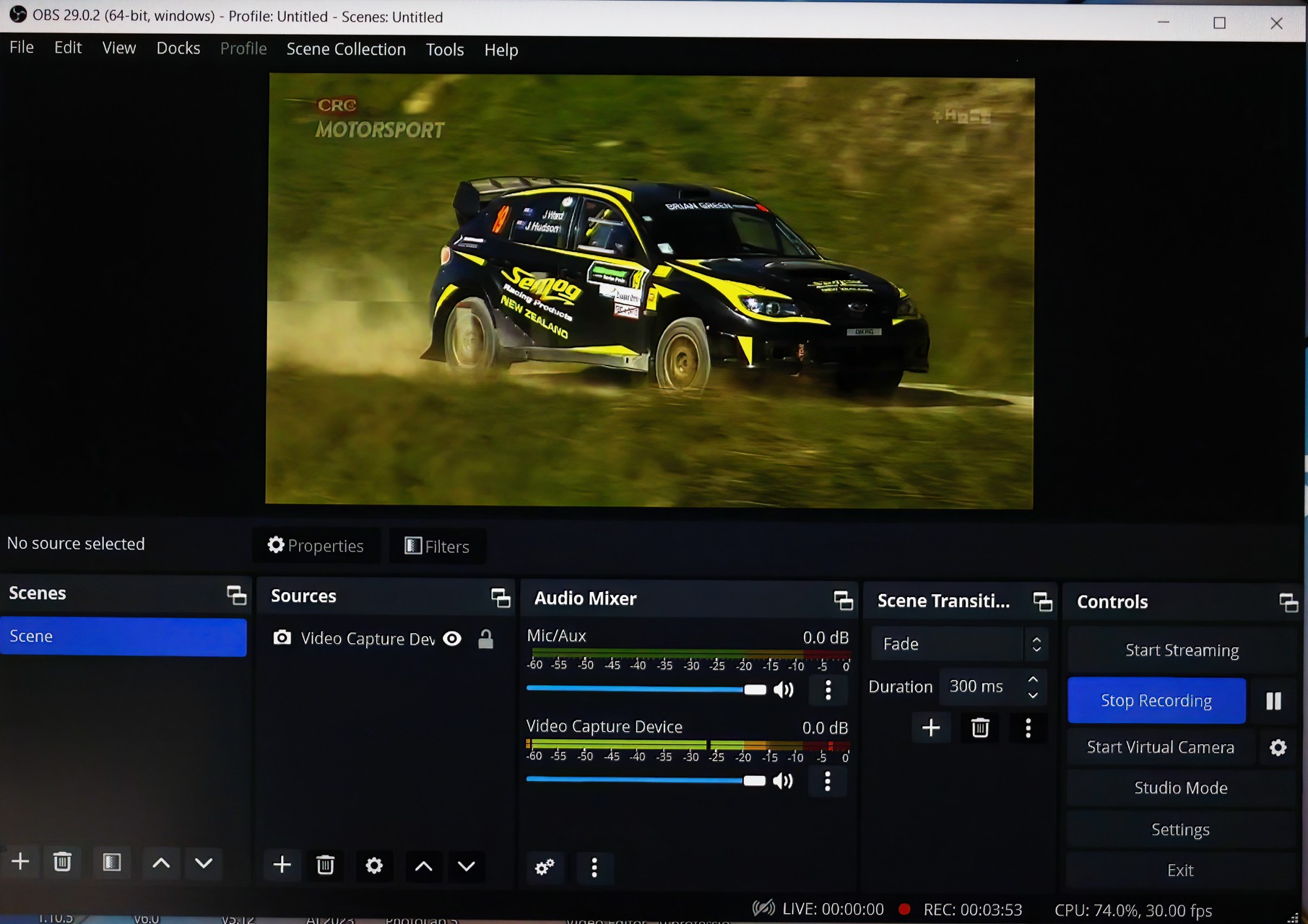
Hmmm ok, my MySkyHDi works flawlessly, day in and day out, no need to cobble all that together...
tdgeek:Hmmm ok, my MySkyHDi works flawlessly, day in and day out, no need to cobble all that together...
I'm told I can not record, pause etc. (images attached) and to go to My Sky Account to upgrade.
There is nothing in My Account to upgrade, when I set up the new box all it asked me to enter was my Google email address and password
I thought we needed to enter our Sky login details but nothing shows or did I miss that option, Live TV channels are play ok.
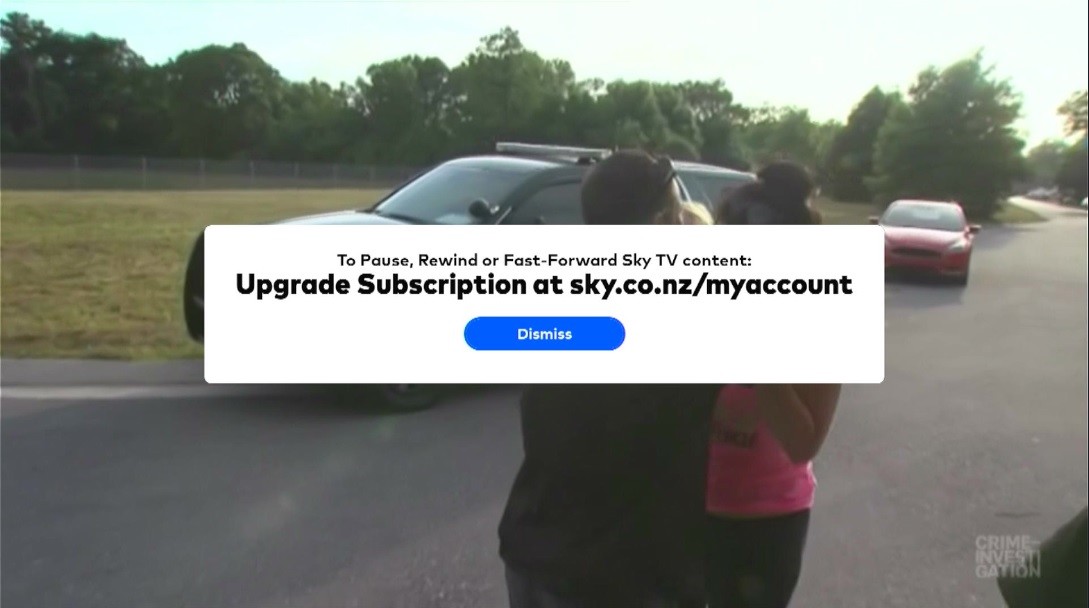
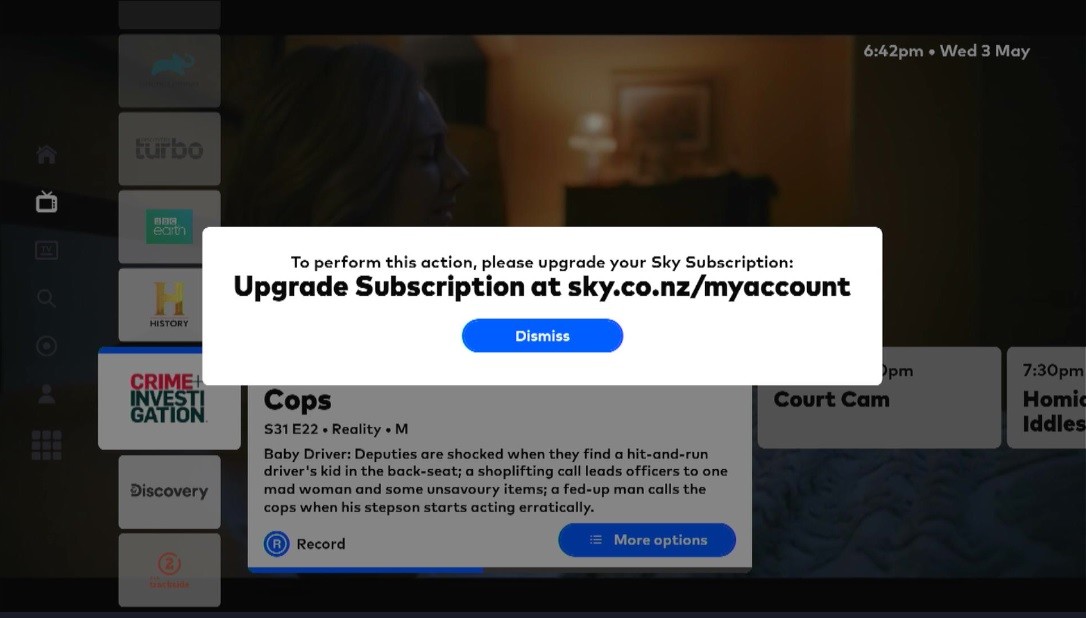
Linux:MarkCerny: Set up the new Sky Box this arvo.
The audio is slightly out of sync with the picture and seems to be glitching as well…
Any ideas to fix this?
@MarkCerny Are you streaming or watching Sky satellite broadcast?
|
|
|
