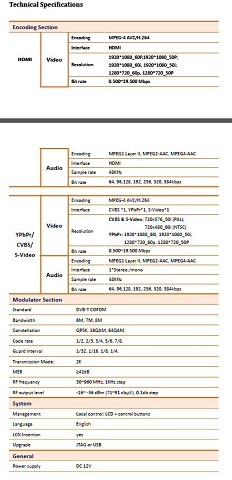Hi friendly Geekzoners,
My current setup is this:
-MySKy HDi going directly to my main TV via HDMI
-Incoming HD aerial split to 4 bedrooms plus kitchen in behind the TV with these TVs all getting freeview only
What I am wanting to achieve is the MySky putting out a duplicate signal (ie what Im watching on the main decoder) that is able to be sent to all other TVs via the aerial system.
Is this possible?
Also, am I able to achieve this with the freeview signal not being compromised and if so how?
Many thanks in advance.