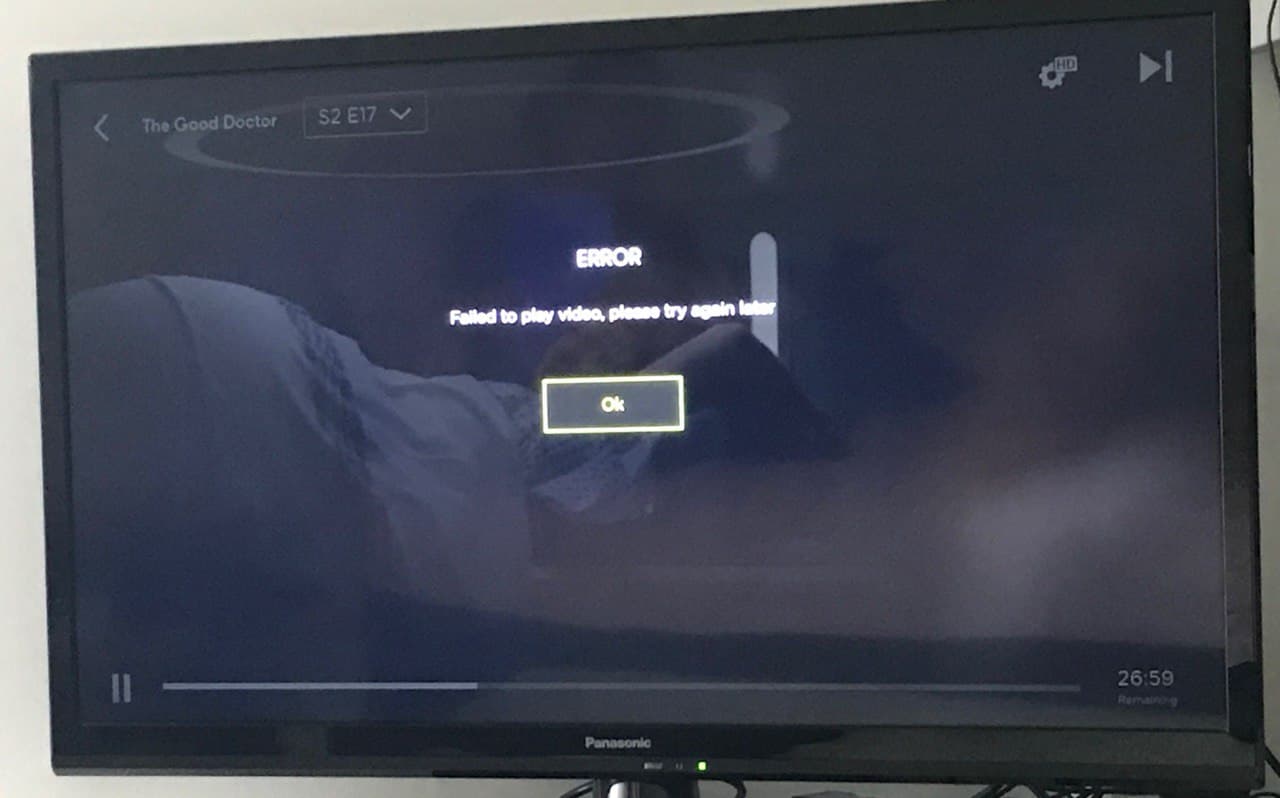Hi
I was wondering if anyone is having any issues like the ones I am having.
We have experienced this across 3 different tv series on Neon now, after gettings so many episodes into the series, we get this message "Error loading Video", yet the video is playing in the background with sound perfectly fine and no matter what you do, force close, uninstall, reinstall and clearing the cache it just doesn't fix the issue or restarting the whole device. But after 24 hours things start to work fine again and then it happens again after a further few episodes, however this time around it has been 3 days and its still not working again
This issue is not happening when watching on ipad or casting from an ipad or iphone or using on the windows version of firefox.
The device in question, that the issue is occuring on is:
SmartUV Tv
Brand New Box
Fully up-to-date
Internet connection vdsl 65Mbps, device is also only 7 metres from the modem
See attached image, you can see the video playing in the back and the error message overlayed