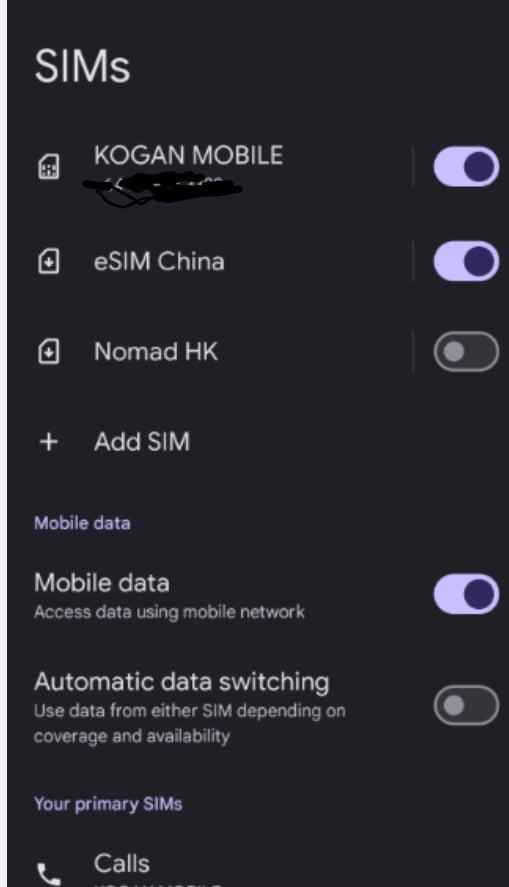I plan to be travelling soon and my current phone (Pixel 8) and carrier (Kogan via ONZ) supportw VoWiFi. If I am in the foreign country and have an eSIM for data or use a WiFI network, should I be able to make calls from my usual number? The phone is connected to the Internet so I presume it should not make any difference what the Internet connection is? If that works that would be really useful.