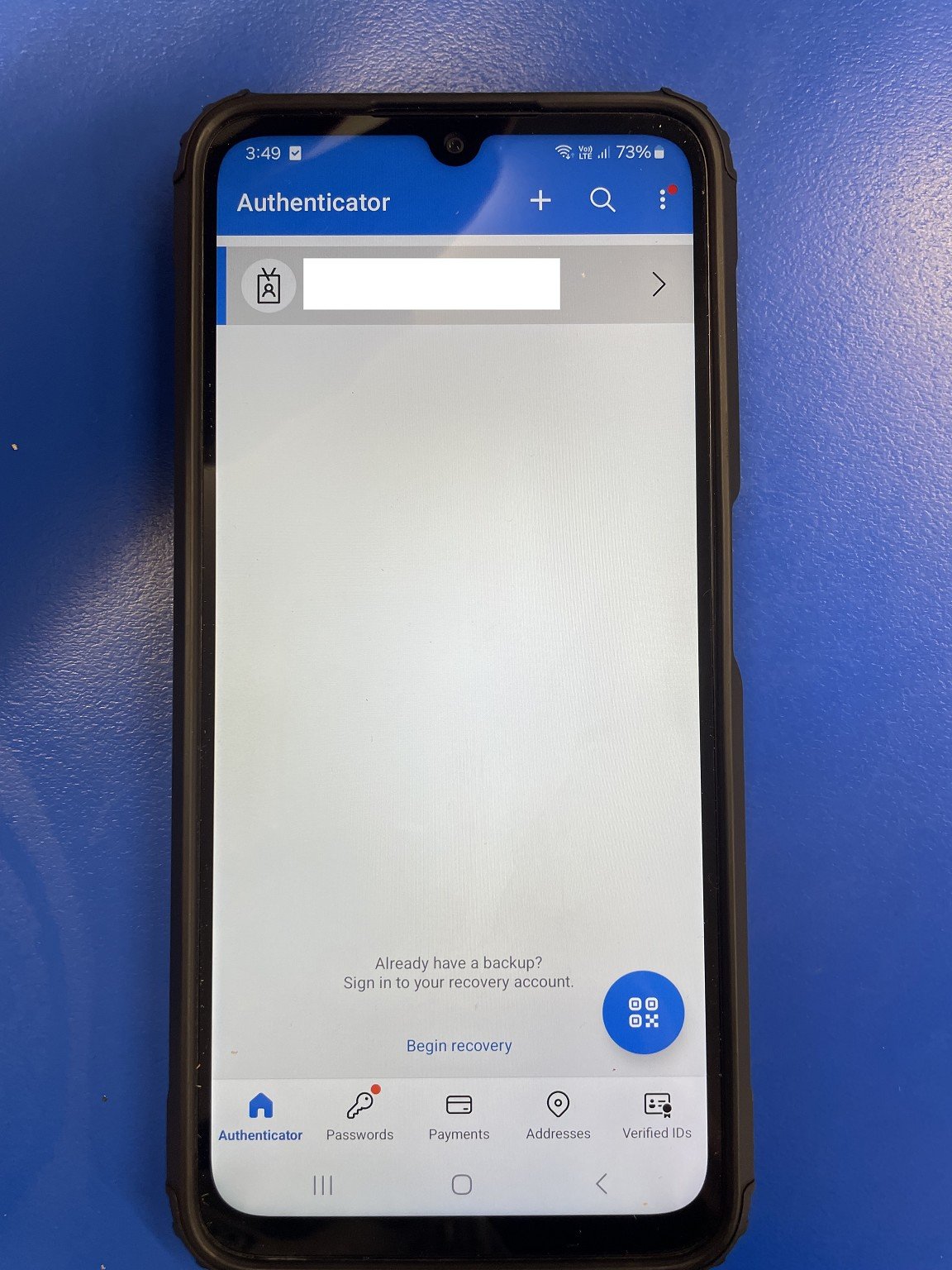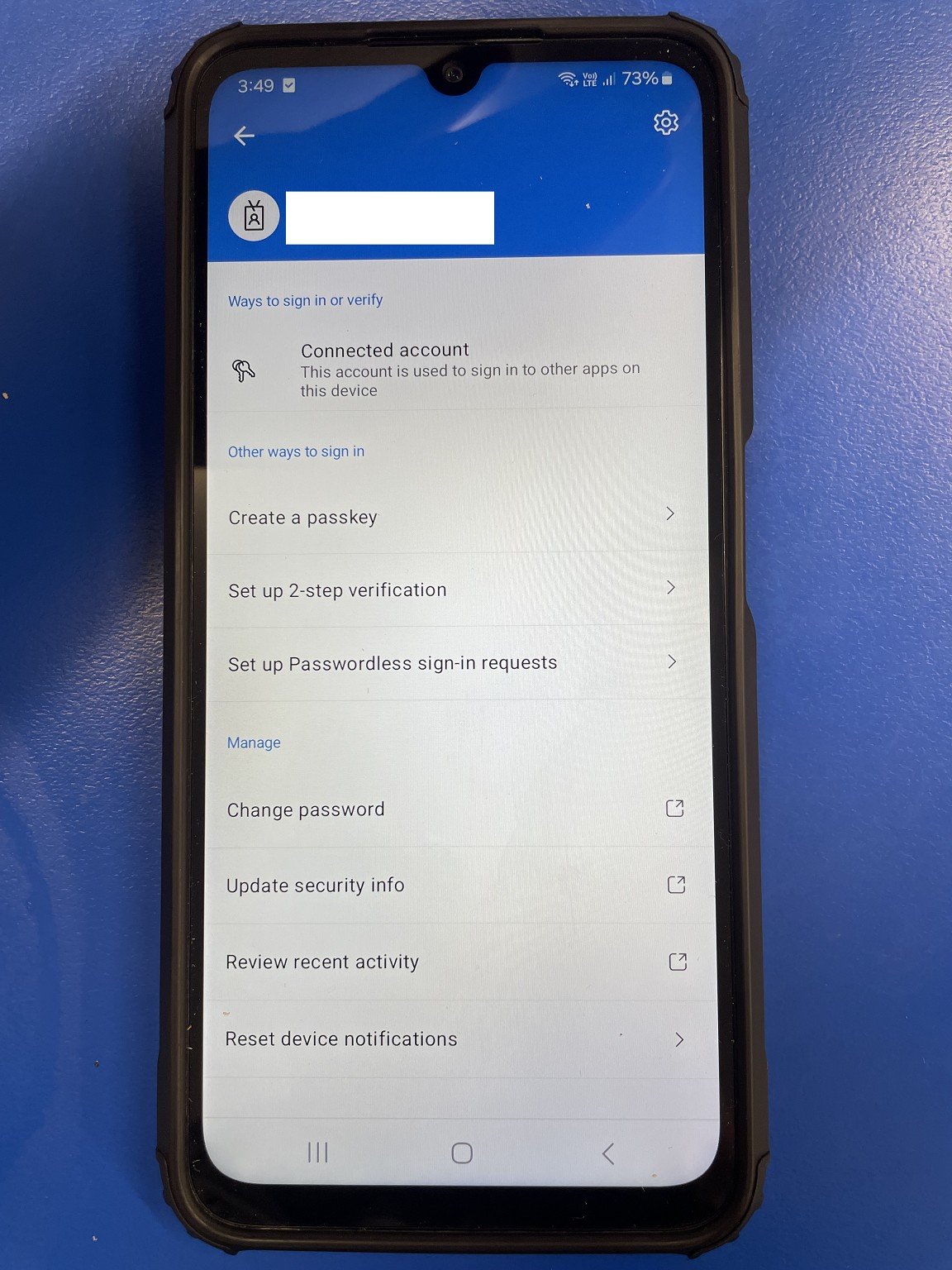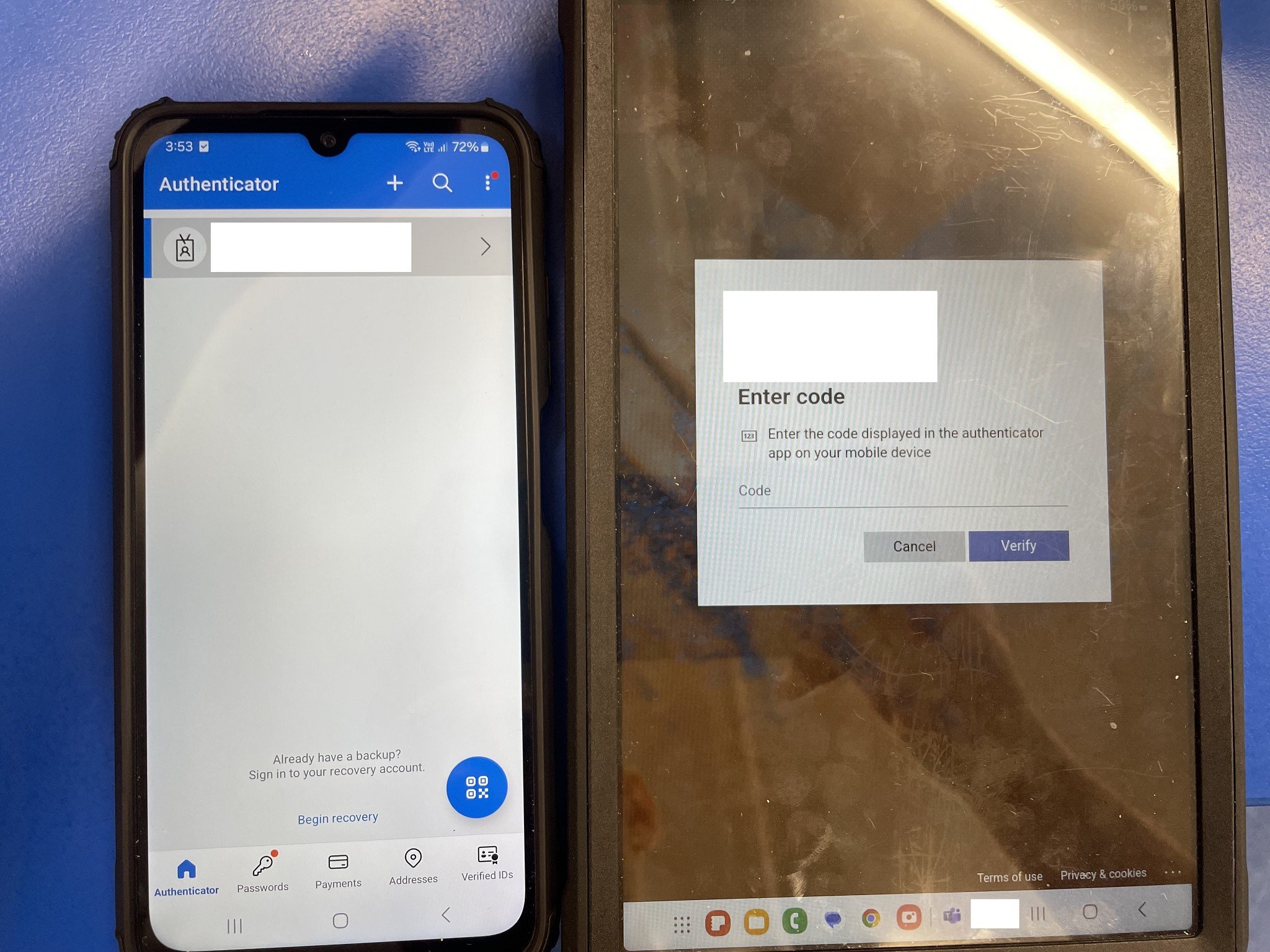(Wasn't sure which category to post this in)
Hi everyone, I have a phone and tablet, both are work devices. We have just had an IT upgrade mid-late last week, we need to have Microsoft Authenticator installed (AFAIK, it has to be Microsoft authenticator). I can now no longer login to any Microsoft apps, I am however still getting notifications, the "New content" just isn't appearing. I really need outlook and Microsoft Teams to be working. When trying to login to outlook for example, I can login fine, but then get greeted with a screen saying "Enter the code as shown on mobile device". I get this same message wether I'm using mobile or tablet.
However, there is no code. I suspect I've done something wrong, just can't seem to work it out. I downloaded the app from the Google Play store, logged in and that's it (As far as I can remember)
Have blocked out the details of the email address/company. Wasn't able to take screenshots of the devices, said it wasn't allowed on the app, hence me taking photos.
Anyone have any ideas? Thanks!