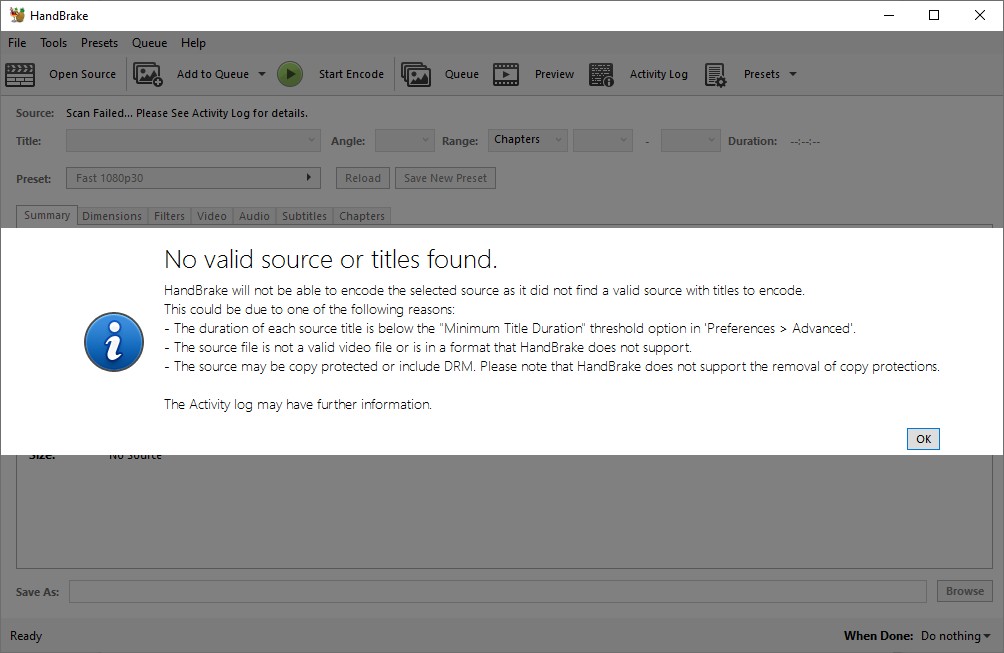Hi all,
I am trying to fix some videos taken from a GoPro camera (mp4) that was lost due to a hard disk format (quick).
I was able to restore all videos but I am not being very successful in fixing the videos that were restored but corrupted.
Any idea about a good tool that can fix the corrupted videos?
Thanks a lot
 #
#