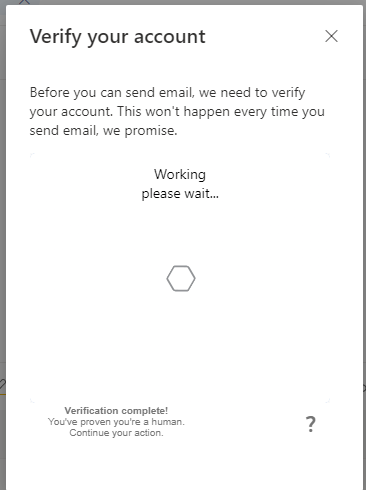If you anything like me, you probably have a few Microsoft accounts, an historic Skype account, and several work accounts (if you are a reseller)..
I have finally sorted out my private Microsoft account and pleased to get a outlook.co.nz (rather than a .com).
By the way, I have learnt from MS support chat recently that for the free private accounts, you should always be using the "live.com" site (and not the portal.office.com or microsoft or 365 sites.).
Another by the way is that I now regularly use Microsoft's built-in Quick Assist app which requires a valid log in to a Microsoft account.
So the point is that I'm actively using my private MS account, and yet, I CANNOT send any emails from my outlook.com webmail page.
Each time I try over several weeks, I get prompted to complete Arkose's human verification procedure.
I completed this and it shows as having succeeded, but I can get no further.
It just says to continue what I was doing, but the only action available is to close the popup verification window.
Has anyone else got past this?
(See screen shots)
On their how-to site - they show a verification code to copy and paste to "Continue your action" which I do not see
https://www.arkoselabs.com/how-to-solve/?lang=en
I'm doing this in Chrome on desktop Win10, and I have only ever got the static animals, not a rotate puzzle - presumably the rotating puzzle is only on mobiles?
I've also tried the sound option, and got it right, but same issue.