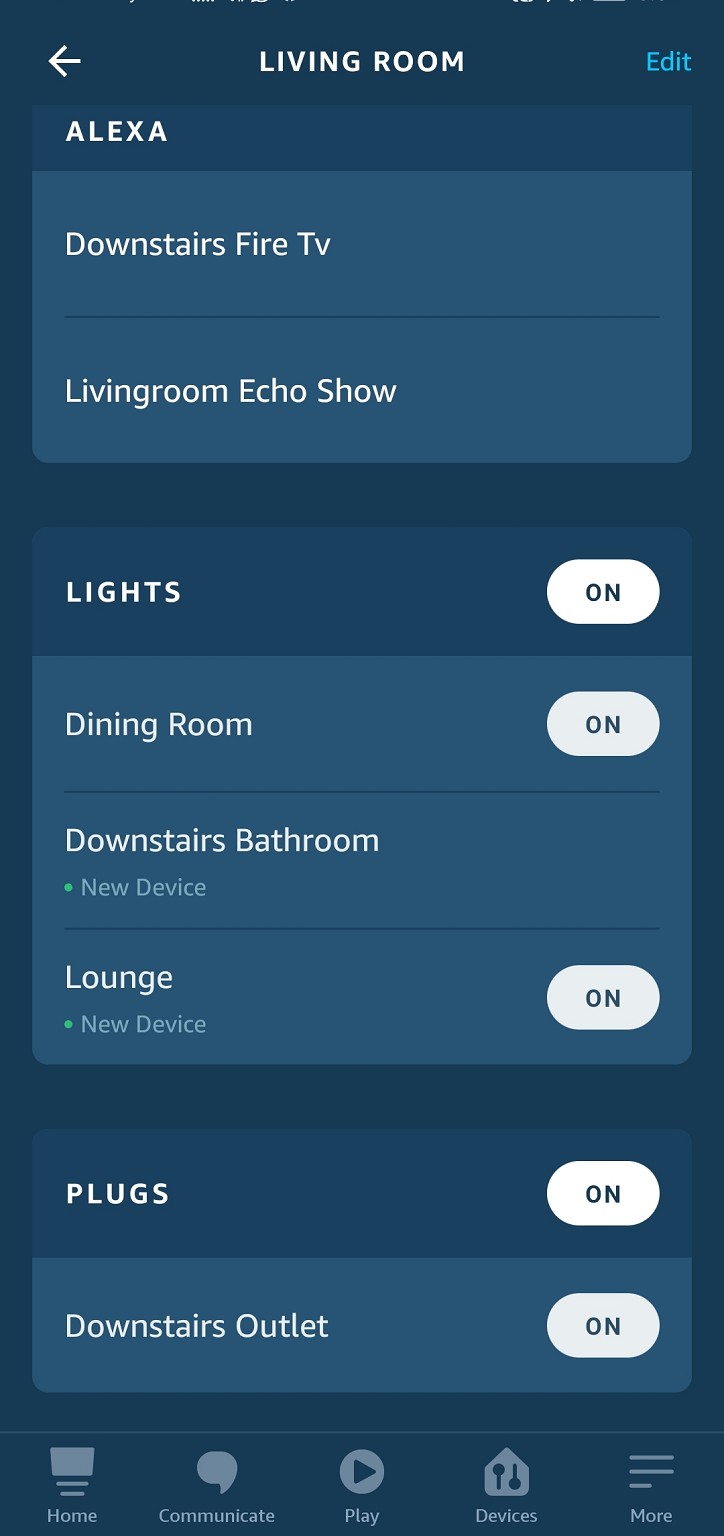timmmay:
@davidcole I'll continue that conversation in this thread I had a while ago about home assistant. I'll give Home Assistant a go I think.
Any advice from anyone how to get started? Obviously I'll go to their website for the basic install (trying that now), but beyond that how might I consider integrating:
- A Broadlink RM Pro controlling a Daikin heat pump
- A Panasonic ducted heat pump currently using Comfort Cloud
- Aqura water sensors (via their hub I guess?)
- Shade Connector app (roman blind control)
- Kasa timers (controlling a fan heater and a basic on / off for a ventilation system)
Start off small and simple, there is so much you can add and configure it can be overwhelming at first.
You can add most common integrations via Configuration/Integration/Add Integration
Also make sure you check the Integrations sections of the website as there maybe more detail or advanced options shown.
Also bear in mind of the Integration isn't listed in Home Assistant e.g. Comfort Cloud, check out HACS (Home Assistant Community Store) as there are many community options here. I've run Comfort Cloud this way for over a year without much issue.