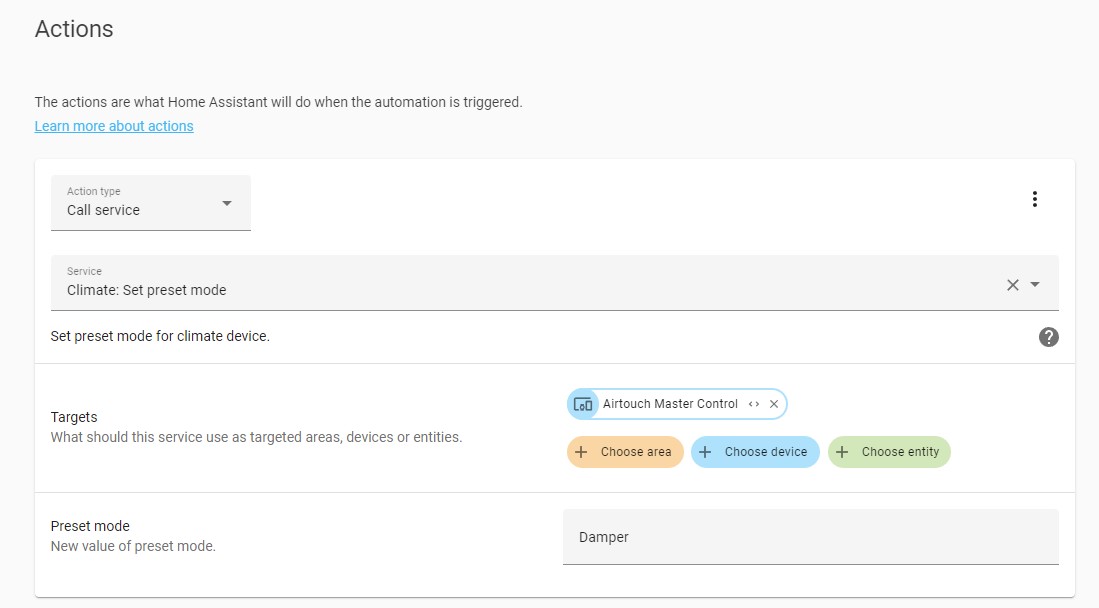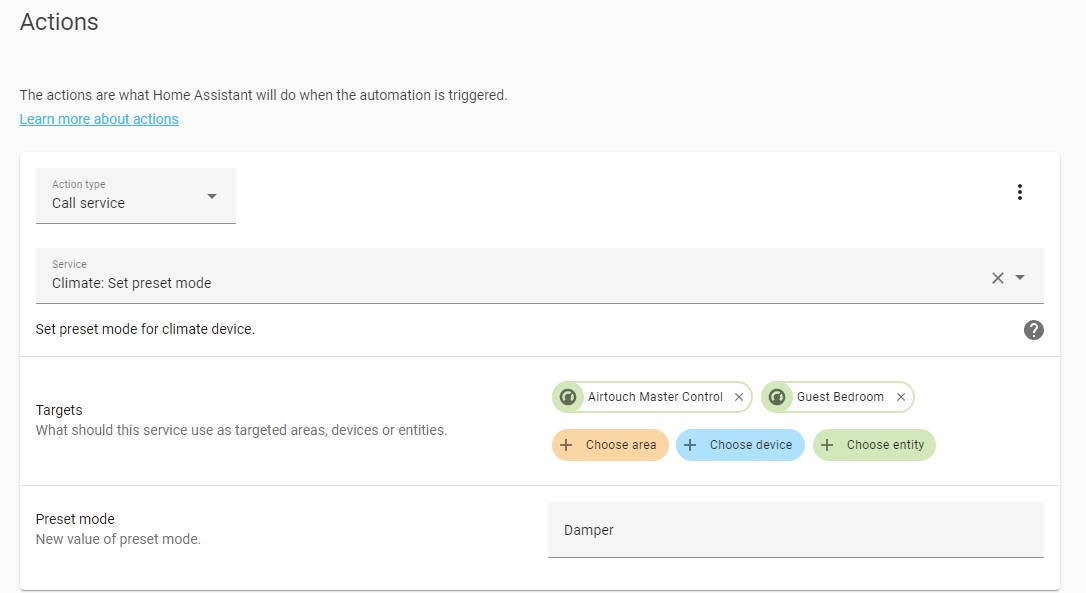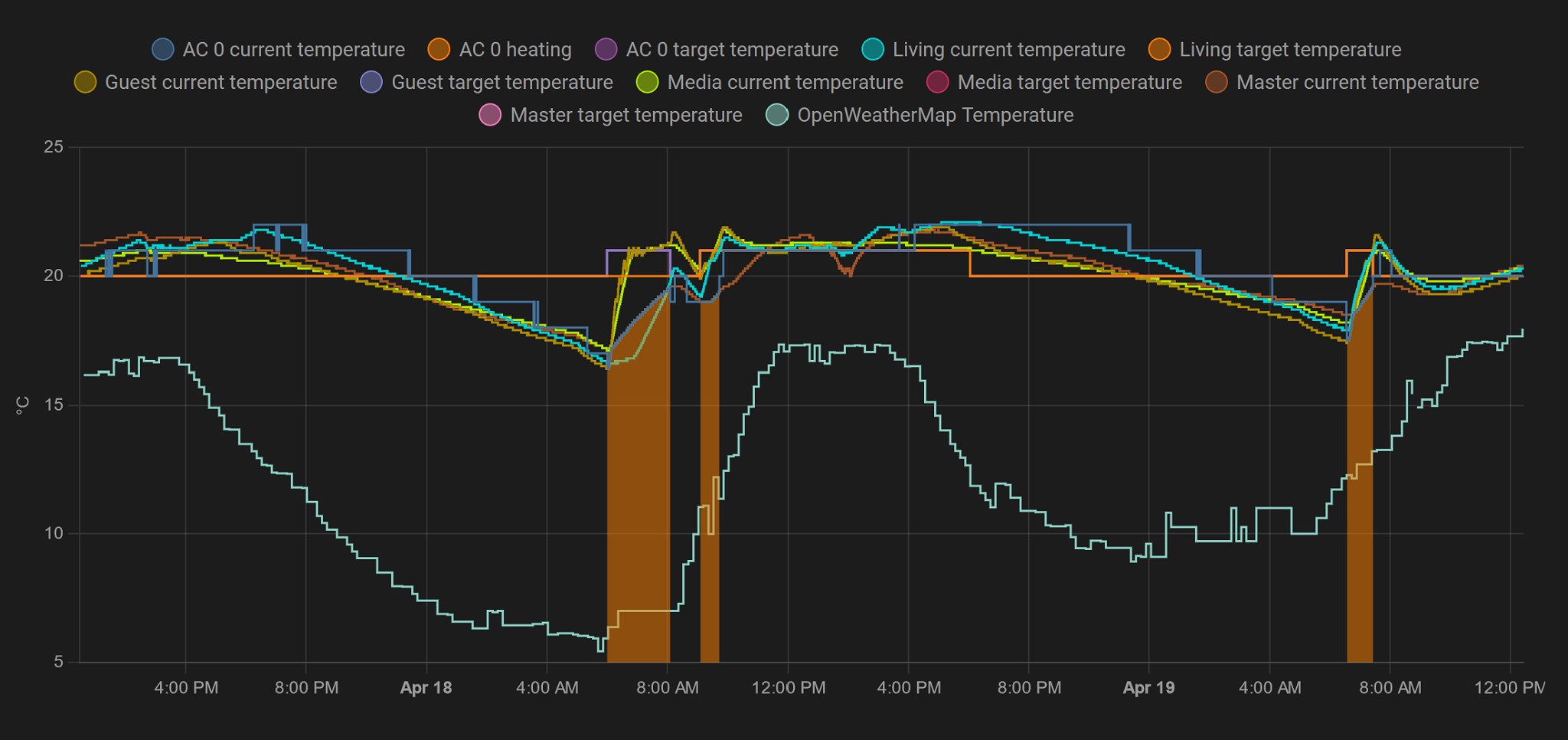Interesting, I thought it would be something like that. This action doesn't seem to be working when I test it... can you spot what's up? I've tried capital and lower case. How do you discover the possible values for each property? Some I can find in the UI, but not many.
"Airtouch Master Control" is the device "climate.daikin".