|
|
|
Maybe.. For us that is charged at $0.90/day
$0.04 x 24 hours is $0.96. Close but not the same. Could be their rounding however of $0.0375
Funny way of displaying a daily charge as split over the hours.
Our daily charge with Meridian in Wellington is $2.60 per day! $80 a month for a connection. It's a shame we wouldn't have enough solar in winter to go off grid. Solar, wind, and a backup generator might be feasible but way too much hassle and possible more expensive.
Last year we used 31kwh per day of power for the first two weeks of April, this year consumption is virtually the same. The difference is this year we're pulling 15.4kwh from the grid on average for the same period.
This is ours today, for what was the most cloudless day we've had for a while
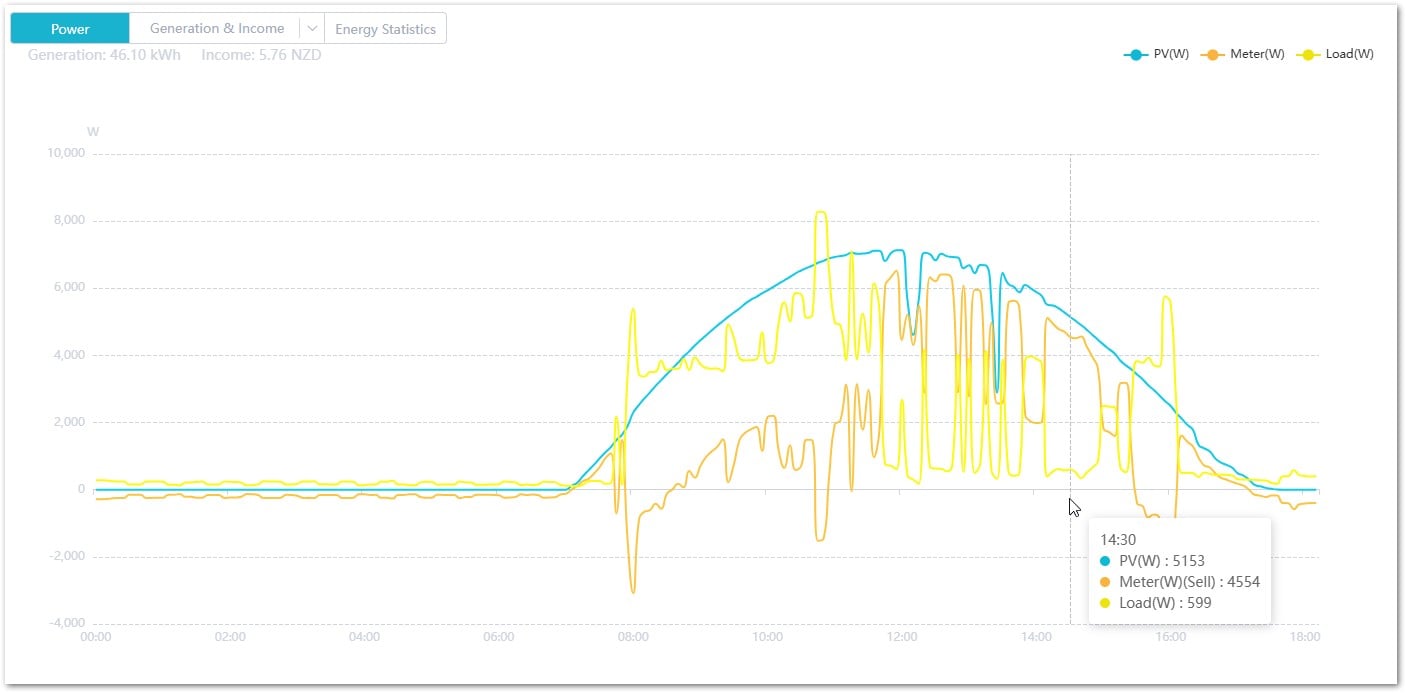
An explanation if it's not obvious. Blue is the solar generation. Yellow is the house usage, with the peak around 8am the HWC being turned on and breakfast being made. Orange is the output where anything below zero is additional demand from the grid that the solar didn't cover.
Epic. Early days yet but looks like our monthly power bill will drop from ~$250 down to $60. Buy-back on top of that again.
I've set the Shelly device to turn on the 3.2KW HWC element once there's 3KW of excess generation and turn off when it drops down below 1KW. The way the Shelly is monitoring the household usage means that if the solar being generated drops down to say 2KW and we run appliances that use more than 1KW it will turn off the HWC. Those levels and also delays that I've set in this add a form of heuristics.
At the moment, after adjusting things I've got it set to turn on at 2hours after sunrise regardless of the above but after the set delays it will turn off again if there isn't enough generation.
Today was very grey with small gaps of sunshine resulting in the graph below. Getting over 1.5KW during the rain isn't bad though!
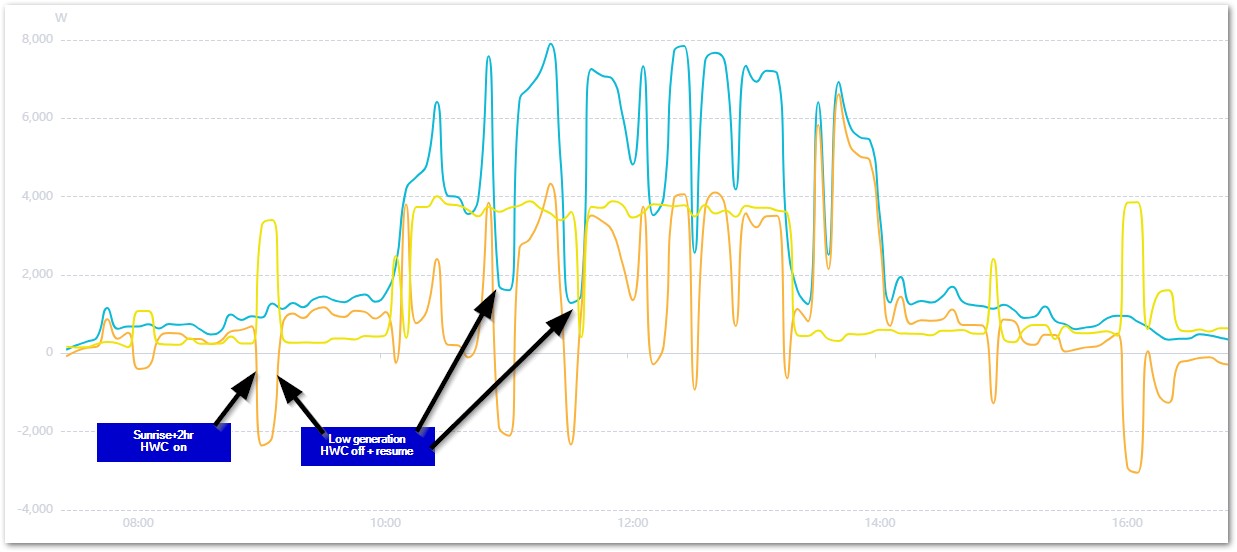
Make sure you have it fully heat each day, to prevent legionnaires disease. I have a similar setup, turning on when there's solar and off when there's not, but home assistant monitors the on time and if it's below something like 3h it turns on mid afternoon regardless of generation.
I'm looking at installing something similar so I was interested to see what you had there. I have Solar with a PW3 (combined battery and inverter), and I want to enable smart switching of my 3kW HWC. We have 3 phase (two phases are in use). I'm not sure but it looks like the Shelly Pro EM-50 or Shelly Pro 3EM* plus that contactor you have there (or similar) 5TT5800 would do the job.
Are you finding the connectivity to Home Assistant with the Shelly device to be pretty good?
*The Pro 3EM seems to require a Shelly Pro 3EM Switch Add-On to do the switching of the 5TT5800
void:
I'm looking at installing something similar so I was interested to see what you had there. I have Solar with a PW3 (combined battery and inverter), and I want to enable smart switching of my 3kW HWC. We have 3 phase (two phases are in use). I'm not sure but it looks like the Shelly Pro EM-50 or Shelly Pro 3EM* plus that contactor you have there (or similar) 5TT5800 would do the job.
Are you finding the connectivity to Home Assistant with the Shelly device to be pretty good?
*The Pro 3EM seems to require a Shelly Pro 3EM Switch Add-On to do the switching of the 5TT5800
Perplexity gave a good answer when I asked it to. Link here. I didn't read the answer properly but the 3EM looks like a good option. If you're not sure you can email smarthome.com.au they're pretty helpful.
void:
I'm looking at installing something similar so I was interested to see what you had there. I have Solar with a PW3 (combined battery and inverter), and I want to enable smart switching of my 3kW HWC. We have 3 phase (two phases are in use). I'm not sure but it looks like the Shelly Pro EM-50 or Shelly Pro 3EM* plus that contactor you have there (or similar) 5TT5800 would do the job.
I have solar with a PW2 and a HWC with 3kW element. I used to have a PV diverter in the old house (with no PW2) and it worked great for soaking up excess solar and "diverting" it to the HWC. However once we moved into the new place with the PW2 I have removed the diverter and now just have a simple automation in Home Assistant (NodeRED actually, but same same).
Because of the PW2 it doesn't matter if sometimes I pull more than I am generating, because the battery will cover the excess. So my automation simply turns on the HWC element when my solar generation is > 3kW and the battery is above 80%. This means the battery gets priority until it is 80% full, and I only attempt to boost the HWC if there is good solar gain. This automation runs every 10s but you could increase/decrease the frequency.
The key bit is having the PW2 means that if the solar gain drops and the HWC is drawing more than the excess solar, the battery can cover the difference. So you don't need the complexity and expense of the fancy PV diverter, since the battery acts as a buffer.
I have a little hysteresis built in as well, so it will stop charging when the battery drops below 79% and start again when it hits 81%, to stop it switching on/off when it is bouncing around that cutoff level.
I acknowledge this won't be as effective as a proper PV diverter, which will ensure you divert every last W of excess solar, but it is a much cheaper option (assuming you have a battery already).
Thanks! Out of interest how are you switching it on and off, with a relay or something? Yeah I also looked into solar diverters and it didn't seem necessary given the setup with a battery. I like simplicity anyway.
Timmay - thanks for that. I think perplexity was just about right!
void:
Thanks! Out of interest how are you switching it on and off, with a relay or something? Yeah I also looked into solar diverters and it didn't seem necessary given the setup with a battery. I like simplicity anyway.
I am using KNX in my house for smart control of lights and other circuits - including HWC (via contactor).
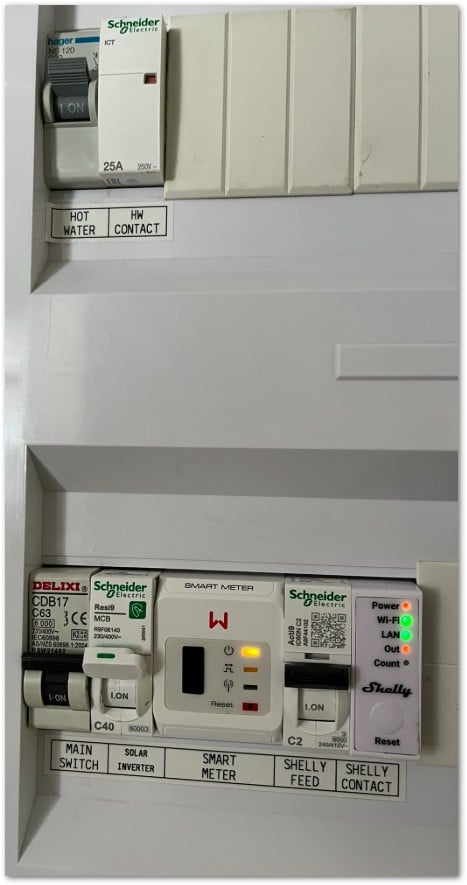
Top left is the pre-existing breaker for the HWC. Next to it is the contactor which is controlled by the Shelly at bottom right (I've since turned off its wi-fi). Left of the Shelly is its 2A breaker as per its manual. The "Smart Meter" adds a CT to the inverter for it to monitor household usage.
Yeah eventually I'll swap out all the off-brand stuff :)
Mine looks similar, but they're in with all the other breakers. Noting that the Schneider contactor is very loud - when it turns on I can hear it through most of the house, including through a closed door.
I use a Schneider / PDL Iconic style timer set to turn on the hot water over the sunny part of the day, 11 am to 1 pm with a boost in the early morning 3 to 5 am. I found that without the early morning boost the showers sometimes weren't hot enough.
What is your experience, is the water hot enough in the morning?
As an aside, these timers can be converted to run Zigbee (currently Bluetooth and hard to access via Home Assistant) so I plan to manage hot water via Zigbee and play with triggering hot water while there is excess power in near future.
Another thought, has anyone found a way to reliably monitor the temperature of the hot water? I put a sensor on the hottest exposed pipe I could find, a copper pipe at the top but it isn't giving me a useful reading, viz
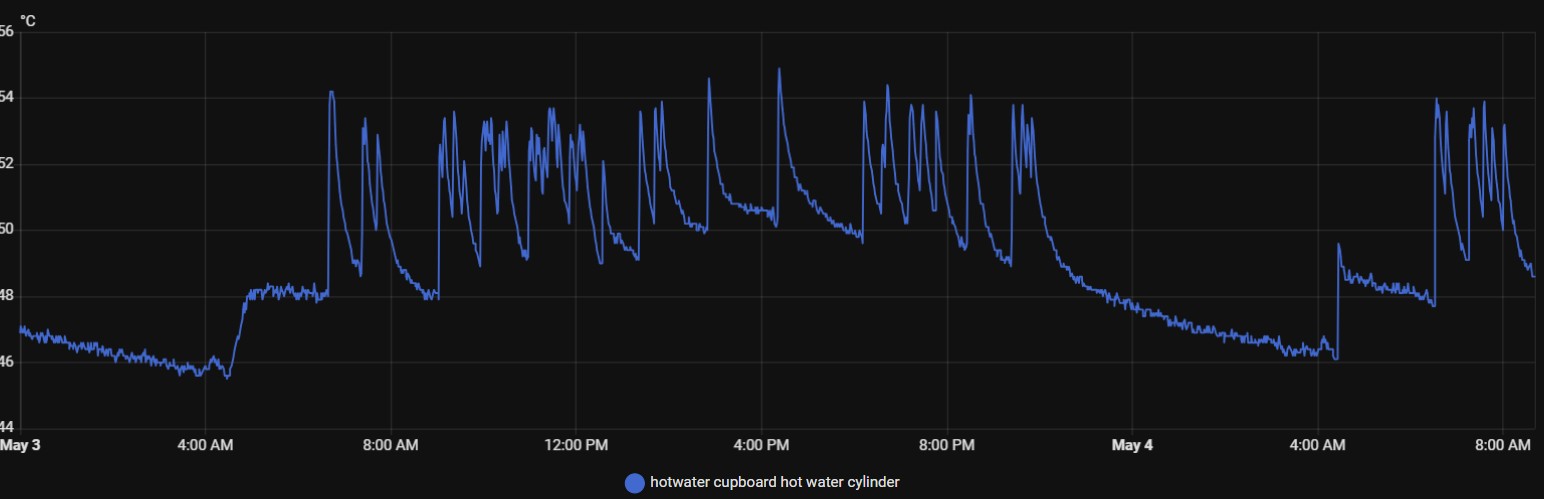
|
|
|
