|
|
|
Works for you because it’s your garage. For me the target is the fridge at the beach house in a town that is prone to power outages (plus the mcb tripped once so that doesn’t come back on by itself). Temperature monitoring won’t work if the power is off.
Slightly different approach. Could you just use uptime robot or similar with alerting to monitor your WAN IP address as a proxy for having power at home, or perhaps monitor both WAN IP address and also something on your LAN via a port forward that's powered on the same circuit?
What’s the chances of getting the RCD bumped if nobody’s there?
also, I’m guessing the fridge isn’t in a specific location for the main power outlet to be exposed to people?
what kind of outlet plate are we talking about here?
Is the RCD breaker poking out or flush with the cover plate?
There’s two fridges in the house. The kitchen fridge and the backup. The backup one is on an mcb protected power circuit that popped previously. On that occasion we had to replace the fridge due to the rotted food juice through it. Both power points are behind the appliance and protected from accidental bumps. We’ll never know why that mcb tripped. Power outages are more likely.
andrew75:
I think a temp monitor would be better than a power monitor, plugging the freezer into a smart plug just looks to be introducing another point of failure (and I've had Tapo smart plugs fail before).
No need to plug the freezer into the iSocket, just want to monitor whether the circuit is down for whatever reason. Have the iSocket plugged into one of the outlets, so that we get an alarm if that goes out.
Jarle Dahl Bergersen | Referral Links: Want $50 off when you join Octopus Energy? Use this referral code
Are you happy with what you get from Geekzone? Please consider supporting us by making a donation or subscribing.
jarledb:
andrew75:
I think a temp monitor would be better than a power monitor, plugging the freezer into a smart plug just looks to be introducing another point of failure (and I've had Tapo smart plugs fail before).
No need to plug the freezer into the iSocket, just want to monitor whether the circuit is down for whatever reason. Have the iSocket plugged into one of the outlets, so that we get an alarm if that goes out.
Yes better to just be on the same circuit. Using a smart plug inline with the refrigerator adds the risk of the smart plug failing and causing the fridge to lose power.
That iSocket is technically what I was looking for but expensive. A plain old smart plug on the same circuit with an alert if it goes offline is all I really need. I have a Tuya smart plug but can't see any way to alert if it goes offline though. It is also visible as a switch accessory on Apple Home (via HomeBridge) but I can't see any way to alert on an offline accessory under Apple Home either... Am I missing something?
I managed to write an Apple Shortcut to look at the status of a HomeBridge smart plug and send a notification if inactive but doesn't work. If I remove power from the power point the status doesn't change. Might be a HomeBridge or device issue. I also have Shelly devices on HomeBridge and if I try to read their state when unpowered I get an unrecoverable error in the Shortcut.
It amazes me that there is no simple solution to what seems like a pretty simple problem.
Has my fridge/freezer lost power while I am away from home.
(If it happens when I am home then it will be obvious from the other things that will have stopped working)
Currently I have a Tapo P110M plugged into a socket on the same circuit as the fridge/freezer and I can see via Google Home whether it is on or off. I have to manually check as I havent worked out how to get a notification. If it's off then I also have a battery camera looking at the switchboard so I can see if the breaker has flipped (so I can get someone to flip it back in my absence) or if not, then it's a housewide power outage that I cant do anything about (I am hoping this will be less of an issue now that we have solar).
I did look at iSocket but the subscription model was undesirable.
EDIT TO ADD: If I win the Hue competition, maybe I would put a clever light bulb in the garage near the fridge and set it to flash red if it cant see the Tapo plug???
Delete cookies?! Are you insane?!
johno1234:
Yes better to just be on the same circuit. Using a smart plug inline with the refrigerator adds the risk of the smart plug failing and causing the fridge to lose power.
That iSocket is technically what I was looking for but expensive. A plain old smart plug on the same circuit with an alert if it goes offline is all I really need. I have a Tuya smart plug but can't see any way to alert if it goes offline though. It is also visible as a switch accessory on Apple Home (via HomeBridge) but I can't see any way to alert on an offline accessory under Apple Home either... Am I missing something?
You not got this in the tuya app on the socket where you edit the name etc?
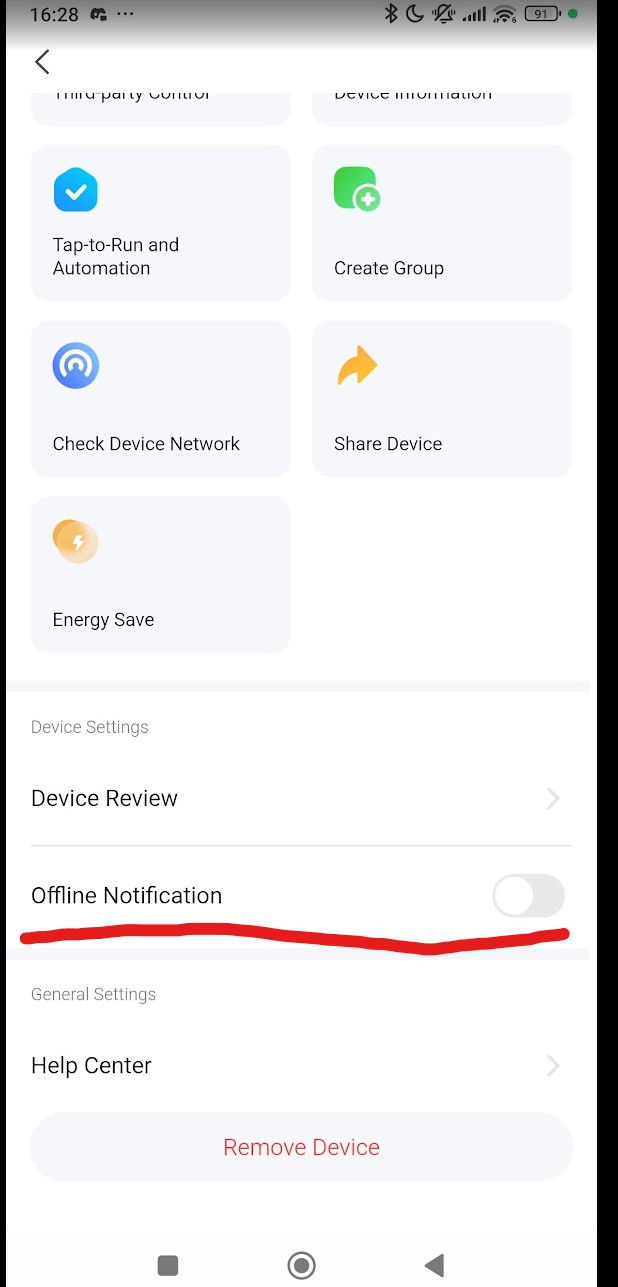
The problem I have is that the notifications come thru as just anything else, not like the warning one that you get from the leak sensors that seem to be treated as more important.
johno1234:
A plain old smart plug on the same circuit with an alert if it goes offline is all I really need.
Except it won't alert you if the power to the smart plug and your internet router/ONT goes out at the same time. Might not be a problem if you are not away for extended periods of time, wouldn't work for my needs.
kiwifidget:
I did look at iSocket but the subscription model was undesirable.
There is a cost. But for me the iSocket has cost me about $100 NZD for the last year. So less than $10 a month, given that it is a mobile unit I don't think that is too bad.
Jarle Dahl Bergersen | Referral Links: Want $50 off when you join Octopus Energy? Use this referral code
Are you happy with what you get from Geekzone? Please consider supporting us by making a donation or subscribing.
jarledb:
johno1234:
A plain old smart plug on the same circuit with an alert if it goes offline is all I really need.
Except it won't alert you if the power to the smart plug and your internet router/ONT goes out at the same time. Might not be a problem if you are not away for extended periods of time, wouldn't work for my needs.
Does for me. Power outage over the weekend and I had all the notifications on my phone about the things going offline that were selected.
jarledb:
Except it won't alert you if the power to the smart plug and your internet router/ONT goes out at the same time. Might not be a problem if you are not away for extended periods of time, wouldn't work for my needs.
I expect its cloud service to offer the option of an alert if it goes offline, but not the device itself as it would be cut off.
richms:
johno1234:
Yes better to just be on the same circuit. Using a smart plug inline with the refrigerator adds the risk of the smart plug failing and causing the fridge to lose power.
That iSocket is technically what I was looking for but expensive. A plain old smart plug on the same circuit with an alert if it goes offline is all I really need. I have a Tuya smart plug but can't see any way to alert if it goes offline though. It is also visible as a switch accessory on Apple Home (via HomeBridge) but I can't see any way to alert on an offline accessory under Apple Home either... Am I missing something?
You not got this in the tuya app on the socket where you edit the name etc?
The problem I have is that the notifications come thru as just anything else, not like the warning one that you get from the leak sensors that seem to be treated as more important.
Aha - found it. Thanks I'll have a play around with that.
johno1234:
Thanks I'll have a play around with that.
It does work! The alert is delayed by 30min which is useful to prevent spurious or repetitive alerting.
richms:
Does for me. Power outage over the weekend and I had all the notifications on my phone about the things going offline that were selected.
Ah, so a cloud service then?
Which product is it that you use?
Jarle Dahl Bergersen | Referral Links: Want $50 off when you join Octopus Energy? Use this referral code
Are you happy with what you get from Geekzone? Please consider supporting us by making a donation or subscribing.
|
|
|
