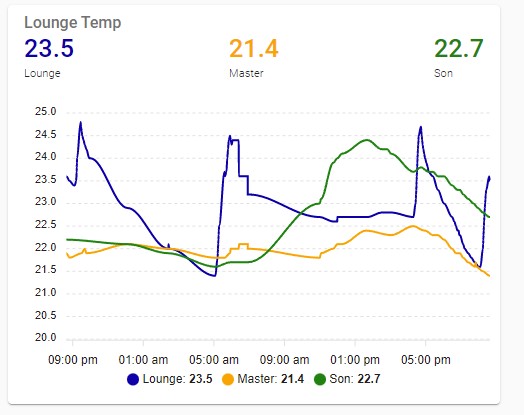Has anyone worked out a condition that says "If the Airtouch system is turned on"? I want to disable automation if someone has already turned it on manually.
I'm also looking at presence detection, so things can be turned off if I'm not at home. I haven't cracked that one yet. I've decided to do it with Fritzbox router integration rather than using the app as I think it will be more reliable for me. Any tips / links appreciated if anyone has cracked it.