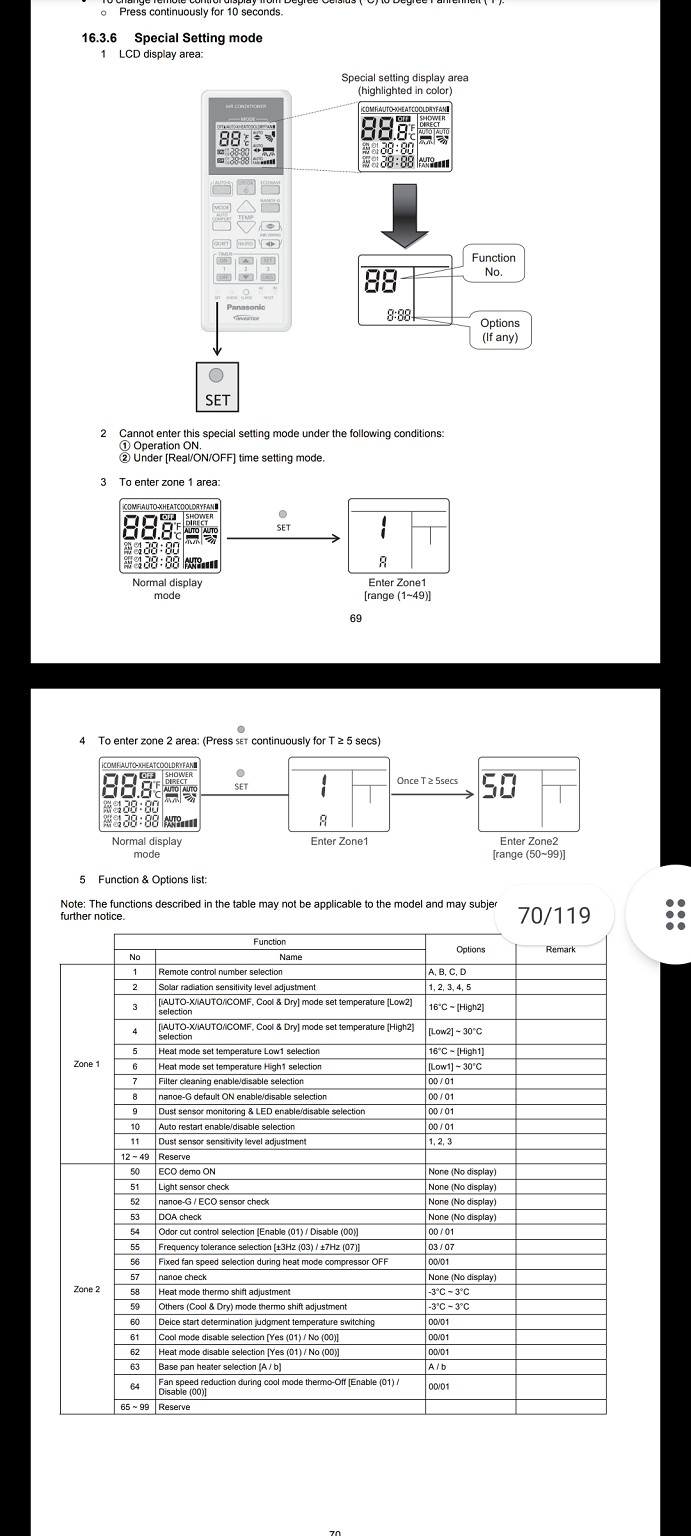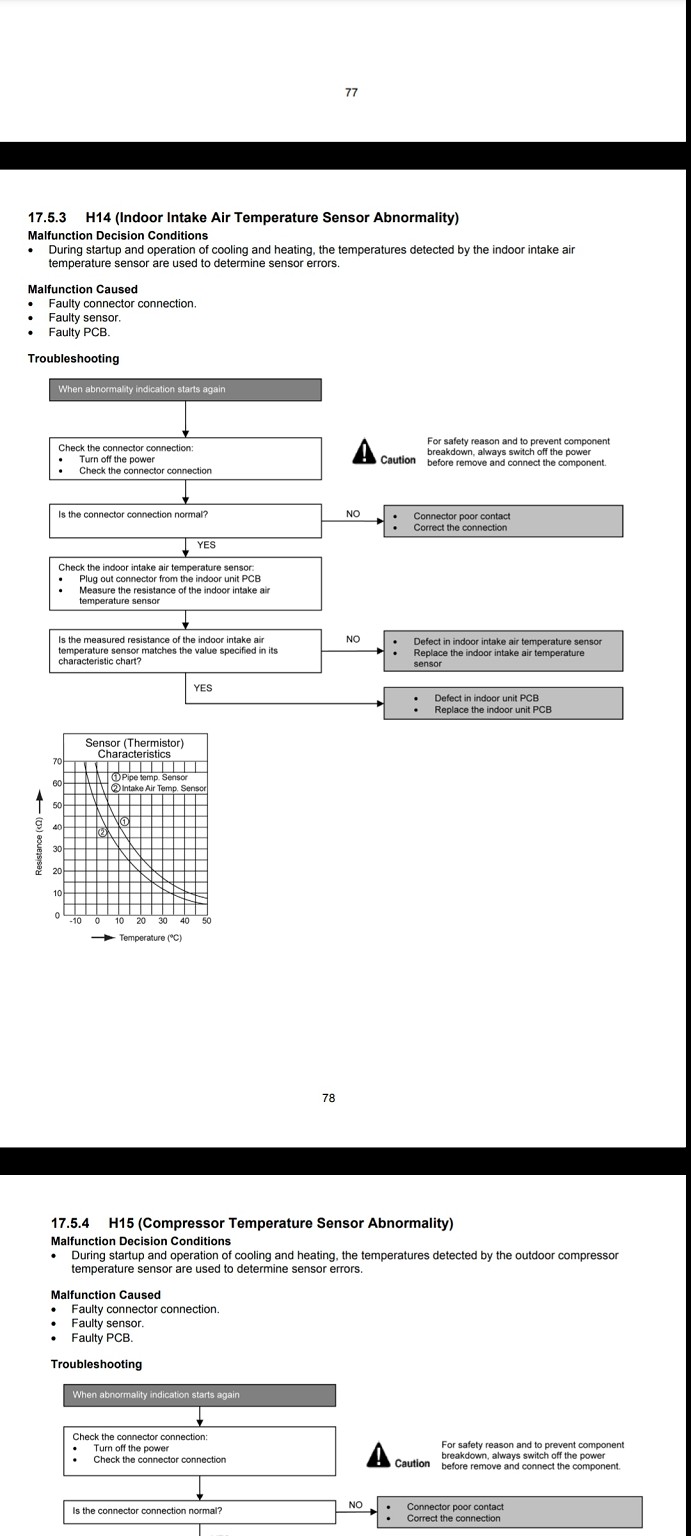The reason is simple - the heat pump only reads the air temperature at its intake. In high wall units, that intake is on the top of the heat pump, so it is reading the air temperature quite high up in the room. Hot air rises, so the temperature at the top of the room is always significantly hotter than lower down. The humans in the room, unfortunately, are normally rather lower down than the intake air temperature sensor. So the heat pump never has an actual room temperature to work from. What most manufacturers do is to subtract an arbitrary number from the intake temperature reading and use that as the guessed real room temperature at human level. There is no way to adjust that arbitrary number for the room which the heat pump is installed in, or its position in the room. There is no option to do calibration. So you just have to set the heat pump setpoint temperatures to whatever works to produce the desired temperature at human level. For example, our big Panasonic heat pump in the kitchen needs to be set to 19 if we want about 22 on heating, and to 23 if we want 24 on cooling. Things are further complicated by the flow of heat in and out of the room. For example, if we are heating in winter before the sun starts to shine in through the windows, we may need to set it to 20 to get 22, but when the sun is shining, 19 works. This seems to be a result of how the airflow works in the room to distribute the heat, and what the heat gradient is from ceiling down to the floor. If you really want the setpoint to mean what it says, you need to use a temperature sensor away from the heat pump at human level and unaffected by the airflow. And it will need to be calibrated for the room. And recalibrate it if you rearrange the room in a way that affects the airflow. I do wish that heat pump manuals actually mentioned this problem!
So to emphasise the basic point here, the setpoint numbers on a heat pump are not calibrated - they do not match real temperatures. You just use whatever setting works.