|
|
|
My understanding (not a sparky) is that the heat lamp portion is to be wired so it will only be powered if the fan is running. This is to prevent overheating of the fitting.
“We’ve arranged a society based on science and technology, in which nobody understands anything about science technology. Carl Sagan 1996
I’ve seen a light / fan switch combo with a button that has a selectable off timer (I think it was 3 pre sets).
”HRV” were installing them with their bathroom fan solutions.
I see “Manrose” make a fixed 7minute run on timer (it’s installed inline with the fan wiring by the looks of it).
im sure there’s something out there off the shelf….
if you google “bathroom fan timer switch nz”, you will see a lot of options including one further down the page for an “intelli switch”, which is what I think I was talking about in the second line above.
If the fan is on a separate switch from the others, the Shelly are having a black Friday sale and one of their little units could be wired on that switch in the wall to turn off after X minutes
If it's linked to the heater and fan must be on when heater on etc. then that's another ball game.
Dingbatt:My understanding (not a sparky) is that the heat lamp portion is to be wired so it will only be powered if the fan is running. This is to prevent overheating of the fitting.
We replaced our unit with a light / fan fixture thats individually switched.
Then put a bypass in for the fan so if you dont turn it on, a temperature switch with its probe clamped to the shower tap hot pipe turns on the fan automatically if you run the hot water.
It turns off again when the pipe cools down.
Ray Taylor
There is no place like localhost
Spreadsheet for Comparing Electricity Plans Here
If you're not wanting the fan to be tied to the lights, and the switches are PDL 600 series or Iconic, PDL have timer modules that work well for fans. The 600 series timer supports both press once to turn on for a set amount of time as well as press once to turn on, then again to run for a set amount of time before turning off. The Iconic modules look to only support press to turn on for a set amount of time, but also support Zigbee or Bluetooth control from their app if you're into that kind of thing.
We used to have one of those fan timers designed for tying into the light switch to run the fan while the lights are on (after a delay) then keep the fan on for a period after the lights were turned off. But in out case we didn't have it tied into the lights, so it was just its own switch. It had no way to turn the fan off immediately (and after quite a few years we did have a couple of occasions where it got stuck and we had to toggle the breaker to get the fan to shut off). We eventually replaced it with the PDL 600 series timer, which we haven't had any issues with (and has the advantage that the fan can be turned off immediately by just pressing the button again).
Talk to your electrician.
Its pretty simple though as long as there is a neutral at the switch.
Manrose 2444, you can adjust the start and run on times, pretty simple unit and not very expensive.
Daynger:
Talk to your electrician.
Its pretty simple though as long as there is a neutral at the switch.
Manrose 2444, you can adjust the start and run on times, pretty simple unit and not very expensive.
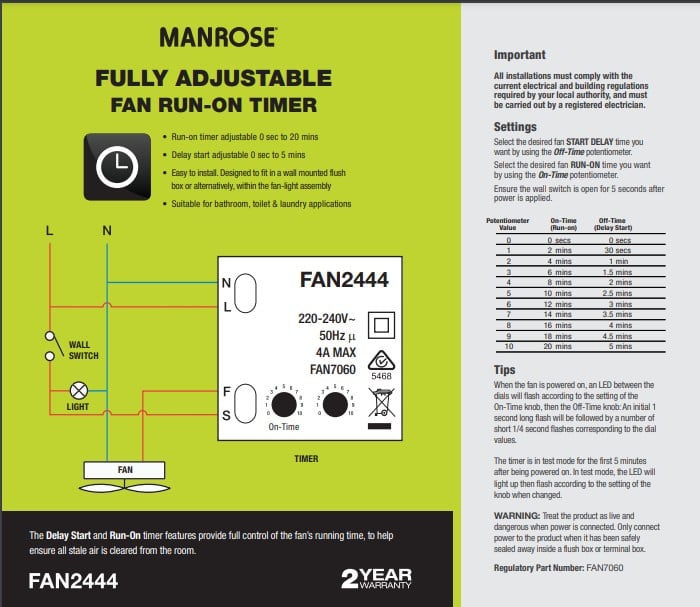
So if we ignore the light, when the switch is on the fan will stay on (no timer) and only when the switch is turned off does the timer start feeding the fan from 'L'. I don't really see why you would want start delay I assume if you turn the fan switch on then off the start delay counts down then starts the run on timer?
I don't think that timer caters for 3 way fan/lights where there are both light and fan switches. Assuming fan is added to existing light switch the start delay caters for a quick visit to clean teeth or wash hands when the fan isn't really required.
Bung:Regardless if it's a "3 way" with fan/light/heat switches, the light switch is still a light switch.
I don't think that timer caters for 3 way fan/lights where there are both light and fan switches. Assuming fan is added to existing light switch the start delay caters for a quick visit to clean teeth or wash hands when the fan isn't really required.
There's also the fan0372 which has different wiring options. That module however has fixed run times but the default is fine
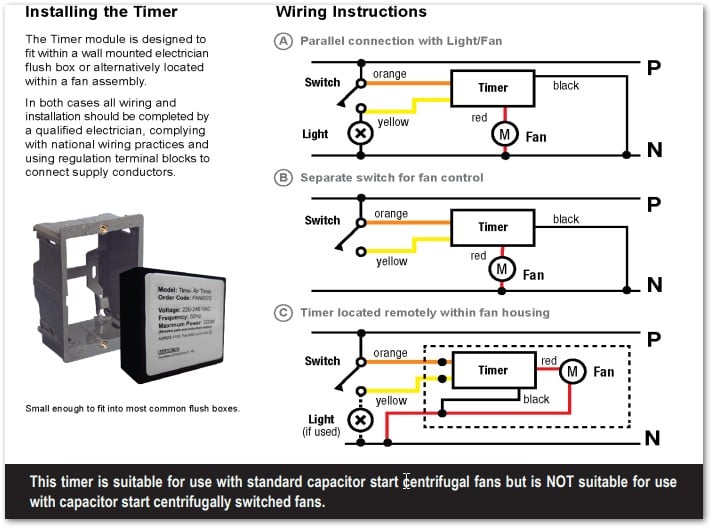
mb82:
Daynger:
Talk to your electrician.
Its pretty simple though as long as there is a neutral at the switch.
Manrose 2444, you can adjust the start and run on times, pretty simple unit and not very expensive.
So if we ignore the light, when the switch is on the fan will stay on (no timer) and only when the switch is turned off does the timer start feeding the fan from 'L'. I don't really see why you would want start delay I assume if you turn the fan switch on then off the start delay counts down then starts the run on timer?
The idea is that if you pop into the bathroom for a minute to grab something or wash your hands the fan doesn't run, but if you stay and do a big stinky or have a shower the fan starts and then continues to run for a time after you leave the room. You can set the start delay and the run on time separately.
If you turn the switch on the delay timer starts, if you turn off the switch before the time is up nothing happens.
If you turn the switch on, the delay timer starts, if you leave it on long enough the fan output turns on. Once you turn the light out the "off" timer starts and runs the fan for the set time.
You dont quite have the process straight in your head either.
F terminal runs the fan.
S terminal is the input to say the light is on/off.
L is the permanent live to run the timer circuit and run the fan when needed.
Bung:
I don't think that timer caters for 3 way fan/lights where there are both light and fan switches. Assuming fan is added to existing light switch the start delay caters for a quick visit to clean teeth or wash hands when the fan isn't really required.
Correct, the fan switch becomes redundant.
|
|
|
