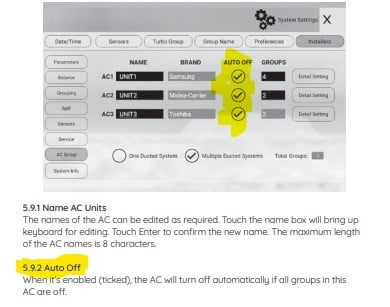@MrMistofeles asked me about my Home Assistant (HA) automations for the Airtouch4 (AT4) on another thread. Here's some basic info.
I started out using Home Assistant because I was getting tired of using multiple apps to control different things. When I got my AT4 I didn't know anything about HA. I'd tried it once before but given up because it was too complex. I use Home Assistant Operating System on a dedicated Pi. These days I have HA running on docker on a Pi4, talking to PostgreSQL on the Pi4, AppDaemon (which let's me write Python code that integrates with AT), along with half a dozen other things on that Pi including public web hosting using CloudFlare tunnels. I have 130 automations for the AT4, and 172 automations overall. To anyone new to HA, start slowly, get your device integrations working, write some basic automations, and over time it'll all make sense. Anyone who understands programming would pick it up pretty easily, and be able to read the automations I've written, but it takes time to learn to write them. I still end up on the HA forums from time to time learning how to do different things, and I've been using it for 3-4 years I guess. HA is really like a programming language or framework.
The automations solve problems I have or add features I want. At a high level I wanted to be able to schedule the AT4 to do what I wanted, when I wanted. The built in timer is poor, it can't even change modes. The spill was annoying - we set our lounge / spill zone to 23 and it could get up to 27. I want to use it for heating, cooling, and to aid ventilation.
One helpful feature I've built is what I call "room controls". Each room or function has a toggle that enables or disables it. For example I can turn on or off heating automations, cooling automations, postivie pressure automations, light automations, guest bedroom automations (it's rarely used), etc.
- Looking through my automations here's the major classes of automations:
- Warnings when rooms are turned on if the corresponding "room control" is turned off
- On / off at specific times for specific areas, changing modes if required
- Ventilation automations - I turn on the positive pressure system and push fresh air through the house. These are different times summer and winter, and in summer it runs overnight sometimes based on out temperature and humidity
- Tiered heating automations. For example on really cold days it leaves the AT on in the morning on a low temperature, whereas most days if no-one is meant to be home it turns the system off. Other days my wife is usually home it heats it almost to the temperatures she likes (she'd have it on 28 otherwise!). On most winter days it turns the heating on low at 1pm, higher at 3pm, down during dinner when we're in another area, then up higher before we come out.
- In summer it semi automates cooling. We need different rooms for spill based on heating or cooling which isn't easy to do. I have some automations that kinda do that, but I've got in mind to write an AppDaemon app to simulate changing the spill based on mode.
- Turning heating down at night in winter and setting things up for the night temperatures we like
- Turning the whole system off if no zones are on
- Resetting the damper positions to 100% lounge 5% other rooms when it's turned off. My automations do a lot of direct damper control.
- Really important ones to prevent the spill zone overheating. The reason this happens is the Airtouch slowly closes the dampers to make sure the room doesn't go above temperature. A zone can ramp down to 5% over 15 minutes, all that time most of the heating is going into our lounge. This set of automations has logic something like "if the room isn't up to temperature and the damper is lower than 30%, open it up to 60%".
- If cooling spills into the lounge, which we never want, it adjusts dampers to redistribute the airflow. I've also got text to speech working, so my phone does its best to shout at me to fix it when spill goes to the wrong place, beyond what I can automate.
- If heating spills into a bedroom, which we never want, it adjusts dampers to redistribute the airflow
- At night the minimum power of the heat pump pumps too much warm air into the bedrooms. If the damper is open wider than I want it, something like 40% for the small bedrom and 60% for the larger bedrooms, it closes the dampers down. Since the lounge / spill zone is turned off it doesn't cause overheating.
- A variety of alerts if things are happening I don't want to happen. For example, if I leave a room on damper for more than 30 seconds it alerts me and resets it to ITC control (in-room temperature control I think it stands for). I get an email when there's an error or when HA starts.
I think that's the most of it for AT4. There are more basic automations for our highwall heat pumps in other areas of the house, ventilation automations, blind automations, automations to turn my phone charger off when the battery reaches 80% to increase battery life using a smart plug, alerts when batteries in any of my sensors go below 25%, etc. I get a notification if it's really cold outside and likely to be icy so I can de-ice the car.
I'm happy to share the automations. I don't want to just export everything as I would edit them a bit, remove some parts which have names in them, and a few comments. I'll get around to sharing them all on github one day along with my docker files and such, but that will be next year. For now if there's any particular set of automations that anyone would find useful I'll do my best to make them available. I'd probably do it on the weekend, though it may take me a few weeks if there's multiple requests.
You can find a git repo with some of the resources mentioned above here.