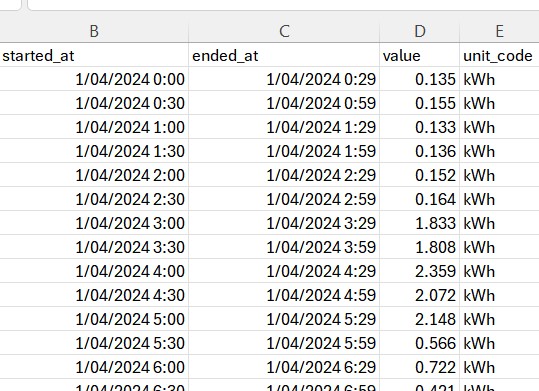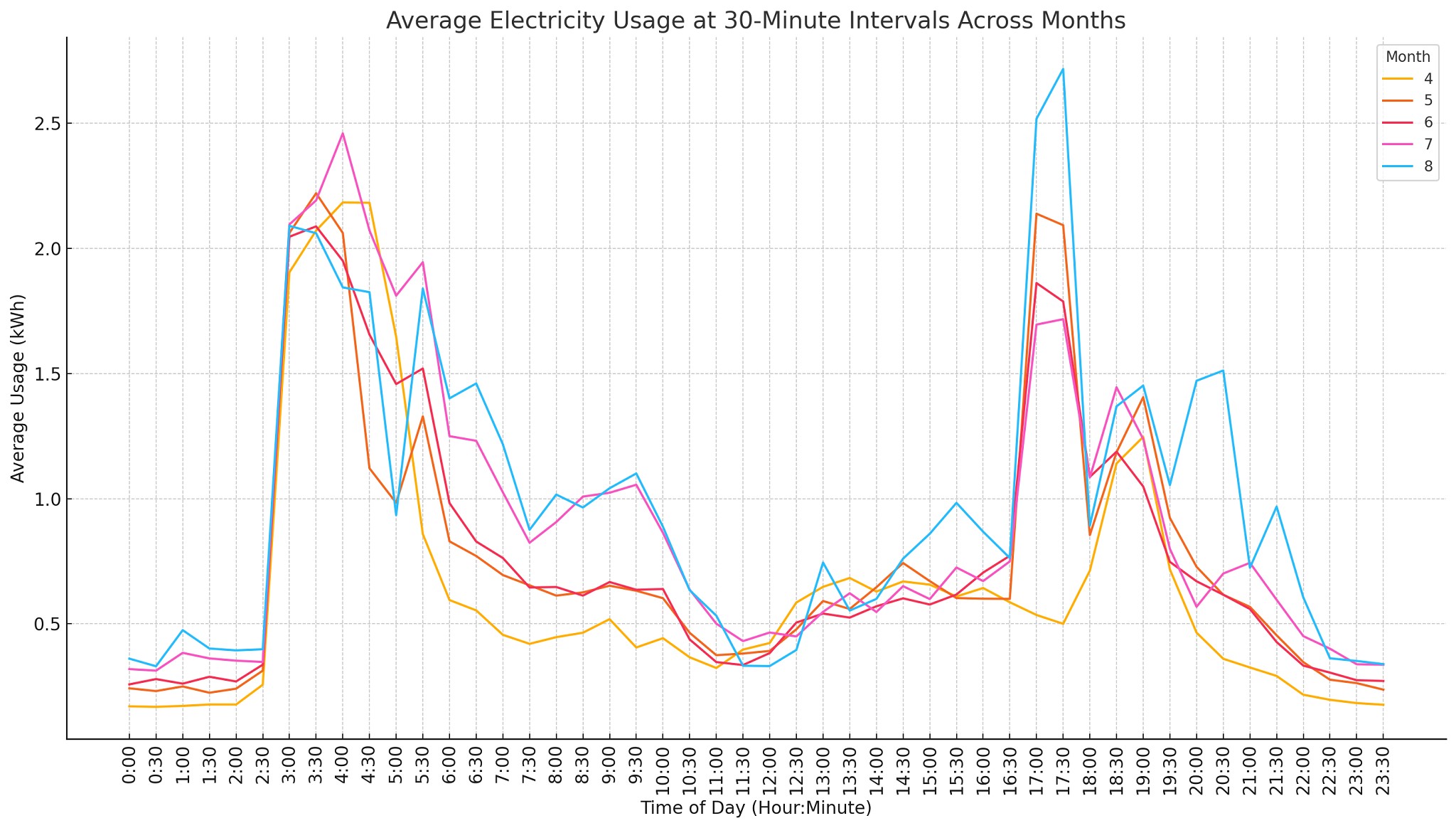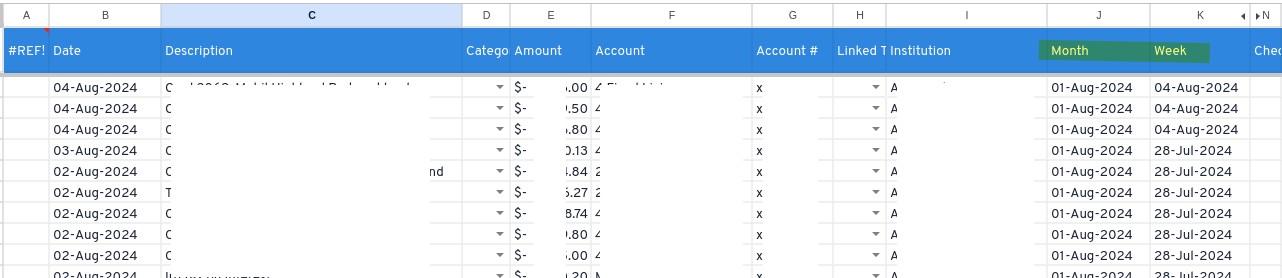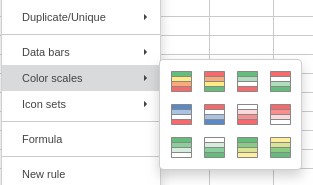My electricity company doesn't have any usage stat's on line, but on request will send me a excel spreadsheet with usage over time.
Its my half hourly usage and I want to graph it in a visually useful way so I can work out how many solar panels to get.
This is probably an Excel question, but any suggestions?