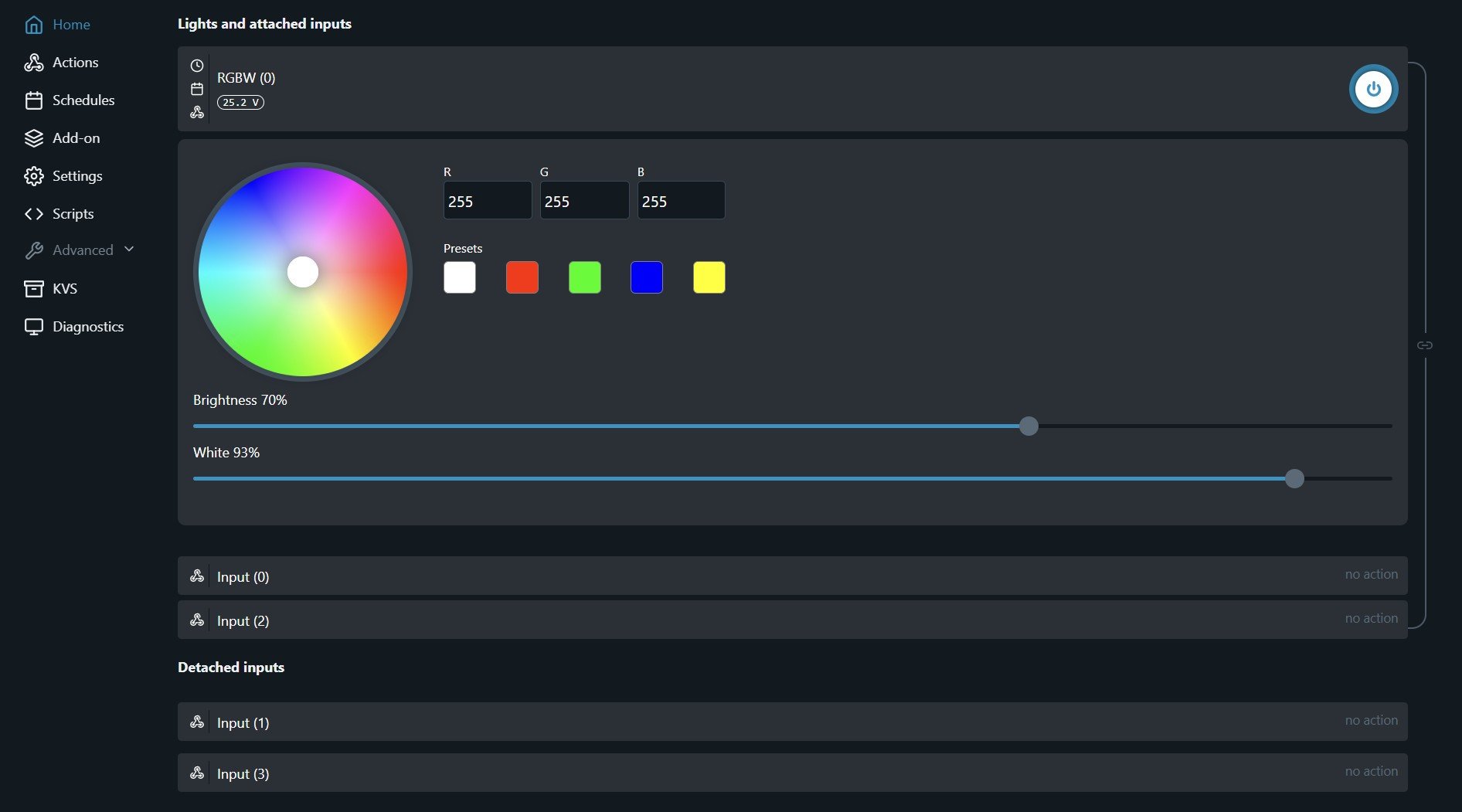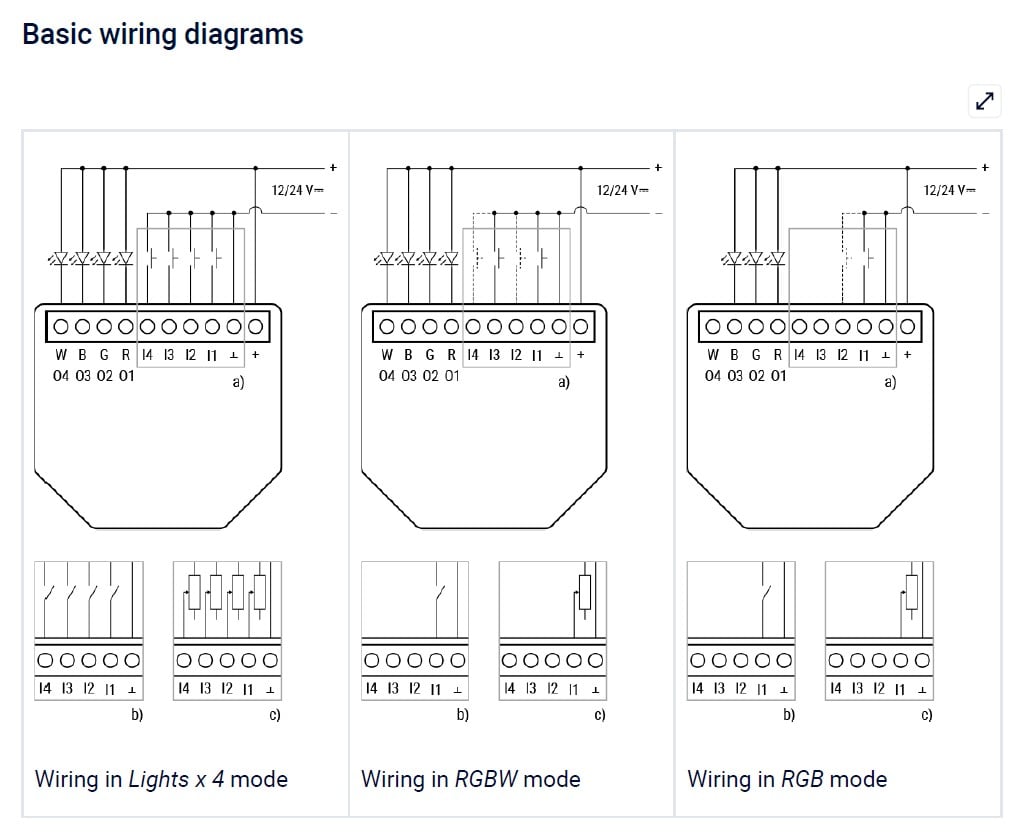I got a cheap LED strip and controller from Ali Express a while back. The LEDs worked but the controller was awful. Today I've connected a Shelly RGBW PM LED Plus controller to the LED strip, and it appears to be up but I can't get the LEDs to turn on.
The Shelly web interface is up and working fine, screenshot below. Home Assistant has discovered it, though there's some error getting the integration to work I haven't looked at yet. However hitting the power button on the main screen of the Shelly web interface doesn't do anything - the LED doesn't come on. There's no voltage across "negative" and "W" terminals regardless of the power toggle in the Shelly web interface.
The light on the back of the Shelly is on, solid, no blinking.
I notice the W channel is numbered 4, and there's what looks like a switch labelled L4 on other screw terminals. There's approx 8v across the L4 switch.
There's a wiring diagram that maybe (not sure) suggests I need to connect the L4 screw terminal to negative? When I asked an AI it said "No, you do not need to connect the I4 terminal to negative for basic operation of the Shelly Plus RGBW PM. The I4 terminal, like I1, I2, and I3, is an input terminal for optional switch, button, or potentiometer control of the device. These input terminals are designed for additional control options and are not required for the basic functionality of controlling LED strips.".
Does anyone have any suggestions? I don't do a lot with hardware, but I have basic knowledge.