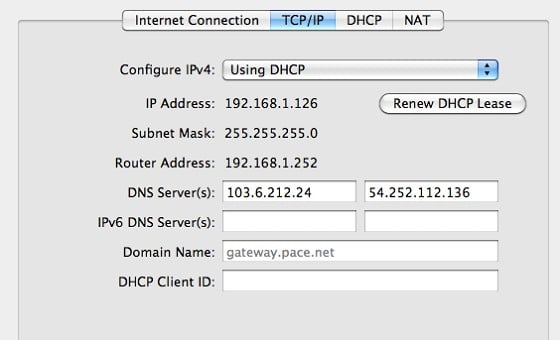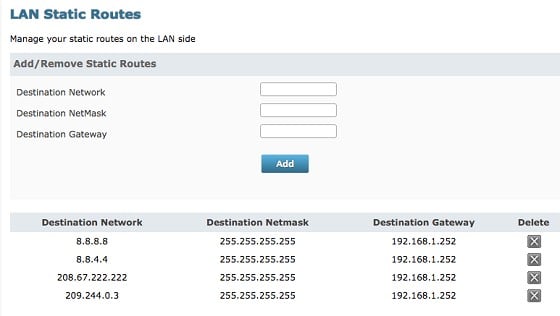Sorry if this has already been posted.
I have unotelly and have been enjoying watching Netflix on Chromecast but now it doesn't work.
Was using an old version before Google blocked it.
Have emailed unotelly and they say it's a problem, but the only fix was to create a brand new profile on Netflix.
Have tried that but it still times out. Everything else like Hulu and BBC work. Works on my browswers too but just android 5.1 to chomecast doesn't.
Any advice would be appreciated.
Thanks in advance