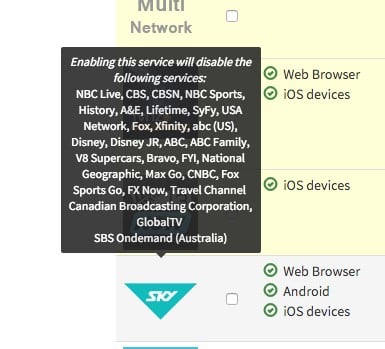Hi Guys.
I currently flat with a few people and we have sky in the flat. I have DNS4me and I absolutely love it as it works well with roku. The only problem if is I connect to DNS4ME, the sky console cannot detect the internet and the guide, sky on demand, and MySky don't work. I still have the shows though.
Is there any way to make the Sky console work properly and detect the internet if I connect to the DNS service, or am i stuck with resetting the modem everytime I want to swap between roku and SKY?
thanks