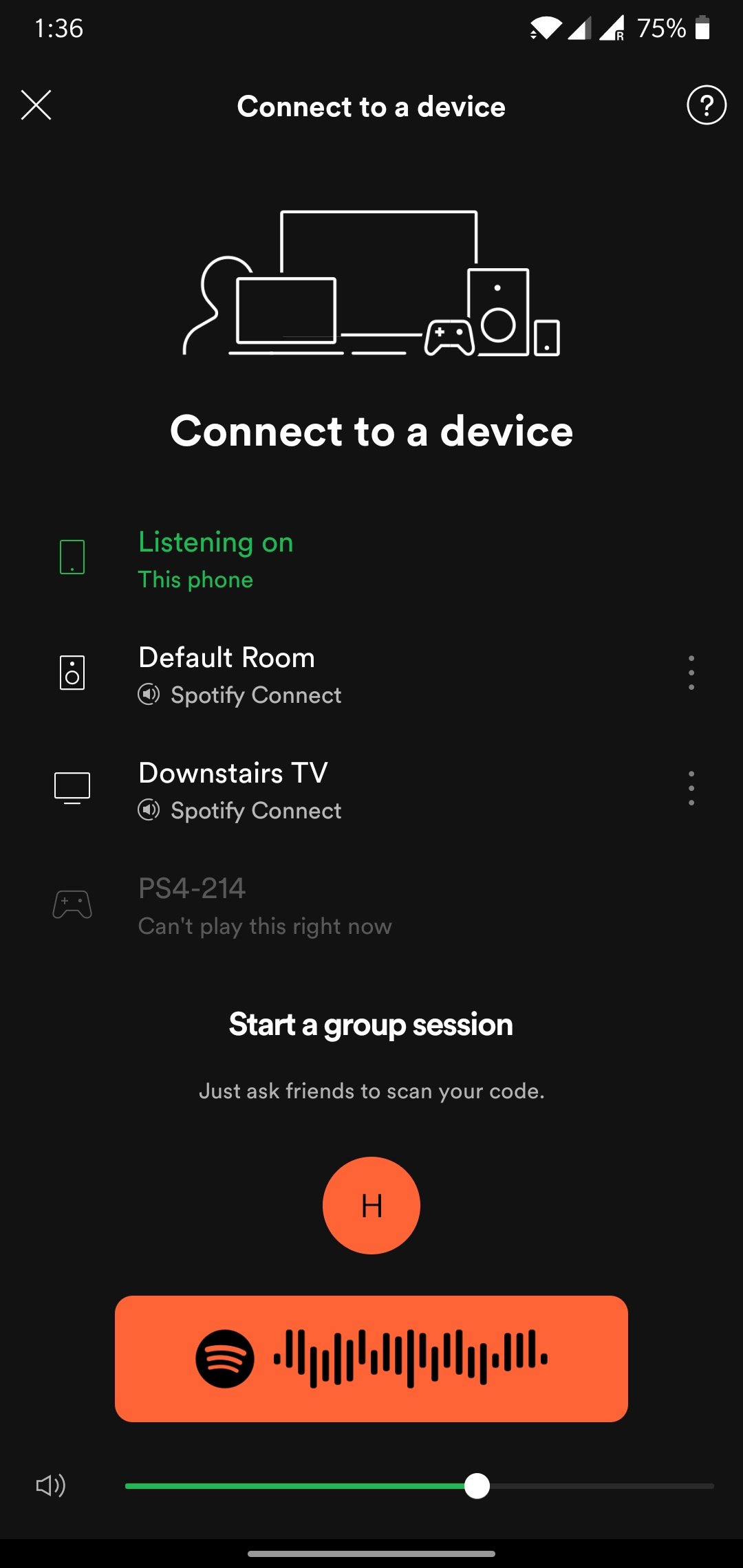I am considering switching from Spotify Family to Amazon Music Unlimited.
The main reason I was considering the change, was we are a pretty Amazon centric household, and right now, Spotify is linked to my account, but when I use Spotify and the kids play music on the Amazon devices, it interrupts my own personal listening experience.
I did wonder if I connect one of my other Spotify family accounts to the Echo, if that would prevent my own music from being interrupted?
I am wondering if anyone had any experience with both who could share how they found each? The price is $1 different per month which isn't a consideration.
Anyone had any luck importing playlists?
Cheers