|
|
|
I think it started about the time of the IOS update beta being released wasn't it.. So if ahead of their testing / standard production OS version, I wouldn't be surprised.
rugrat: Manual entry worked for me. V4.1.0
Just tested it on iPhone.
And what about the current version (v5.0.0)? Can you get that to work? If so, what iOS version?
jonherries:RunningMan:
Is adding a manual entry working OK for others on iOS? Tried several times this morning, and having entered the location, and starting to enter the time, the app just goes to a blank white screen with the yellow header. No entry gets recorded.
We found this bug earlier this week, working on a fix.
Jon
@jonherries - you wouldn't happen to know if this will be resolved soon would you? From my rudimentary testing, it is only affecting some iPhones, but those it does affect have the problem every time.
jonherries: Hey there,
We have been doing some testing as it is a small and random assortment of iOS devices - I am the only person immediately available who has this issue. We think this afternoon we have a root cause - build coming “Keyboardavoidingview” component is the culprit we think.
Jon
Hi,
Turns out this is a probably a breaking change introduced with iOS 14.5 and involves accessibility settings. In here is a "Reduce Motion" function and if you have had these on in the past, the "Reduce Motion" setting could have been set to off and the dependent sub-toggle (Prefer Cross-Fade Transitions) set to on without it being able to be seen. Turning this off fixes the issue.
It appears the cross-fade function isn't supported by React Native so needs to be set to off. I had previously set Reduce Motion to on when running an older phone, when I replaced my previous phone the sub-toggle was inherited and hidden...
In summary, to resolve:
1. Go to Settings>Accessibility>Motion and you will be presented with a toggle for "Reduce Motion". When toggled on there is a sub-toggle "Prefer Cross-Fade Transitions".
2. Set "Reduce Motion" to on, and then set "Prefer Cross-Fade Transitions" to off.
Jon
Thanks for the update @jonherries :-) It's good to have a workaround. Unfortunately this isn't limited to having had this function turned on historically, but seems to also affect it being currently turned on. That setting is there to assist people with visual disabilities, so it's not quite as simple as just turning it off.
Do you know if an actual fix will be implemented?
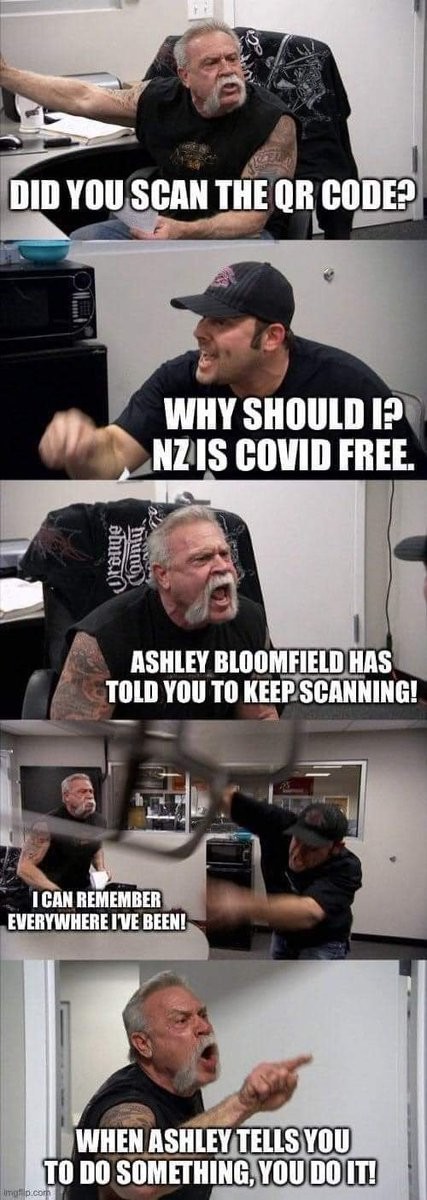
Please support Geekzone by subscribing, or using one of our referral links: Samsung | AliExpress | Wise | Sharesies | Hatch | GoodSync | Backblaze backup
Hi folks. A new COVID Tracer app will be coming out soon - here is a lit of updates/features:
Staged release available in the Google Play and Apple App stores over the coming days.
Version 6 has the following new features:
- The ability to use a previous scan to manually backfill your diary
- The ability to save locations you go to frequently and use them to backfill your diary
- New diary icons so you can see which entries are scanned and which are manually entered
- Reminder notifications if it’s been a while since you scanned or added something to your diary
- The ability to manage and choose which reminders you’d like to receive
- An indicator on the scan screen making it easier to see whether Bluetooth tracing is active or not
- An illustrated guide that makes it easier to understand how the app and features work
- The ability to trial Near Field Communications tags in the coming months, for adding diary entries by tapping on a special tag rather than scanning.
Please support Geekzone by subscribing, or using one of our referral links: Samsung | AliExpress | Wise | Sharesies | Hatch | GoodSync | Backblaze backup
freitasm:
Hi folks. A new COVID Tracer app will be coming out soon - here is a lit of updates/features:
- The ability to trial Near Field Communications tags in the coming months, for adding diary entries by tapping on a special tag rather than scanning.
This feature has peaked my interest! Would solve a lot of scanning issues but wonder what's required on the tag side.
The NFC thing looks interesting. I wonder if that could be a better option than QR code scanning for places with high foot traffic--i.e. just tap the NFC device and walk in as opposed to pointing the phone at a QR code for ${random} seconds before it scans (with the unfortunate result that typically people just give up and just walk in if it takes too long). I recently upgraded to a S21 expecting to see some improvement in scanning speed/accuracy and found it was pretty much on par with my previous phone (Xiaomi Note 7) despite a much better camera on the S21 (from a image quality perspective as well as speed for camera activating and focusing). So out went my theory that phones with better cameras etc do better at scanning. I still every now and then come across sharp laser-printed QR codes with no fading, no obstructions, no blurring, nor any other obvious problems etc taking ages to scan with my S21. Oddly enough both my old phone and the new S21 frequently manage to surprise me when it effortlessly scans QR codes that have been faded, partially ripped, warped, etc--the mind boggles that these work when seemingly 'perfect' ones don't! Fingers crossed that NFC offers a good alternative to QR codes.
How near is the near in NFC?
If I could "scan in" without having to get my phone out of my handbag every time would be a great help.
Delete cookies?! Are you insane?!
kiwifidget:
How near is the near in NFC?
If I could "scan in" without having to get my phone out of my handbag every time would be a great help.
Rippl spent a lot of time playing with this.
kiwifidget:How near is the near in NFC?
If I could "scan in" without having to get my phone out of my handbag every time would be a great help.
|
|
|
