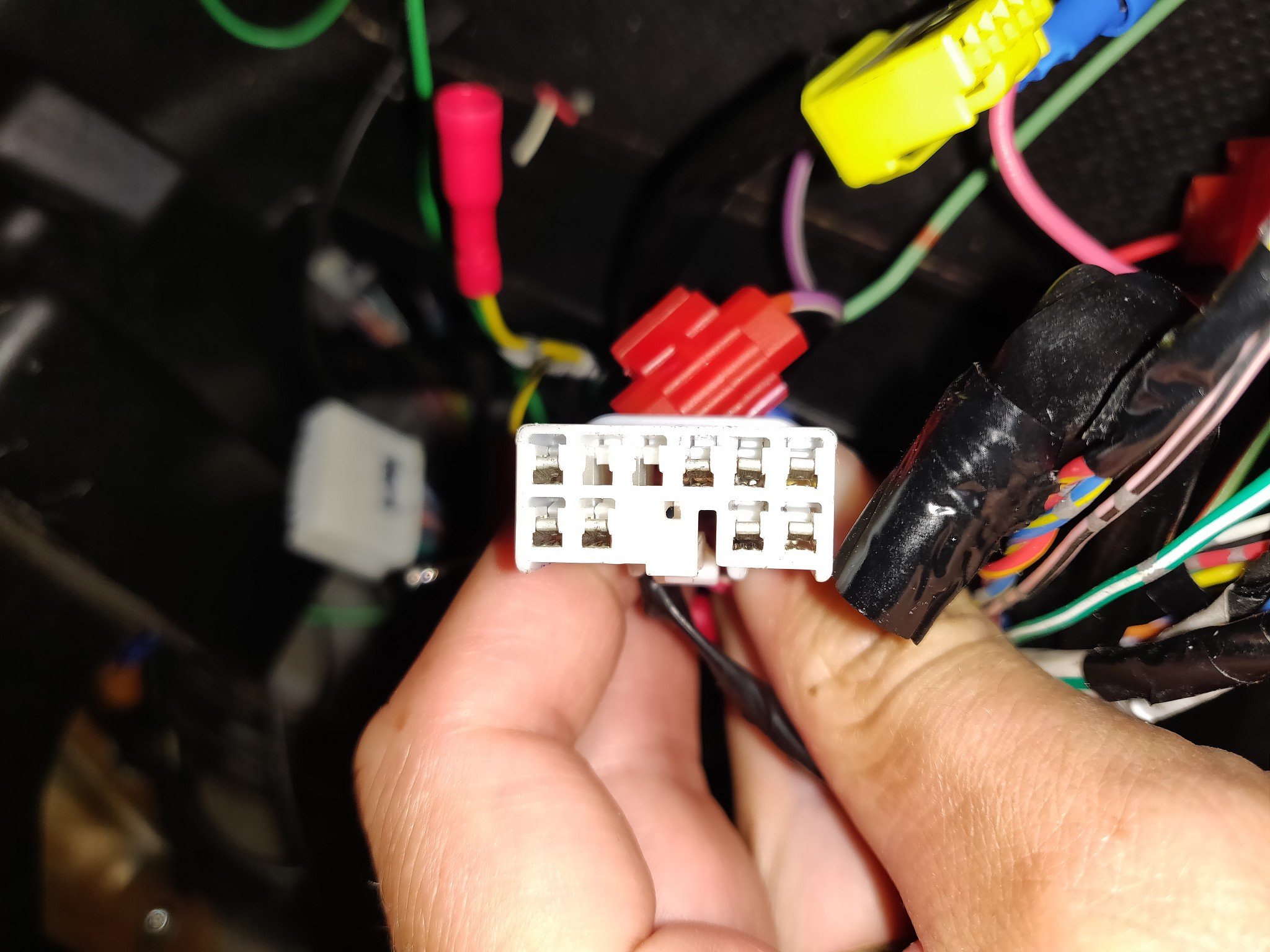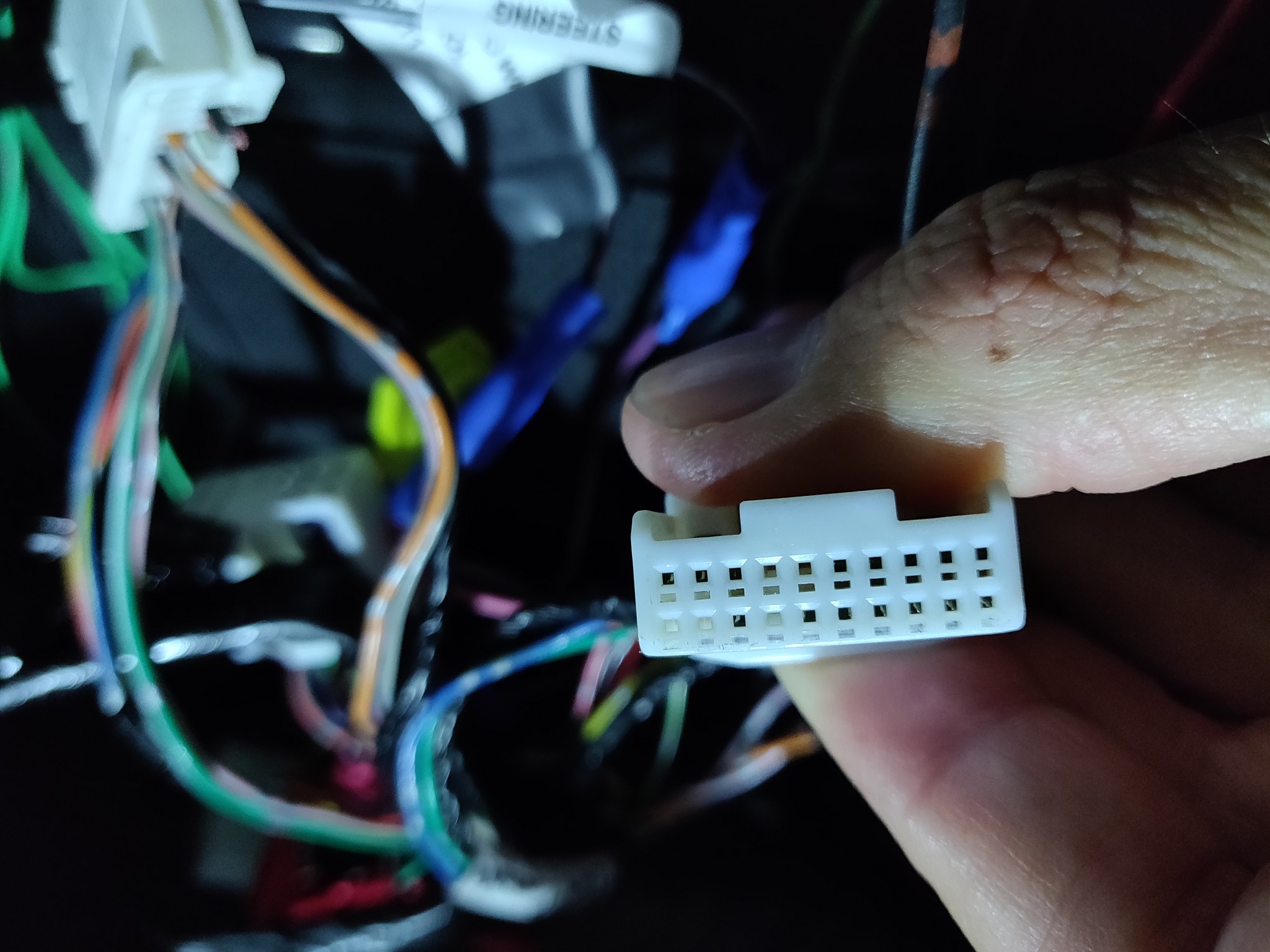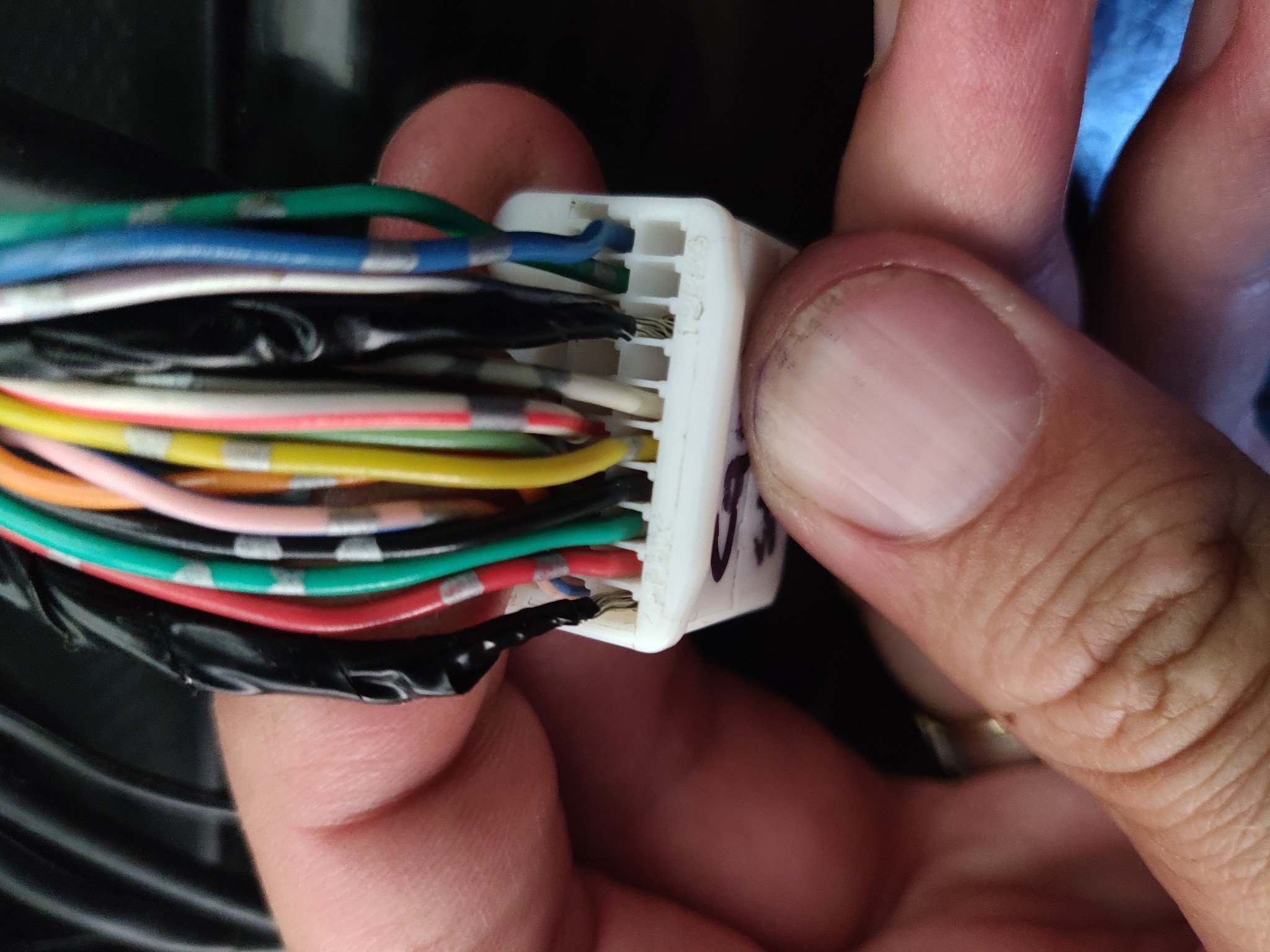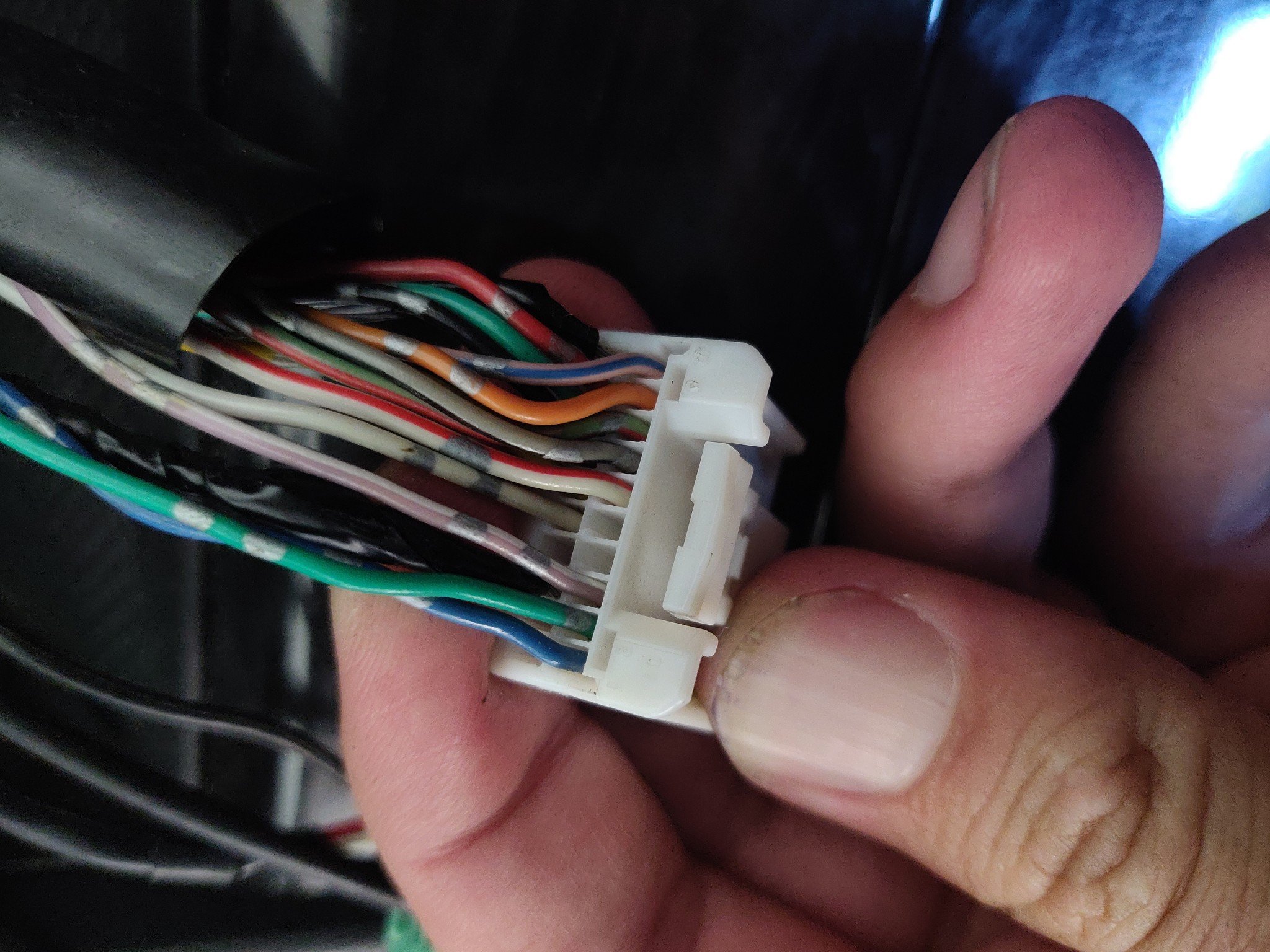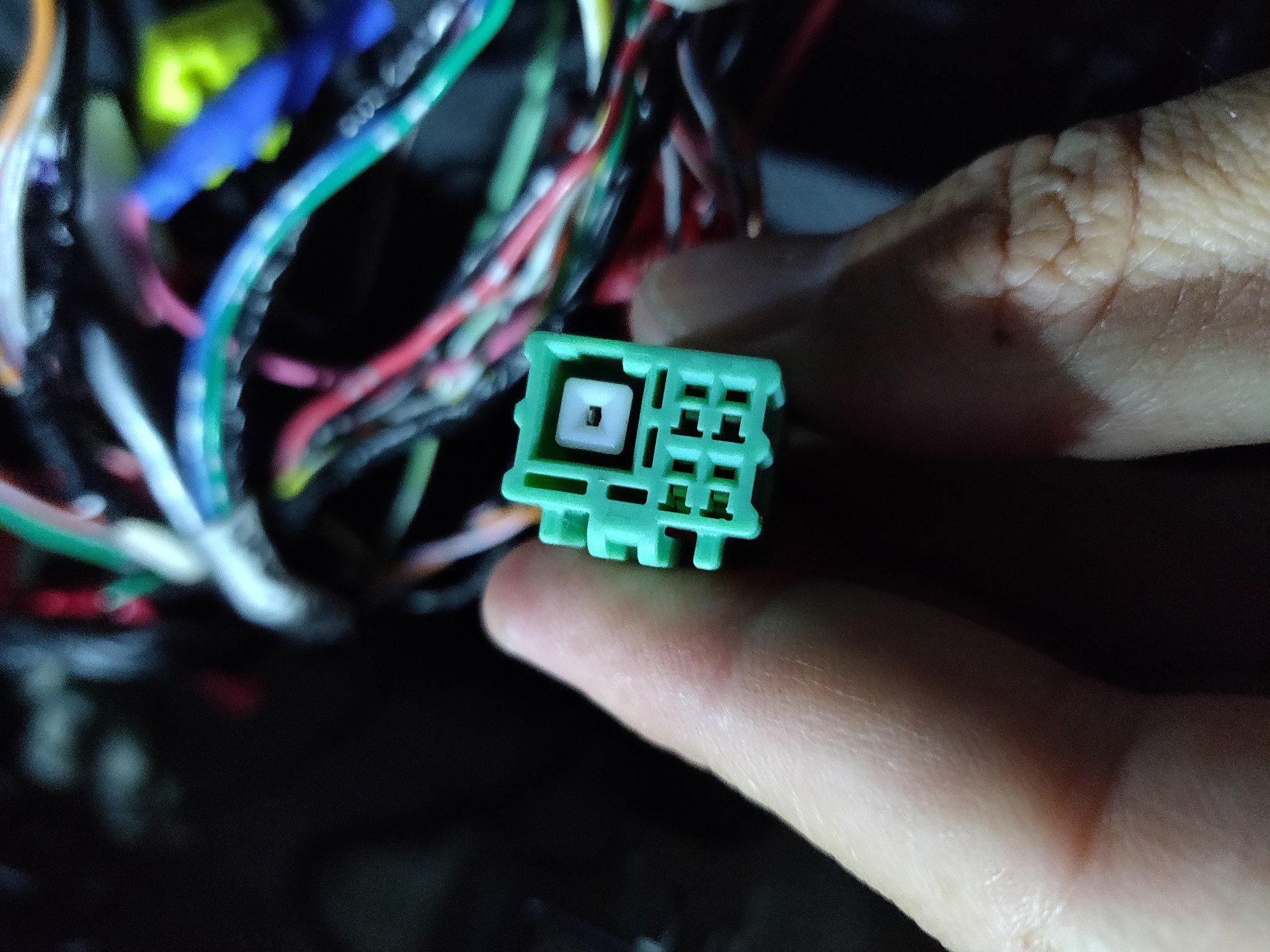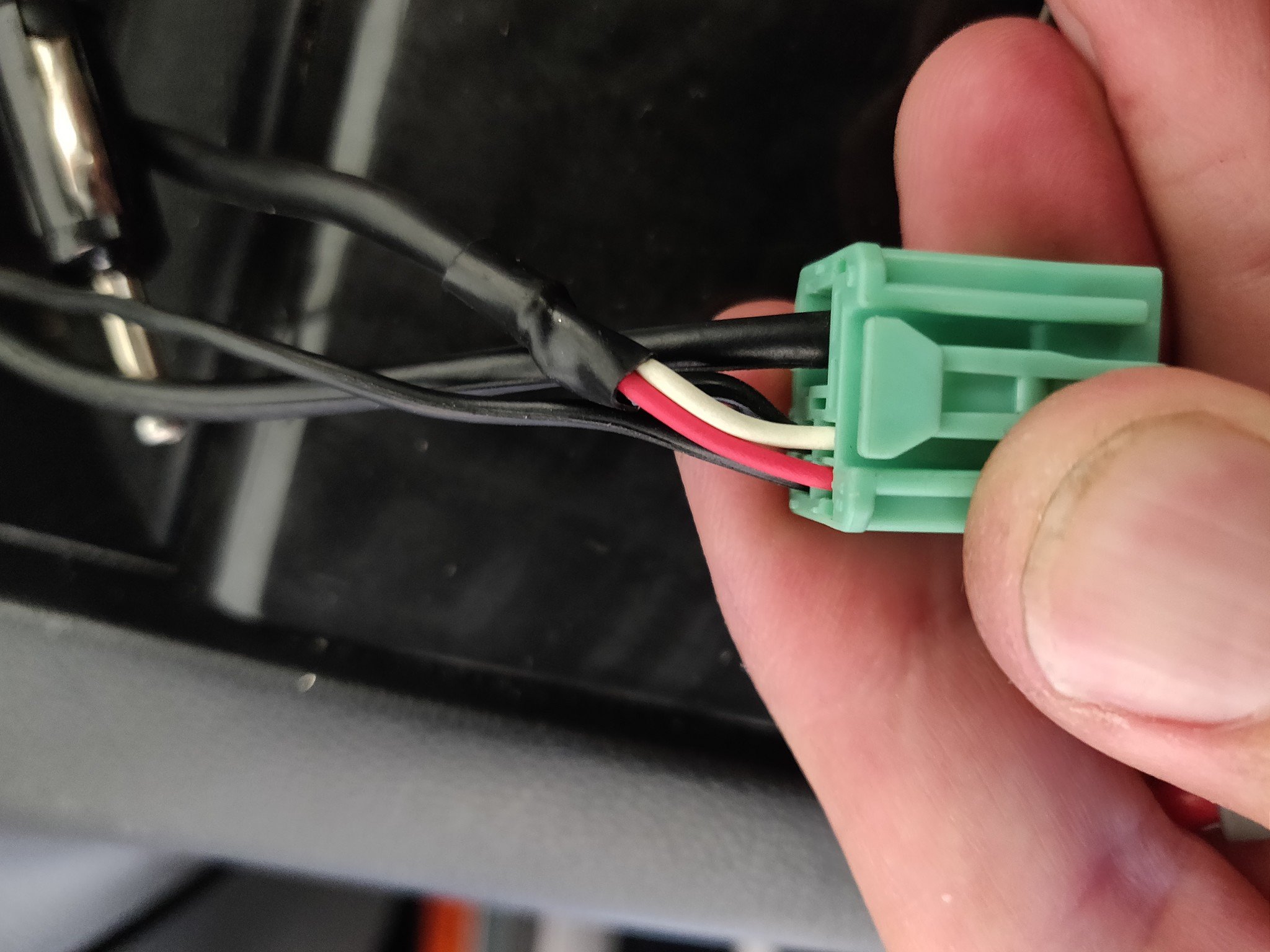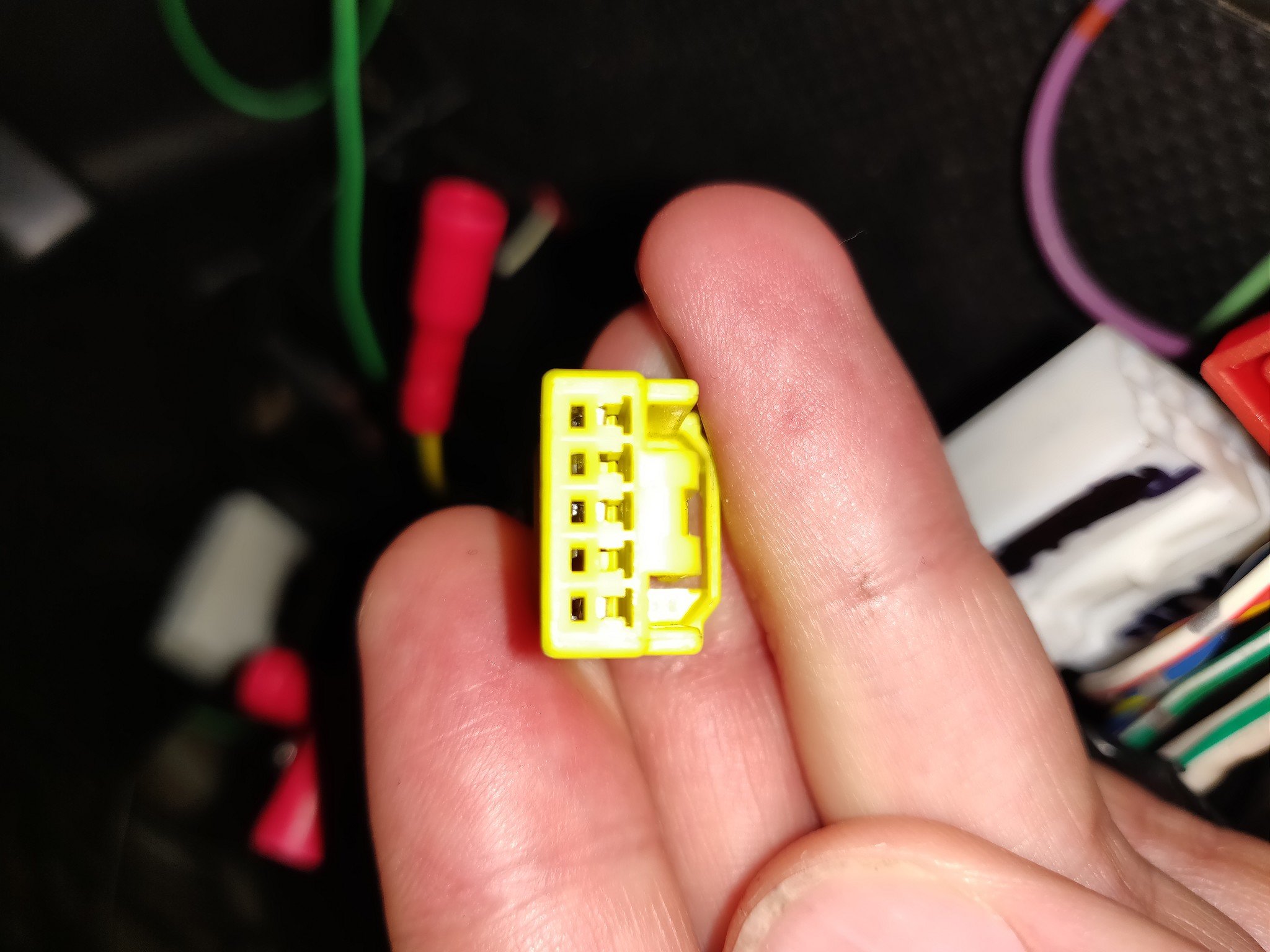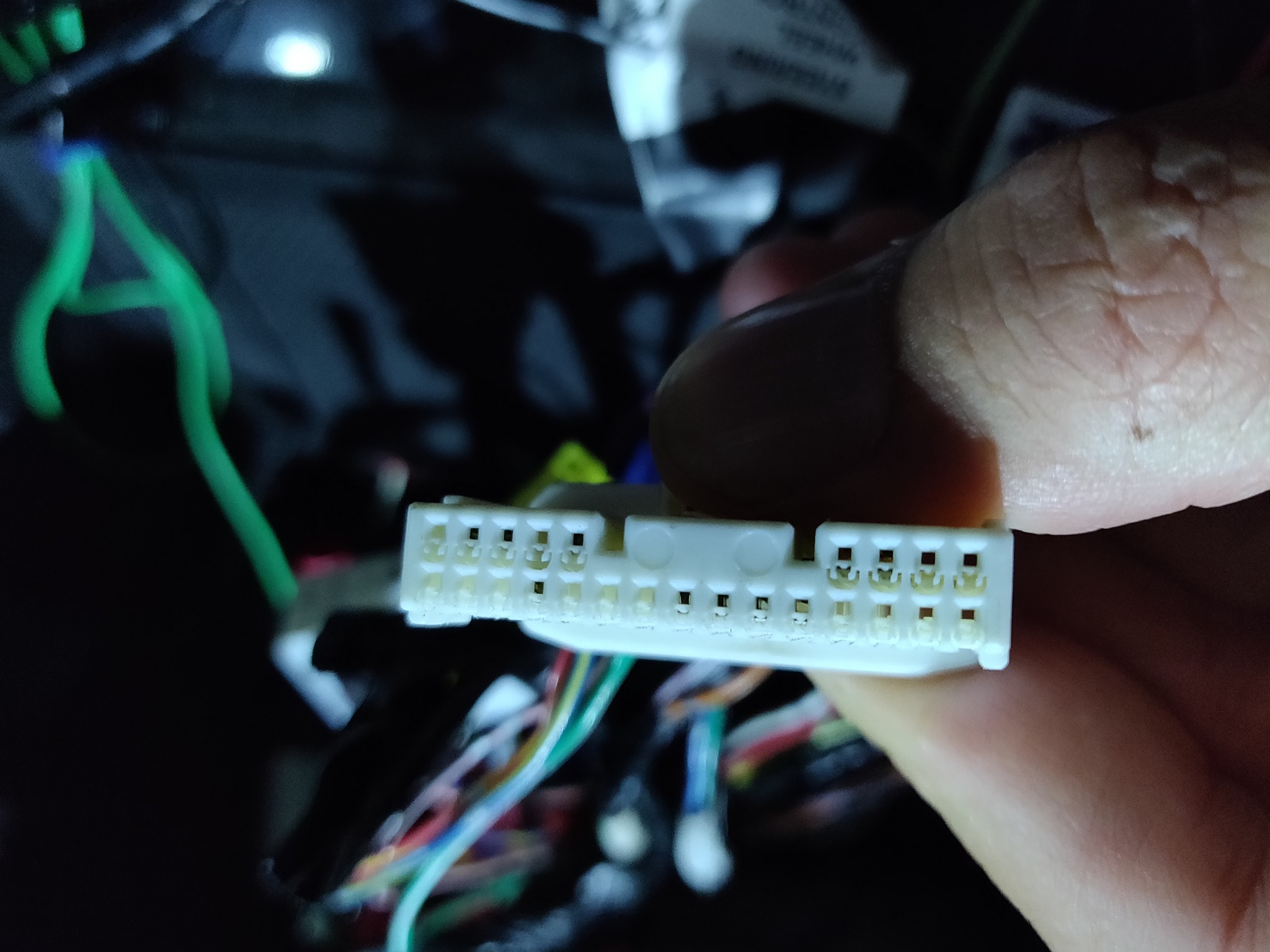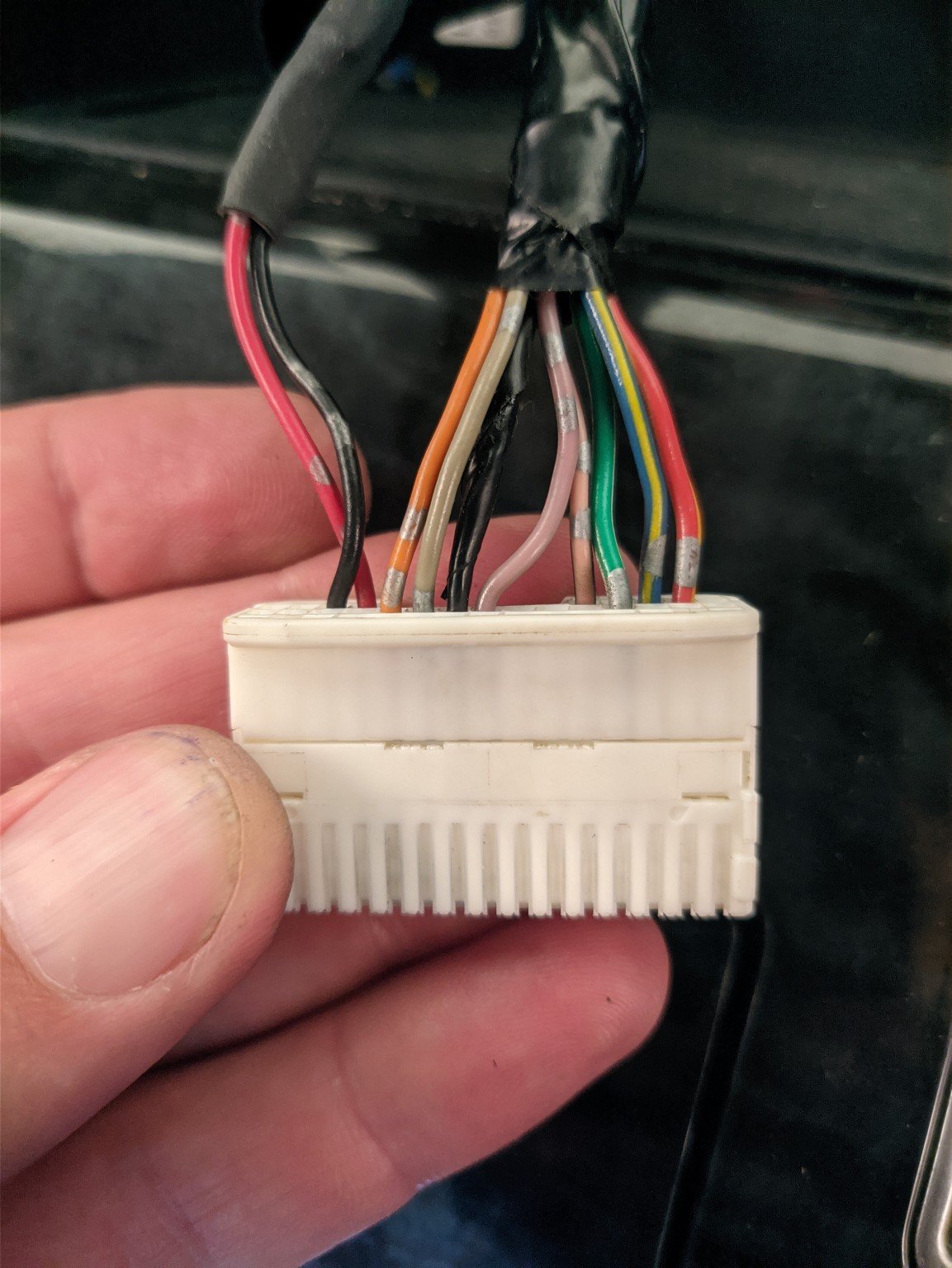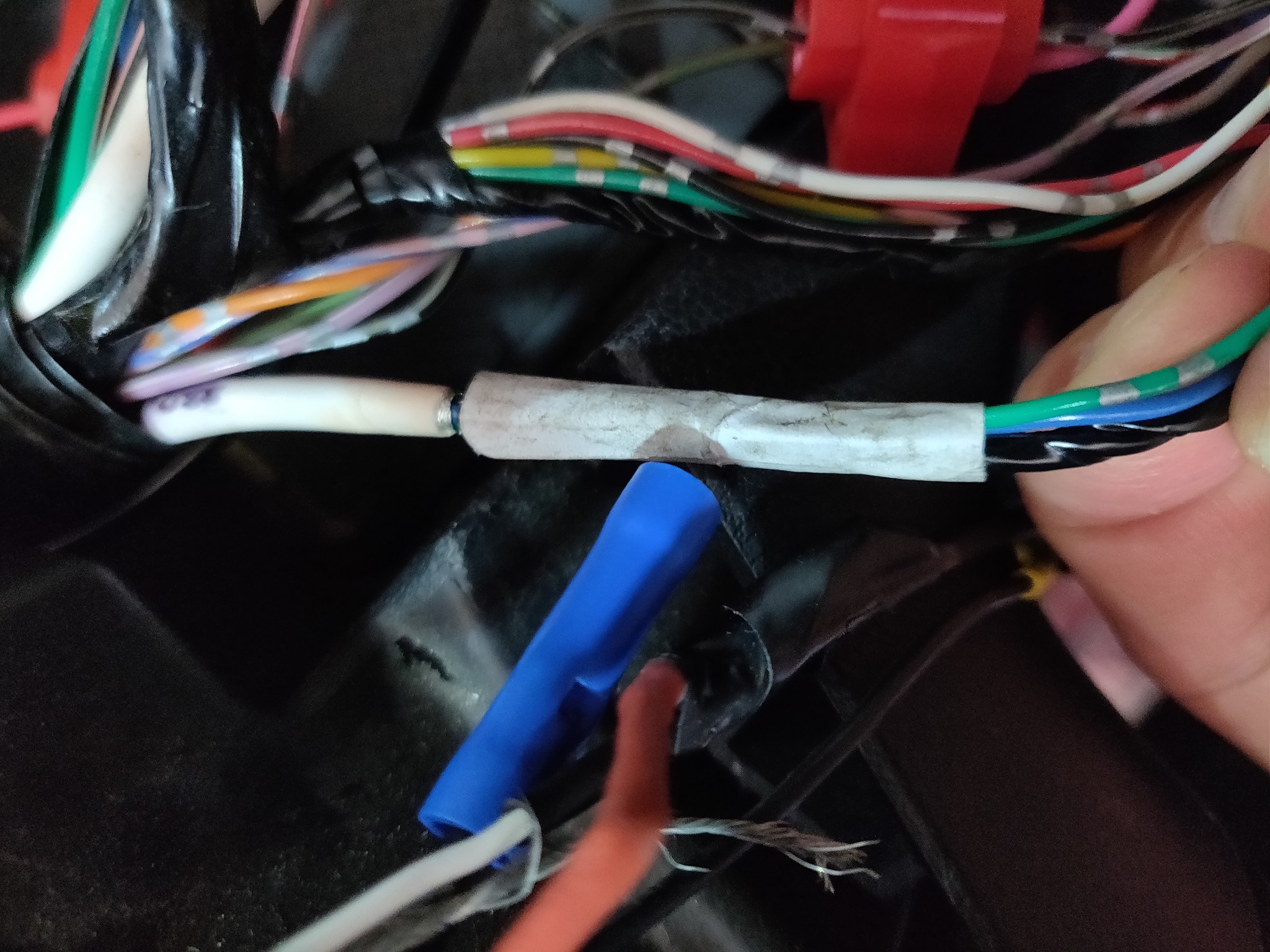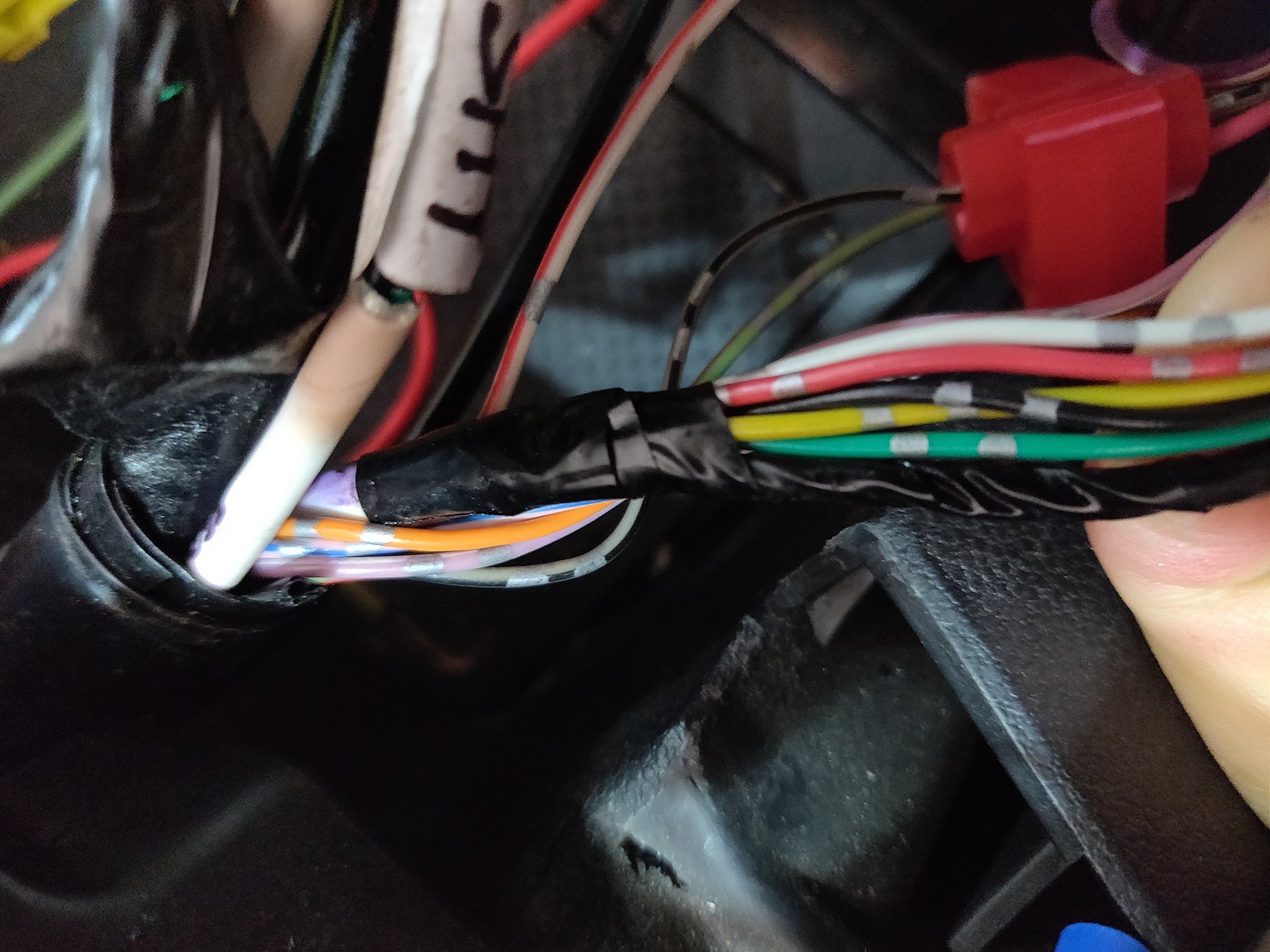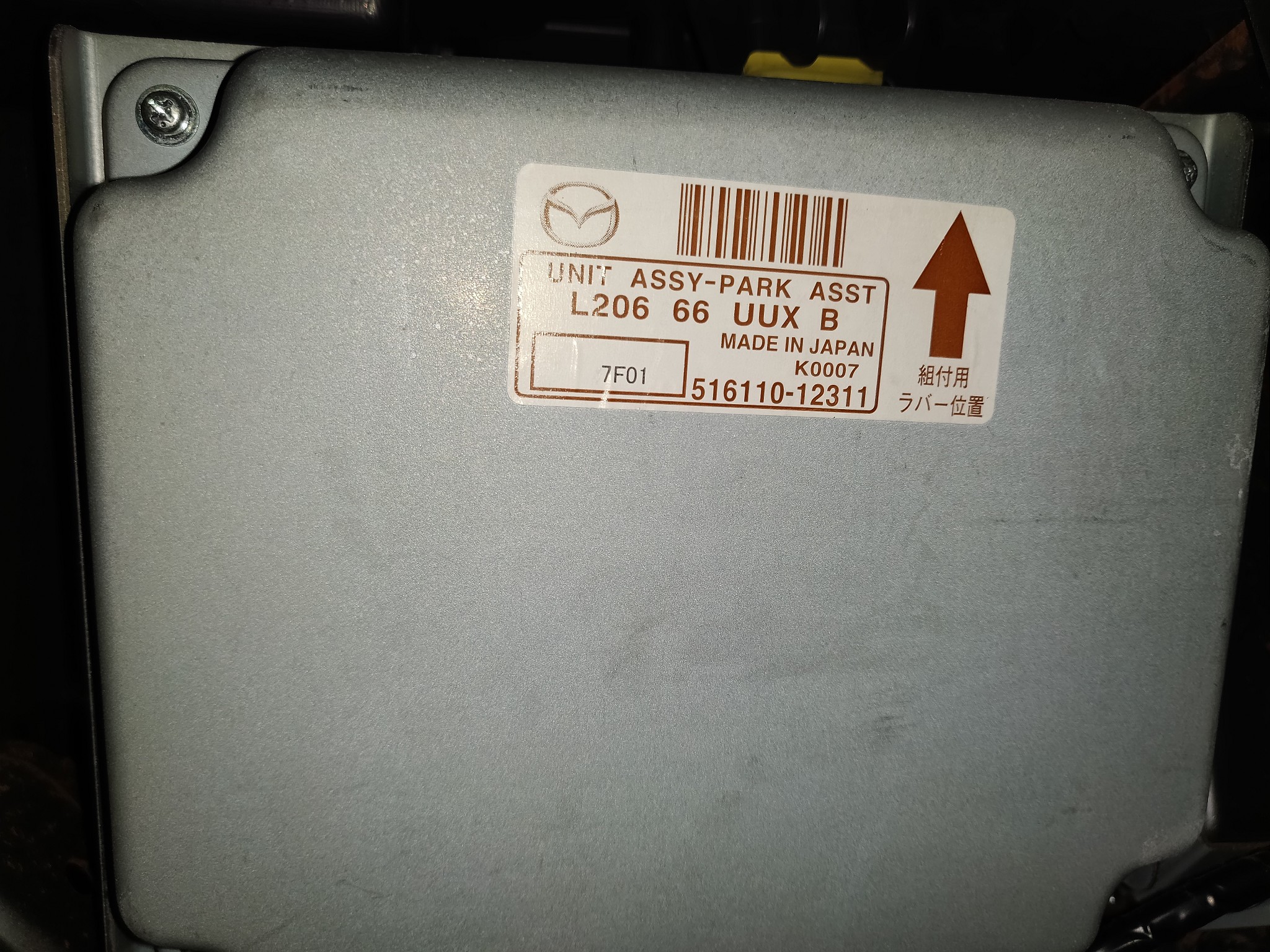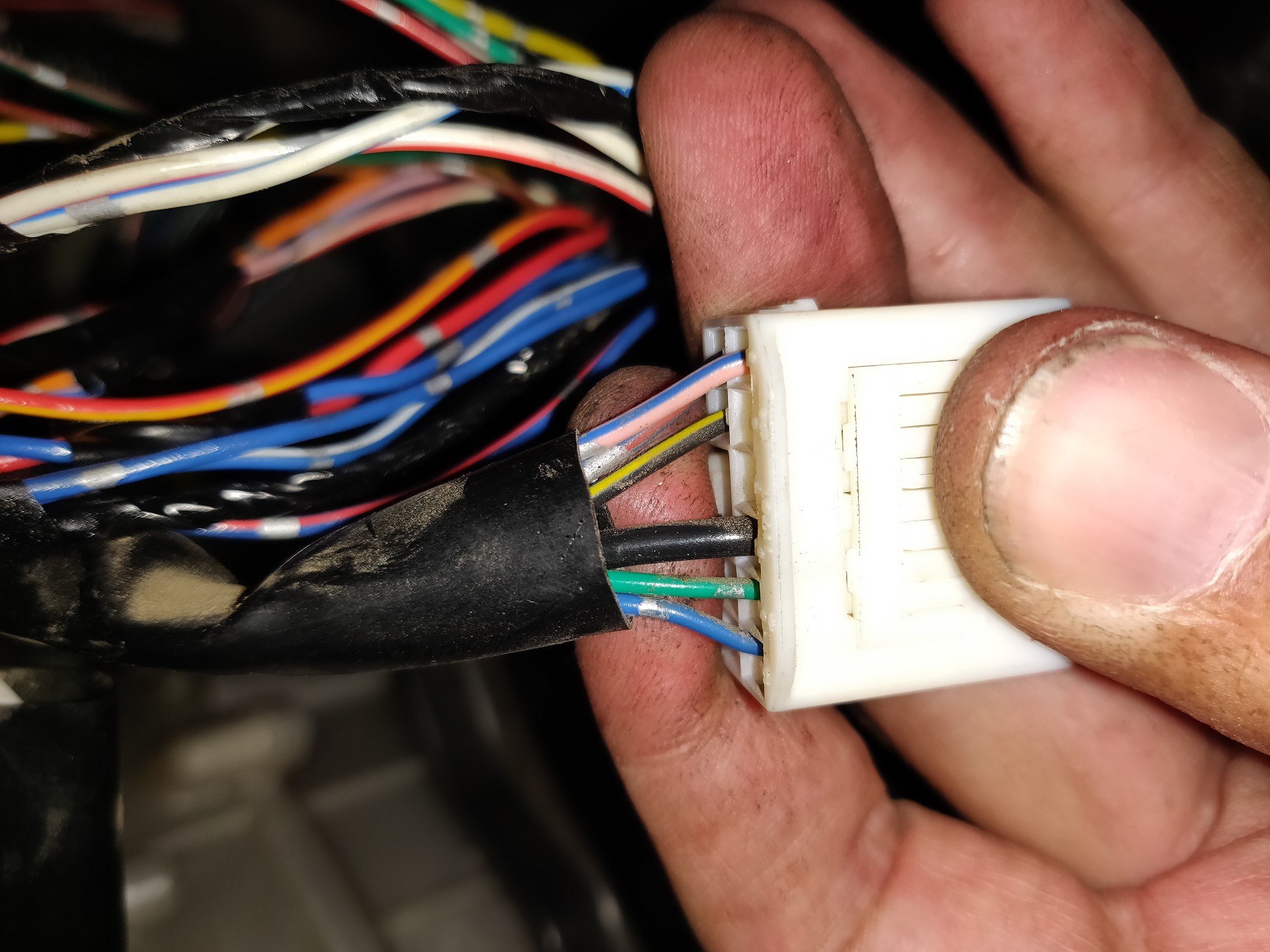Resurrected this post as I found this very helpful, so thank you to all who posted. But I also had some details around my experience with this I wanted to share.
I was replacing the factory head unit in my imported 2011 LY3P MPV. Went with a JVC KW-M750BT, mainly for it having CarPlay, and ability to take 2 cameras (kind of, more on that later). We got everything working on the first attempt other than the camera's.
After finding this thread we went hunting for the white plugs behind the glovebox, my car didn't have them. What we ended up doing is bench testing the old head unit with the camera's wired up to work out the wiring, and bought one of these to power both of them (https://www.jaycar.co.nz/dc-to-dc-step-down-voltage-converter-module/p/AA0236?pos=9&queryId=425f813ca9ecdcb31c8917140672d344&sort=relevance). We matched the voltage (6.2 from memory) and wired it in to the car accessory, and the camera's ground to this units ground and the camera's red wire to positive. The camera's are powered all the time the car is on (but were normally anyway). It works well, has been a month or so now, no issues.
In hindsight we didn't quite get the head unit model right. To get the second (front facing in passenter side mirror) camera to work we had to wire it in as an external video source (normally DVD or such). It works, but is a bit of a pain as you have to select that as an input. I've since found out that other JVC models can handle two or three camera's, and they can be set up to do things like when you move from reverse to drive show the front facing camera automatically for a few seconds. I did enquire about doing a swap with the supplier, but it basically came down to no suitable models available in the country at the moment, covid strikes again!
Considering what we had before (working camera's but head unit in Japanese with minimal usable features) I'm overall happy with the outcome.