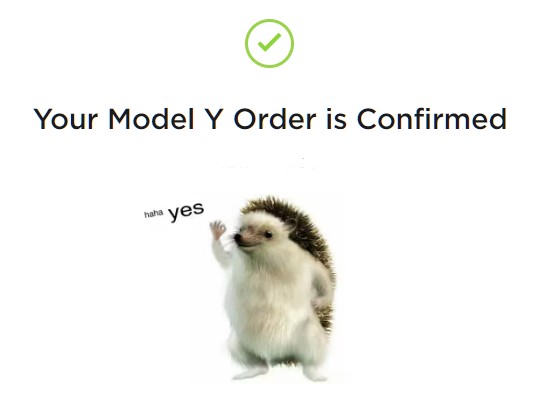jonathan18:In regards to the HUD - I remember reading yours had stopped working with a software update; did you need to do anything to get it working again, or did another update sort this out? Also, how difficult was your model to install, and is it fully reversible? (Any chance you have the link to the same product? Would be particularly interested in a specific model that others have tested and are happy with.)
(Note: I know this is the Model Y thread and I have a Model 3, but this applies equally to the Y.) And I apologise for the length of the post in the end.
The first one I bought would turn on, show figures momentarily, and then go blank. Unfortunately I couldn’t open a dispute because the timeframe had expired before my M3 arrived. Chalked that one up to experience, and on further research there were complaints about it if I had looked hard enough. Nothing to do with a software update, just a faulty item.
So I tried another one that was ostensively the same (different vendor, slightly different projector unit) and it works perfectly. The reason I didn’t choose it in the first place is the projector unit was silver (first one was matt black). I have subsequently painted it matt black so it doesn’t reflect in the windscreen.
It is connected to the OBD port at the rear of the centre console and then routing the cable up to the dash via the centre console, footwell and door pillar. There is a nice groove that runs around the front of the dash that hides the cable. I have it positioned so the data displays just above the bonnet line (focused at infinity). I had to pop a few trim panels to achieve it but that was easily done. Yes it is fully reversible.
It shows (most importantly) Speed but also battery%, time, elapsed time, turn signals, door warnings, hi/lo beam, Hold, PDNR status and energy use/recovery. I am hoping that, because it gets its info from the OBD port, it won’t be affected software updates (fingers crossed).
Other aftermarket driver’s displays (as opposed to my HUD) jump onto the Tesla’s display cabling and replicate some of what is on the centre display. Because of that they are susceptible to being broken by a software update. They allow for a more flexible amount of info and include being able to use Apple CarPlay/Android Auto. But they cost $NZ1000 as opposed to the $NZ80 my HUD cost.
All I really wanted was a speed readout in front of me rather than having to look to the middle. While I had adapted to looking at the centre display for speed, once I had installed the HUD I quickly reverted and prefer it. Particularly when driving manually in urban areas the speed is in your peripheral vision and only requires a quick glance down.
I know some of the Teslarati will think it unnecessary but it works for me and has removed my biggest reservation with the Model 3/Y. I do wish Tesla offered certified aftermarket accessories like this that integrated with the car OS.
@jonathan18 I have PMed you the details on a "use at your own risk" basis.