|
|
|
And to slightly disagree with Mr Murfy, I find it easier to level the bed with the hotend at about 160 deg and the bed at full temp. You won't get any filament oozing out at 160 and so you know you're levelling against the extruder and not a bit of filament oozing out.
This is my bed at the moment:
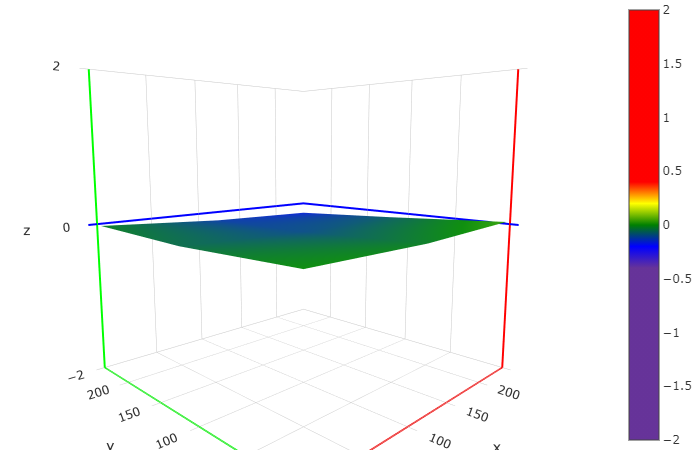
About 0.1/0.15 out in one corner.
(Generated using the Octoprint bed level visualizer plugin if anyone else wants it).
Have added the glass bed, set the nozzle temp to 215*C and used hair spray. Seems to be a decent improvement in adhesion. Fingers crossed.
mdf:
And to slightly disagree with Mr Murfy, I find it easier to level the bed with the hotend at about 160 deg and the bed at full temp. You won't get any filament oozing out at 160 and so you know you're levelling against the extruder and not a bit of filament oozing out.
Actually good point here. I shall give it a go. I'm just lazy and get Octoprint to preheat to PLA.
I've also got a slightly warped bed which doesn't help me, but have a BL Touch. Still get decent prints out of it but before the BL Touch it was darn difficult to get decent prints. I find I have to print in the corners. Need to get around to getting a new piece of glass.
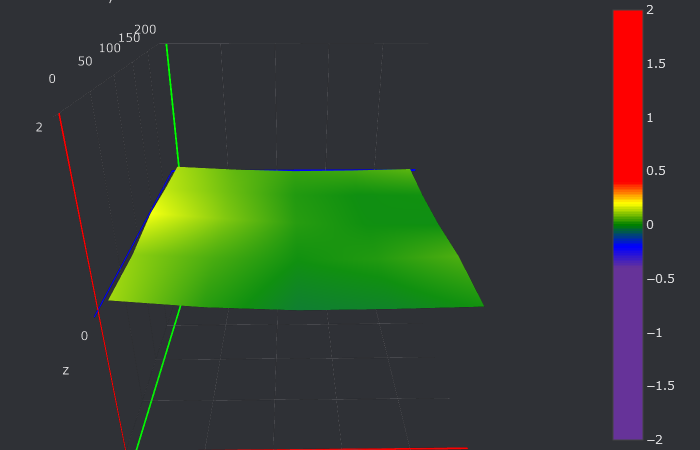
peejayw: @michaelmurfy What do you use to clean the bed to remove the hairspray?
Methylated spirits, scraper and one of those blue fabric disposable cloths. I don't have to do it often as unlike glue sticks the hairspray adds a very thin adhesion layer.
Michael Murphy | https://murfy.nz
Referral Links: Quic Broadband (use R122101E7CV7Q for free setup)
Are you happy with what you get from Geekzone? Please consider supporting us by subscribing.
Opinions are my own and not the views of my employer.
I've got 160 set on the machine for heating PLA, plus a preheat and print heat saved settings in Octoprint. This is my startup Gcode (for cura) if it helps anyone else:
M104 S160 ;Warm extruder to 160
M140 S{material_bed_temperature_layer_0} ;Set Heat Bed temperature
M190 S{material_bed_temperature_layer_0} ;Wait for Heat Bed temperature
G92 E0 ;Reset Extruder
G28 ;Home all axes
;G29 ;ABL Uncomment for auto bed level
M420 S1 ;Restore ABL mesh Comment if bed levelling
M104 S{material_print_temperature_layer_0} ;Set Extruder temperature
G1 X77 Y0 Z20 F5000.0 ;Move off bed
M109 S{material_print_temperature_layer_0} ;Wait for Extruder temperature
G1 Z2.0 F3000 ;Move Z Axis up little to prevent scratching of Heat Bed
G1 Y30 Z0.3 F3000.0 ;Move Y and Z to start position
G1 X0.1 F3000.0 ;Move X to start line position do separate to get around bed clips
G1 X0.1 Y200.0 Z0.3 F1500.0 E15 ; Draw the first line
G1 X0.4 Y200.0 Z0.3 F5000.0 ; Move to side a little
G1 X0.4 Y30 Z0.3 F1500.0 E30 ; Draw the second line
G92 E0 ; Reset Extruder
G1 Z2.0 F3000 ; Move Z Axis up little to prevent scratching of Heat Bed
G1 X5 Y30 Z0.3 F5000.0 ; Move over to prevent blob squish
EDIT: Update to clarify code for Cura.
I'm looking forward to playing.. my printer has arrived, upgrades will be a few weeks away.
I'm a geek, a gamer, a dad, a Quic user, and an IT Professional. I have a full rack home lab, size 15 feet, an epic beard and Asperger's. I'm a bit of a Cypherpunk, who believes information wants to be free and the Net interprets censorship as damage and routes around it. If you use my Quic signup you can also use the code R570394EKGIZ8 for free setup.
What hairspray are you using ?
Any particular brand thats best ?
1101:
What hairspray are you using ?
Any particular brand thats best ?
I've order some of the hair spray recommended a few posts back. But have found over the last few days that using the back of the official Creality glass bed with common hair spray is working really well.
Has anyone bought filament from https://www.3rdaxisprints.kiwi.nz/?
Seems to be the cheapest filament around in New Zealand.
My views (except when I am looking out their windows) are not those of my employer.
I'm getting a bit over the stock allen keys that come with the Ender 3. I'm keen to replace them with a screwdriver style replacement but really struggling to find something. My research suggests is need H1.5, H2, H2.5, H3, and H4 bits. Unfortunately the likes of Mitre10 and Bunnings don't seem to list the size and type of bits included. Anyone found any suitable replacements?
Looking for something like these locally that isn't horrendously expensive:
ORIA Precision Screwdriver Kit
Bahco Ratcheting Screwdriver Bit Holder
michaelmurfy:Lias:Yes it can print with ABS.
From what I've experienced printing with ABS is incredibly difficult. I personally print with PLA+ and PETG and never had any problems with my Ender 3 V2.
A couple of tips:
1) Order yourself some Super Lube PTFE grease: https://www.hobbiesplus.co.nz/super-lube-ptfe-grease-synco-21010-p-1047.html
2) Look at investing in a BLTouch (ensure it is genuine and not a knock-off).
3) Octoprint!I personally use the CHEP profiles with Octoprint: https://www.chepclub.com/cura-profiles.html and find that I get excellent prints.
Also order some PLA+ ahead of time: https://www.bits4bots.co.nz/ - the eSun stuff is the best stuff I've printed with. Keep your filament dry too.
PANiCnz:
Went to order from Hobbies Plus but they seem to have really poor security practices for credit cards. They’re not passing the payment off to a third party like Windcave but instead seem to be storing card details and manually charging the cards after the transaction. They don’t automatically calculate freight as part of the transaction and look to calculate it manually after they receive the order.
Hmmm, they say this here...
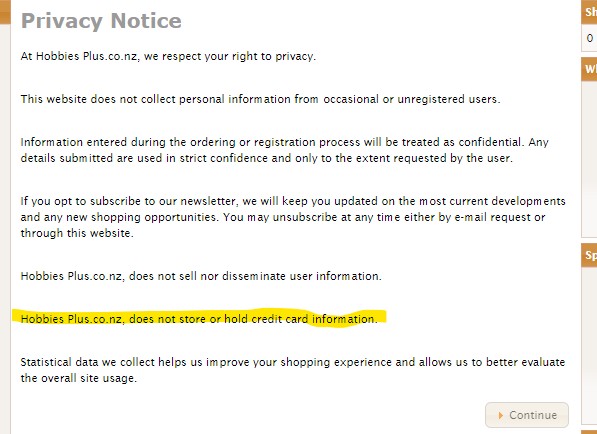
|
|
|
