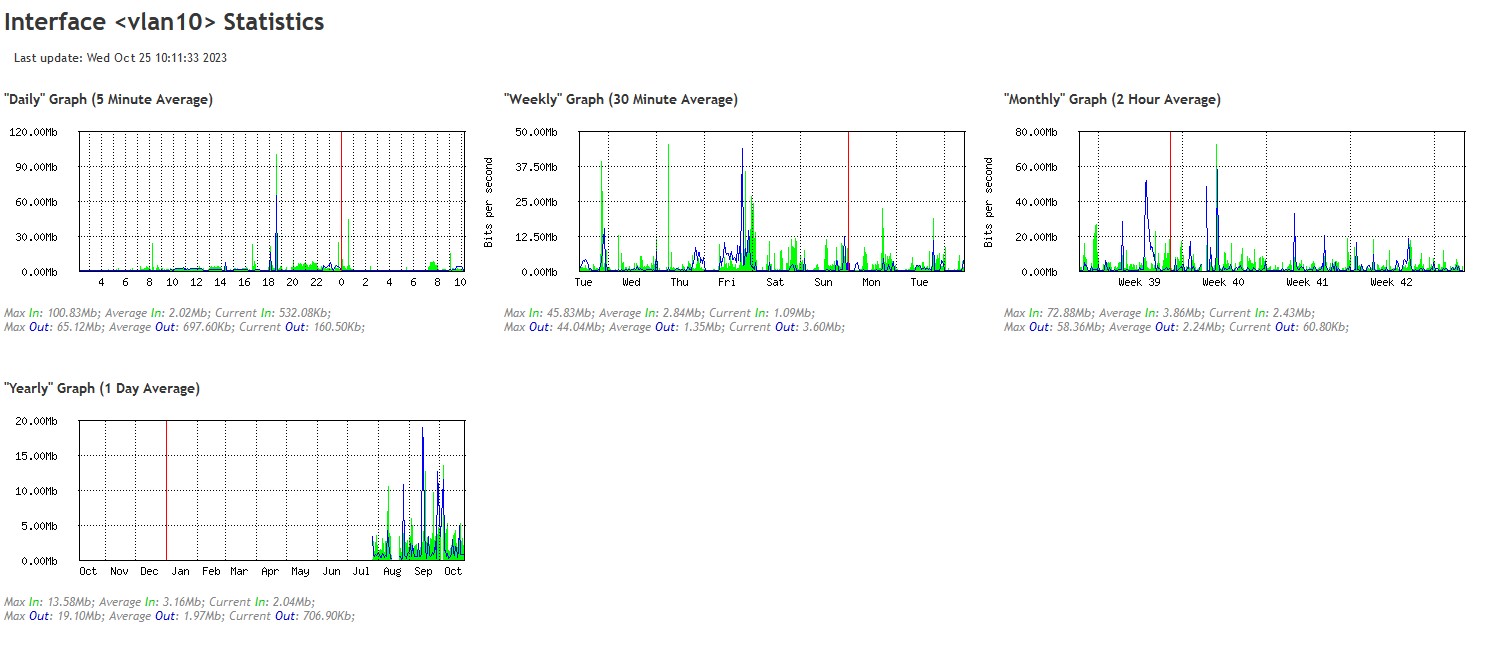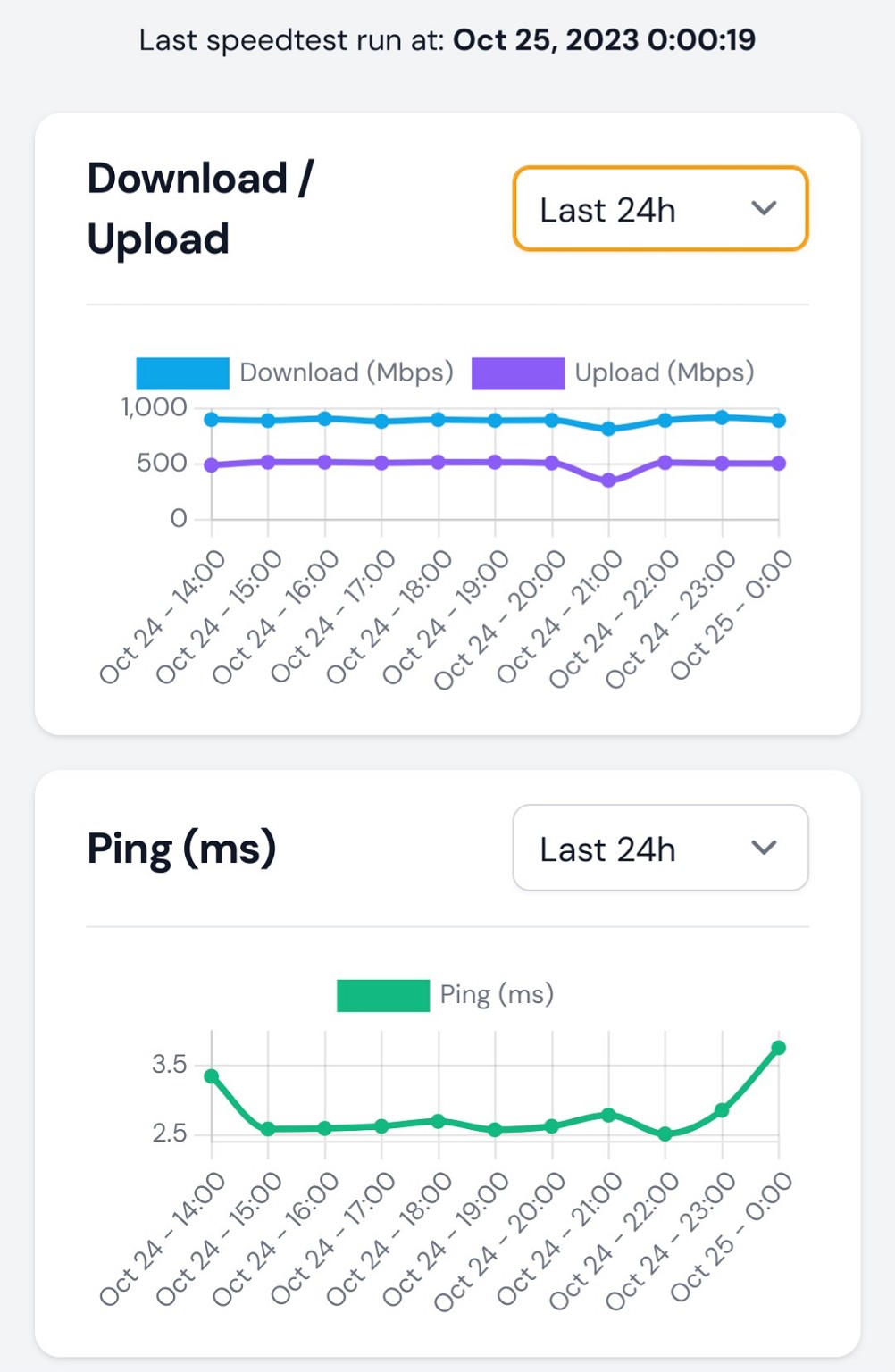Hi
@VygrNetworkMonkey
Is there any way you can check in your back-end systems and see historical Bandwidth utilisation for a connection?
(NO I'm not talking data useage - end users can easily see that on a month basis & I know you can see that on a daily 7 day period internally)
I specifically want to know if I'm peaking & hitting my 'bandwidth limit' of my current plan.
(I know I 'can' upgrade to a higher plan - but I need to know if I'm hitting bandwidth limits of my current plan to know if it is money well spent or wasted at this time.)
There's no customer facing tools that I can see this, and the support CSR was only able to see data useage, not Bandwidth utilisation. [And it took a significant amount of explaining to get them to understand the difference]
Thks