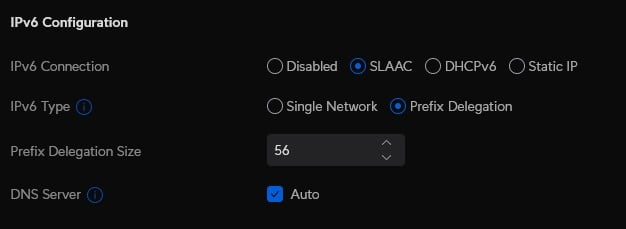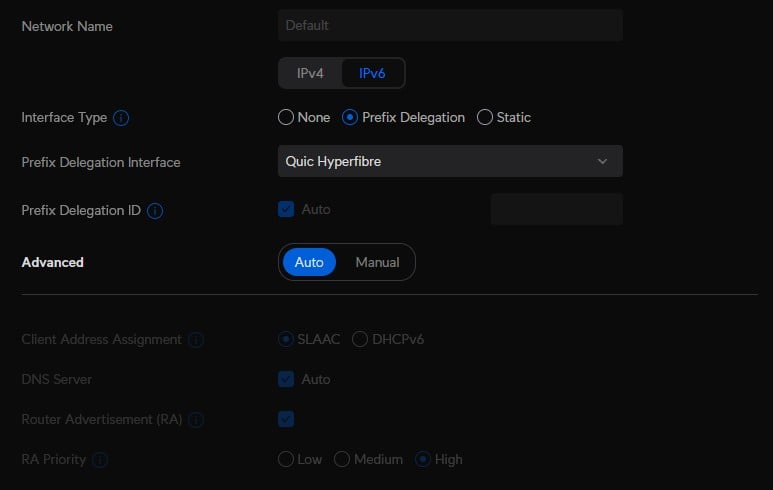I had requested it a while back (and chatted about it in a different thread), but they said they weren't ready to give DHCP access- happy to say I got an email from Voyager today saying that they had enabled it for our connection!
Even better, I've tested on two different gateways I have, a Unifi UDM-Pro-SE and a Cisco ASA 5525X and am happy to say that without the PPPoE overhead, I'm getting much better speeds (~700mbit down before to 890mbit now, still 500mbit up, testing on Wi-Fi though).
Thanks Voyager!

 #
#