|
|
|
Kyanar:
Melbourne I believe still requires a Myki.
Not sure if it is available on iPhones, but for Android you can easily use Google Wallet to create a virtual Myki card. Worked a treat when I went to Melbourne last year. I could just create and then top-up the virtual Myki card and use it on trains and trams.
Finally managed to order the Wise card and can see virtual card can be ordered. Problem was the App needed updating.
Some help please. The Wise card didn’t arrive in time for OZ trip. I’ve made a virtual card and added to my Apple Wallet…haven’t tried using it yet so don’t know how it will work. I had added credit to Wise in NZ and it shows up in NZ account.
My question is on the Wise home page I have $$$ in my NZ account tab and $zero in the Australian account tab. I am in Australia and purchased Opal travel credit and it came out of the NZ tab where all the money was.
Was I meant to add or transfer money to my Australian account from the NZ account to use in Australia or, as long as there’s money in Wise it gets used in the currency of the country I am in. Am I doing this wrong?
Second question, can I install the app on Mr E's phone signed into with my password and then make another virtual card for his Apple wallet? So we don’t have two separate Wise accounts.
*Hellish experience with both Yahoo and Hotmail locking my email accounts because suspicious activity with me being in another country and then sending auth codes to the locked account which I couldn’t open. Luckily I had roaming and they eventually sent one to my NZ number otherwise if I had bought a local sim would have been stuffed.
Got Mr E a local Vodafone sim…can’t activate it with his passport. Off to a VF shop to try and sort.
You don't need to transfer, WISE will just take the money from the account with money in it - they'll try local currency first. Advantage of transferring is you would have locked the exchange rate in (and maybe you won't have to pay a currency conversion fee every time you use it, but on our last trip to Fiji, I just left everything in NZD and wasn't charged hideous fees).
You should be able to setup the same virtual card on MrE's phone - my wife and I both have the same card on our phones (signed in with the same AppleID).
trig42:
You don't need to transfer, WISE will just take the money from the account with money in it - they'll try local currency first. Advantage of transferring is you would have locked the exchange rate in (and maybe you won't have to pay a currency conversion fee every time you use it, but on our last trip to Fiji, I just left everything in NZD and wasn't charged hideous fees).
You should be able to setup the same virtual card on MrE's phone - my wife and I both have the same card on our phones (signed in with the same AppleID).
Thanks for that. Tried my virtual Wise from my Apple Wallet. I can see it’s in there but the checkout wouldn't recognise it so with a line of people behind me, left it until I can check what I'm doing wrong or if there is some setting needing enabling because I’ve disabled heaps when an update started chewing the battery.
Managed to get the VF sim working via their shop but they insisted on a passport. Was told that the website often doesn’t work for activation with passports. By the time I get it all sorted will be time to come home.
@Eva888 - All SIM's over here require ID verification and until you cross the border, your NZ passport can't be used (as you don't have a valid visa). Good news is that AU mobiles have generous data allowances compared to NZ and most plans include unlimited SMS/voice to 30 or so countries... so you can go nuts and just use the NZ one for inbound SMS.
Everywhere here uses Paywave/Paypass. Banks have started charging extra fees for foreign cards too - I've seen Commonwealth charge a $7.95 for a Westpac NZ credit card. Since coming over here, literally the only time I've had to use my physical card is purchasing stuff online or if I want to withdraw cash.
Loose lips may sink ships - Be smart - Don't post internal/commercially sensitive or confidential information!
We're heading to Aus for a couple of weeks later this year, and it's been many, many, many years since travelling o/s so things have changed quite a bit (including the invention of the flying machine). My plan is for us to primarily use a Wise account (which I already have), but I have a couple of specific questions:
Thanks in advance (and thanks also for the previous replies in this thread; it's been really useful).
Not sure you can do what you're thinking with the virtual cards, pretty sure you can only have 1 tied to Apple/Google Pay. When my folks were o/seas they had dad with the physical card and mum with the Apple pay, but can't really do more than 2 card with that method.
lxsw20:
Not sure you can do what you're thinking with the virtual cards, pretty sure you can only have 1 tied to Apple/Google Pay. When my folks were o/seas they had dad with the physical card and mum with the Apple pay, but can't really do more than 2 card with that method.
Damn, it looks like you may be right... I've tried loading one of the new virtual cards on my wife's phone; it allowed me to load it fine and it seemed ok, but then required additional verification with the CCV (despite having already entered it earlier) before it could be used, but rejected that.
This would have been a great solution; guess for transport it'll have to be NZ-issued cards for the kids (as you point out, either my wife or I can use a physical Wise card and the other a virtual).
shk292:
About six months ago I got scammed on my Wise card. I was lucky it was this card, because as soon as the fraudulent transaction was made, the app alerted me to it and I could report it. Money was refunded in good time and a new card issued. While waiting for the physical card, you can still pay by Google pay using the new card number.
I haven't travelled much recently but will be using Wise when I do
That instant alert when the card is used is cool. I like that - especially when you are using it as a travel card.
If anything untoward happened, you could just disable the card.
Used a Wise card in Europe Spain/France/Italy last year. Transferred my NZ dollars to it, then set up a Euros 'wallet'.
Good exchange rate - low fees. After that, I could just use paywave in those countries like it was a 'local' card and it took the money from the Euro wallet.
Only needed to get a very small amount of bank notes at one ATM - hardly used touched that anyway.
Nothing is impossible for the man who doesn't have to do it himself - A. H. Weiler
@jonathan18 it’s a good idea to have a physical card as not everywhere accepts Apple Pay etc and phones can be left behind or run out of battery. We used only Wise on all our trips and various countries. Vanuatu we used the physical card.
We used only one Wise account, mine. I loaded the app on to mine and husbands phone and signed into both with my name and password, the app verified his as another of my devices. I ordered a physical card, first one got lost in the mail so had to order again, so hurry and order one in case.
Then used one of the three virtual cards on my phone and the second virtual one on his phone. Each card was named after the user so easy to identify who did what. Worked perfectly.
Don't need cash these days. Went to AU, Singapore, Malaysia and Thailand... Wise delivered all the way. I even took some cash out in Malaysia so the the kids could play at the arcade, and there was zero fees.
I transferred currencies while I was on the plane too, lol. When tech works, it's magic.
Eva888:Then used one of the three virtual cards on my phone and the second virtual one on his phone. Each card was named after the user so easy to identify who did what. Worked perfectly.
Thanks; given this is exactly what I'm trying to achieve (but for four people) great to know it is possible.
Actually, I think I've worked out why the card couldn't be verified on my wife's phone - I'd fully locked the card down as we have no intention of using it at this stage! My money is on the following change fixing it:
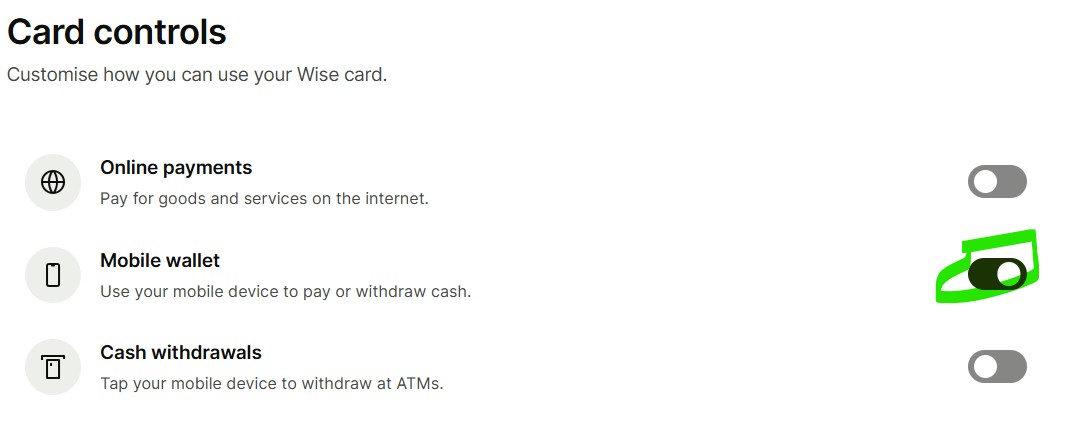
Yep, makes sense to have the physical card; have ordered now.
I realise now that Wise allows only three virtual cards and I would prefer each of us four to have a different card; but having ordered the physical card I've been able to add that to GW, so have a total of four (three virtual plus one physical) now. Seems like a great solution, and so glad it's worked...
|
|
|
