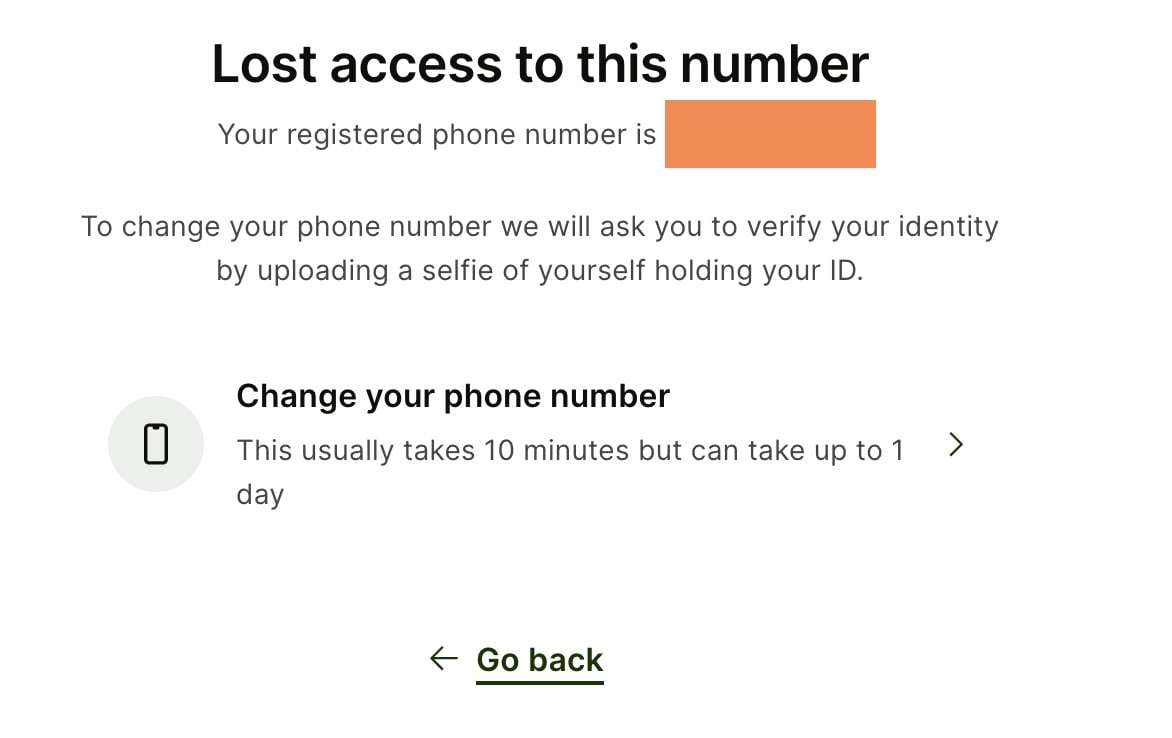You have your phone (and cards) stolen, how do you get Wise to cancel things? Quick answer – you don’t, at least not quickly. Longer answer is you can, but only if you prepare beforehand. Much of this may apply to other apps that rely on 2FA. Especially problematical overseas.
Wise seems pretty good, but I was doing a bit of “what if” testing when travelling. The worst scenario is possible (think handbag, bum bag etc), and as far as I can see Wise has no recovery procedure for this, other than contacting them. If anyone can come up with an easier method that would be great.
If you have secure access to the web, you still can’t access Wise, as Wise tells you to use your phone to authenticate the login, but your phone has been stolen and like the thief is going to let you in – NOT. Wise Help has absolutely no advice about how to get around this, the nearest advice is for a phone number change which may not/probably won’t solve this issue.
The following methods are those that may or may not work, in my order of preference. I’ve only tested one of them.
- Have a backup phone (with Authy) and perform SIM swap. NOT tested. Take backup phone AND SIM Swap card with you. Phone NZ provider and get SIM Swap done to backup phone or even a new phone. Best to have recorded IMEI and SIM numbers of existing phones. This option will solve a lot of issues with other apps as well. Block old SIM and phone.
- Have a backup phone with Authy loaded. Tested. You need to have Authy and have it registered with the Wise app (needs to be done through web version of Wise.) Authy needs to be installed and possibly your financial apps. Personally, I would not have financial apps on a backup device – if you don’t have a safe, where do you put your spare phone? They can always be installed later. Authy cannot be installed later if, as you should, you have multi-device turned off.
- Phone/chat/email Wise, but they have very restricted hours (seem to be Mon-Fri 0800-1500 UK time) and seem hard to get hold of from what I’ve read. NOT Tested. Difficult finding the right page on the Help screen. A few links below.
- Get a new phone number (and phone?) NOT tested. I assume that the new number assignment needs the existing phone and hence the existing installed Wise app. There is no discussion in the Wise help about a new number AND a new phone.
I’ve also written myself instructions for Option 2, will add these to the post if anyone asks. Using Authy with Wise is not as straight forward as it should be.
Authy Help Lots of good info
Talk to our team | Wise Help Centre (Login first? Hours seem to be Mon-Fri 0800-1500 UK time.)
What should I do if my Wise card is lost or stolen? | Wise Help Centre
I’ve changed my phone number and can’t log in | Wise Help Centre