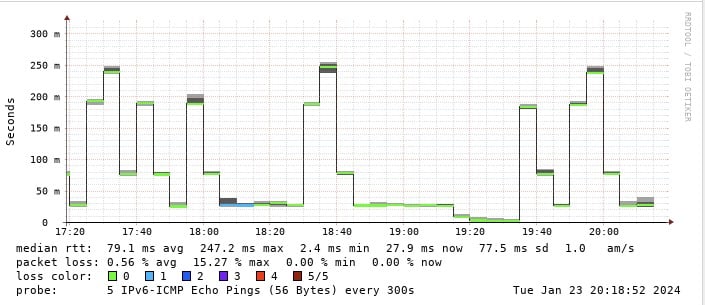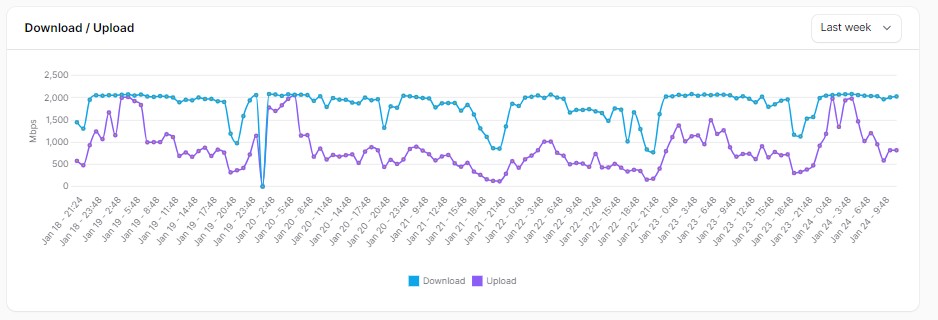@lucasnz You in the South Island? As per the OP they've still got work to do especially for the South Island but they're needing to also get more route reflectors put in:
While we’re in a good place, we do have a few final touches to add in, including some switching upgrades, adding in additional peering with other networks (this in particular will bring those ping times down for those in the South Island), implementation of additional route reflectors and further touches to increase network resiliency.
The main change is far less packet loss for now with improvements coming in later on. Here's my Facebook IPv6 which is a whole lot better:
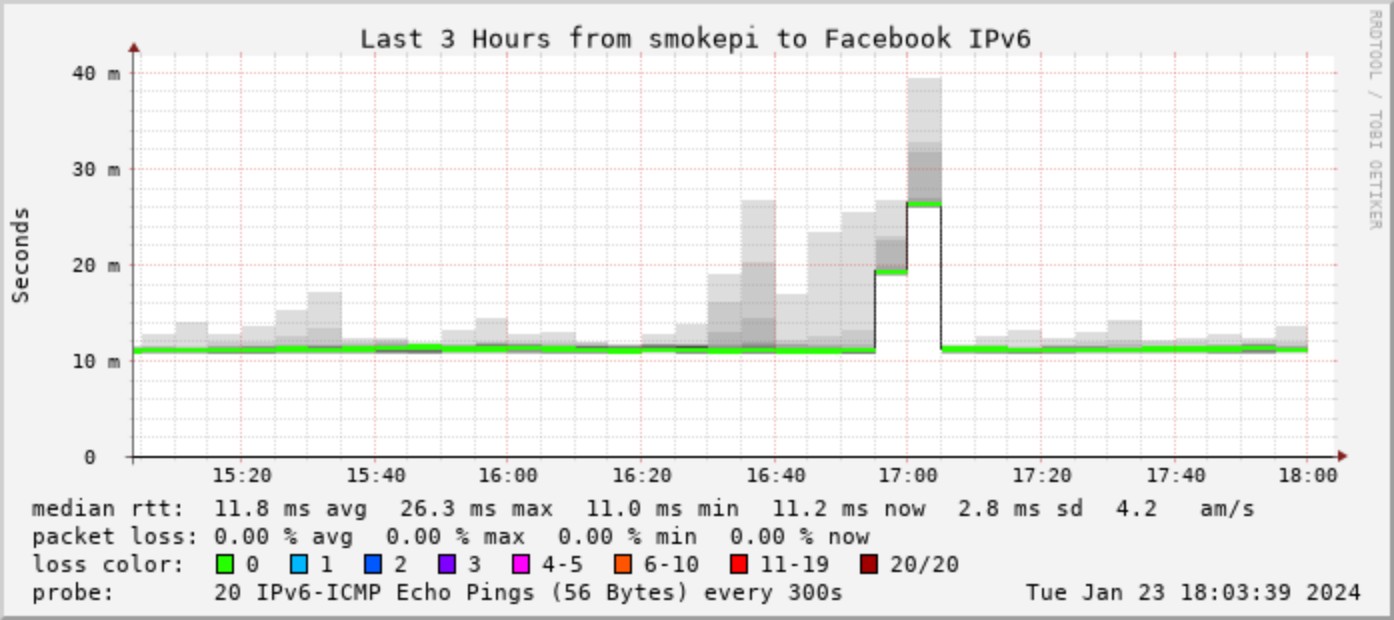
But it is also odd your one is this bad. Just looking through the Smokeping instances of the beta guys I can't see anything, even for the South Island participants that is this bad.