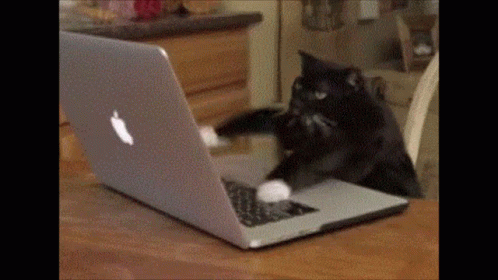ER4
I used the ui not command line to start with, delete the pppoe interface.
changed all the firewall, NAT, port forwarding to eth0.10 (vlan on my connection)
Then on the command line:
set interfaces ethernet eth0 vif 10 default-route auto
set interfaces ethernet eth0 vif 10 dhcpv6-pd pd 0 interface eth1 host-address '::1'
set interfaces ethernet eth0 vif 10 dhcpv6-pd pd 0 interface eth1 no-dns
set interfaces ethernet eth0 vif 10 dhcpv6-pd pd 0 interface eth1 prefix-id ':0'
set interfaces ethernet eth0 vif 10 dhcpv6-pd pd 0 interface eth1 service slaac
set interfaces ethernet eth0 vif 10 dhcpv6-pd pd 0 interface eth2 host-address '::1'
set interfaces ethernet eth0 vif 10 dhcpv6-pd pd 0 interface eth2 prefix-id ':1'
set interfaces ethernet eth0 vif 10 dhcpv6-pd pd 0 interface eth2 service slaac
set interfaces ethernet eth0 vif 10 dhcpv6-pd pd 0 prefix-length /56
set interfaces ethernet eth0 vif 10 dhcpv6-pd rapid-commit enable
set interfaces ethernet eth0 vif 10 firewall in ipv6-name WANv6_IN
set interfaces ethernet eth0 vif 10 firewall in name WAN_IN
set interfaces ethernet eth0 vif 10 firewall local ipv6-name WANv6_LOCAL
set interfaces ethernet eth0 vif 10 firewall local name WAN_LOCAL
set interfaces ethernet eth0 vif 10 ipv6 dup-addr-detect-transmits 1
set interfaces ethernet eth0 vif 10 ipv6 enable
commit
save
Everything was up and showing as dhcp in the quic portal
But did a reboot for good measure..