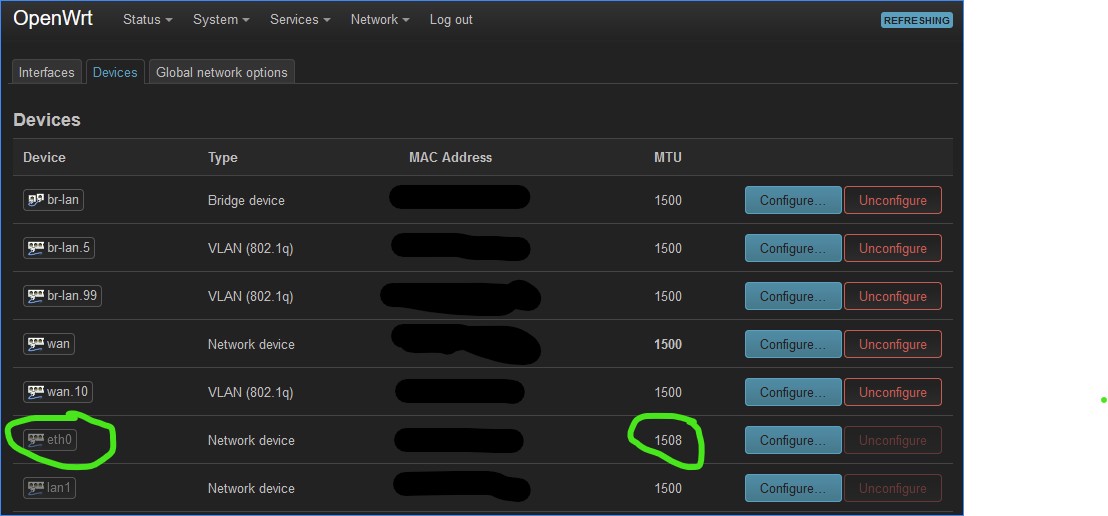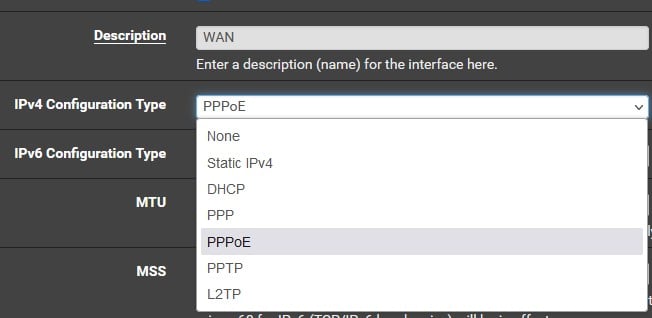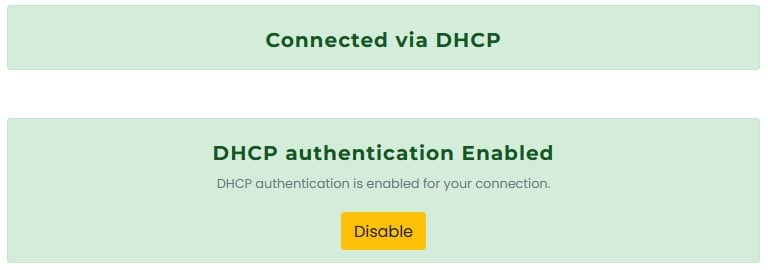michaelmurfy:
@lucasnz: The setting is trivial, so I struggle to see how my config is wrong, can't help but feel it's a teething problem with DHCP.
Any ideas?
If it is still PPPoE Relay (from memory) this could mean Chorus have not applied the necessary configuration change to your connection that makes IPoE work. I think on other LFC's like Enable and Northpower it should just work without a problem. If you're also not seeing the portal bring up a DHCP session after dropping PPPoE then there is a problem somewhere either on your end, or with Chorus.
mine says
Circuit ID Insertion PPPoE Relay but dhcp works fine. im on a chorous area :)