|
|
|
@leaplae Flick a PM to @quic with your Quic account details and they'll put through an order to get it disabled for you :)
Michael Murphy | https://murfy.nz
Referral Links: Quic Broadband (use R122101E7CV7Q for free setup)
Are you happy with what you get from Geekzone? Please consider supporting us by subscribing.
Opinions are my own and not the views of my employer.
@theviper: Is it worth maintaining a list of known problematic routers?
Nearly impossible to do and I would hate being the one that maintains that list as firmware updates could have it changed in future. Just use PPPoE by default unless if you have a router that can't offload PPPoE traffic (like, PFSense / OPNSense / Fortigate for example) or are on Hyperfibre.
Michael Murphy | https://murfy.nz
Referral Links: Quic Broadband (use R122101E7CV7Q for free setup)
Are you happy with what you get from Geekzone? Please consider supporting us by subscribing.
Opinions are my own and not the views of my employer.
What was the issue with the Eero 6? I sort out a family members internet who have that router, and it is a right ballache to change the internet connection settings if it can't access internet when change it (can only change settings when it has access to internet - who's stupid idea at Amazon was that)
I assume the far future plans will be for Quic to stop supporting PPPoE? I can imagine that having to support both stacks isn't great for Quic's lean and mean philosophy.
leaplae: I assume the far future plans will be for Quic to stop supporting PPPoE? I can imagine that having to support both stacks isn't great for Quic's lean and mean philosophy.
Why would they? PPPoE gives the ISP control to stop a session while IPoE is actually more complex on an ISP point of view as you need to wait for the lease to timeout. ISP's prefer PPPoE but the point is Quic offer both, as well as both Tagged/Untagged connections as per their sign up flow. I don't think there is any plans to drop PPPoE.
Michael Murphy | https://murfy.nz
Referral Links: Quic Broadband (use R122101E7CV7Q for free setup)
Are you happy with what you get from Geekzone? Please consider supporting us by subscribing.
Opinions are my own and not the views of my employer.
jonb:
What was the issue with the Eero 6? I sort out a family members internet who have that router, and it is a right ballache to change the internet connection settings if it can't access internet when change it (can only change settings when it has access to internet - who's stupid idea at Amazon was that)
Even though it's set to PPOE after an update or reboot DHCP confused the stupid eero.
The fix IMHO is to disable DHCP on the quic portal and then wait 30 mins. Only after that reboot or do firmware updates which triggers a reboot.
The reboot from the firmware update was what sent things to hell in a hand basket for me. I had to fully reset it and setup a new network once it was confused and wait 30 mins for DHCP to disable.
DM me if you need any help mate.
Can someone explain why DHCP/IPoE is better than PPPoE? Sorry I am no networking guy!
And another question, I am running a UDM Pro, is it just a matter of switching to DHCPv4 in my WAN config?
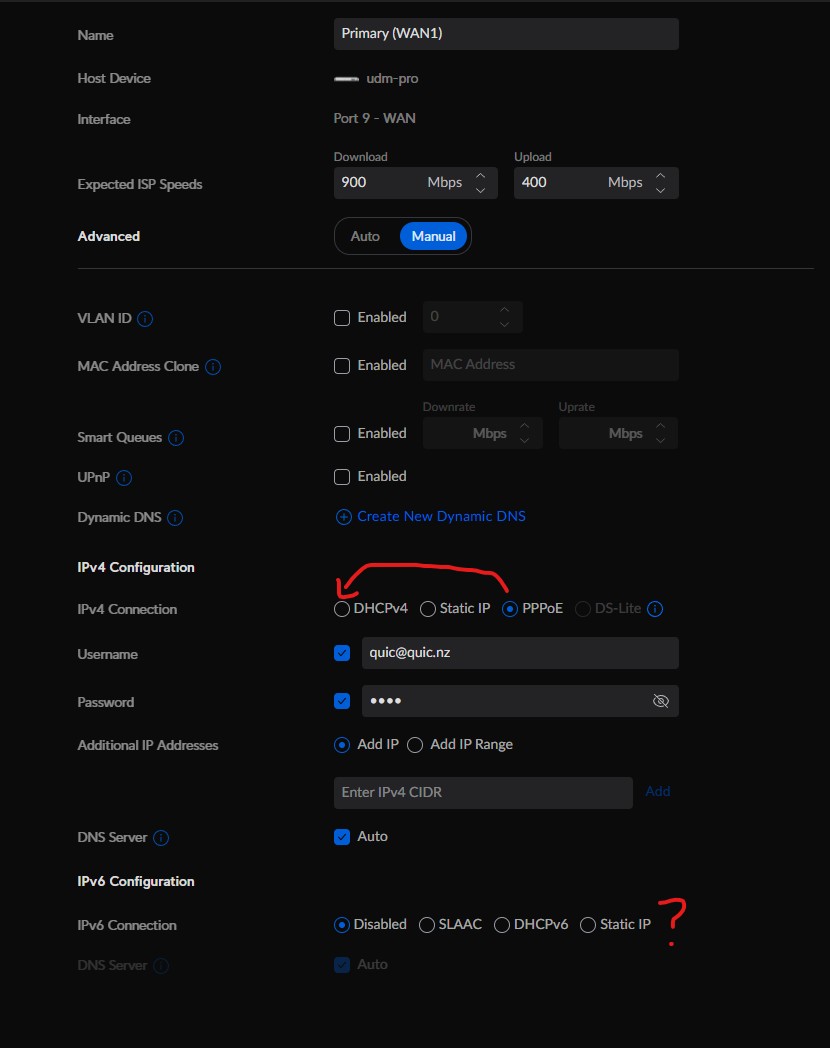
Apologies for the noob questions - everyone in here seems very clued up!!
michaelmurfy:
Why would they? PPPoE gives the ISP control to stop a session while IPoE is actually more complex on an ISP point of view as you need to wait for the lease to timeout. ISP's prefer PPPoE but the point is Quic offer both, as well as both Tagged/Untagged connections as per their sign up flow. I don't think there is any plans to drop PPPoE.
"I don't think there is any plans to drop PPPoE."
Confirmed. We're all about flexibility - we'll give you the options, how you use them, what you use, and what you do with them is up to you!
Quic Broadband
quic.nz - The telco who puts you in charge!
theviper:
Even though it's set to PPOE after an update or reboot DHCP confused the stupid eero.
The fix IMHO is to disable DHCP on the quic portal and then wait 30 mins. Only after that reboot or do firmware updates which triggers a reboot.
The reboot from the firmware update was what sent things to hell in a hand basket for me. I had to fully reset it and setup a new network once it was confused and wait 30 mins for DHCP to disable.
DM me if you need any help mate.
@SumnerBoy For a UDM it is better to do DHCP so you're right here. Here is the screenshot from one configured with IPoE:
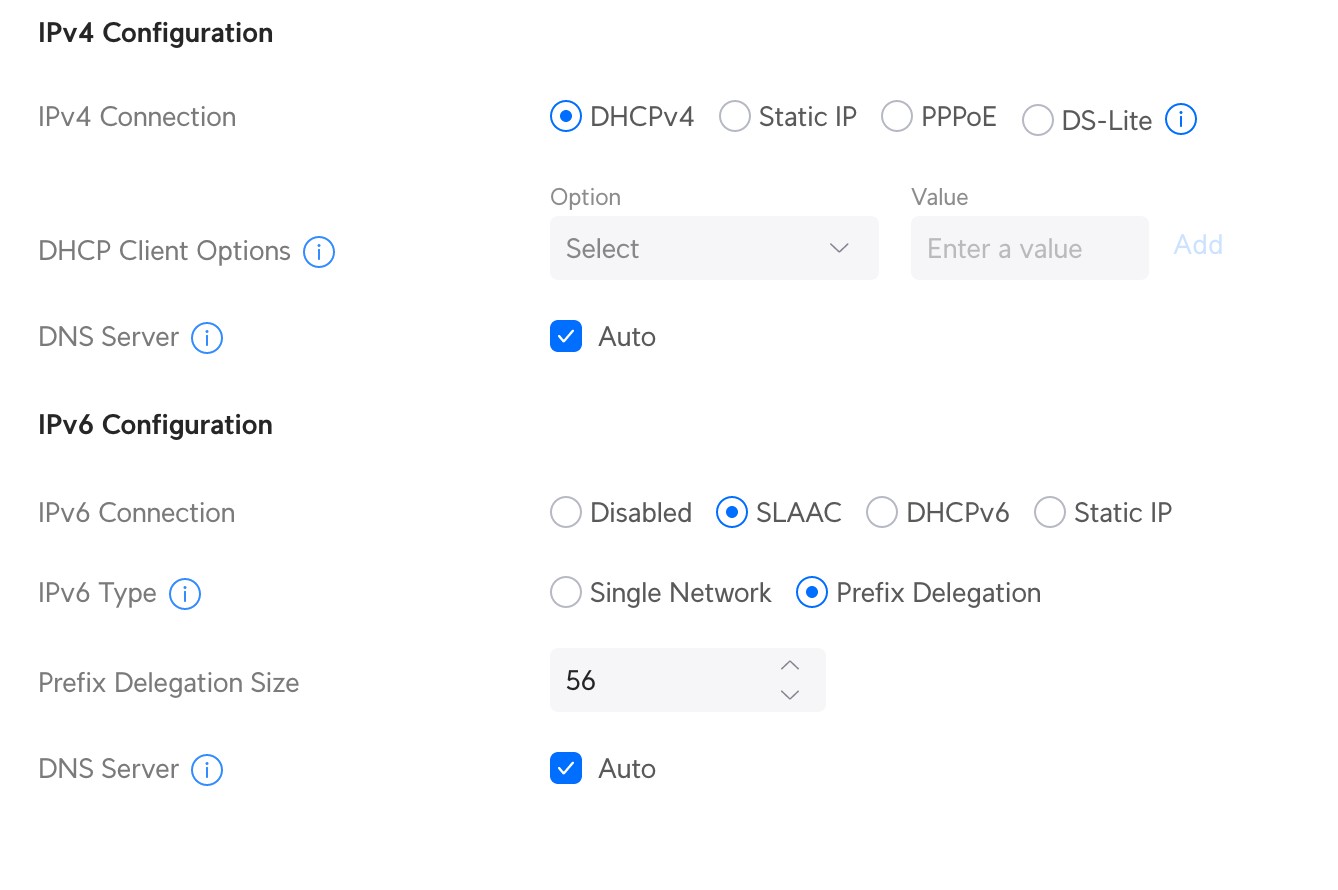
For IPv6 - you also need to adjust your network. Hit IPv6 under your network and adjust as so for your networks:
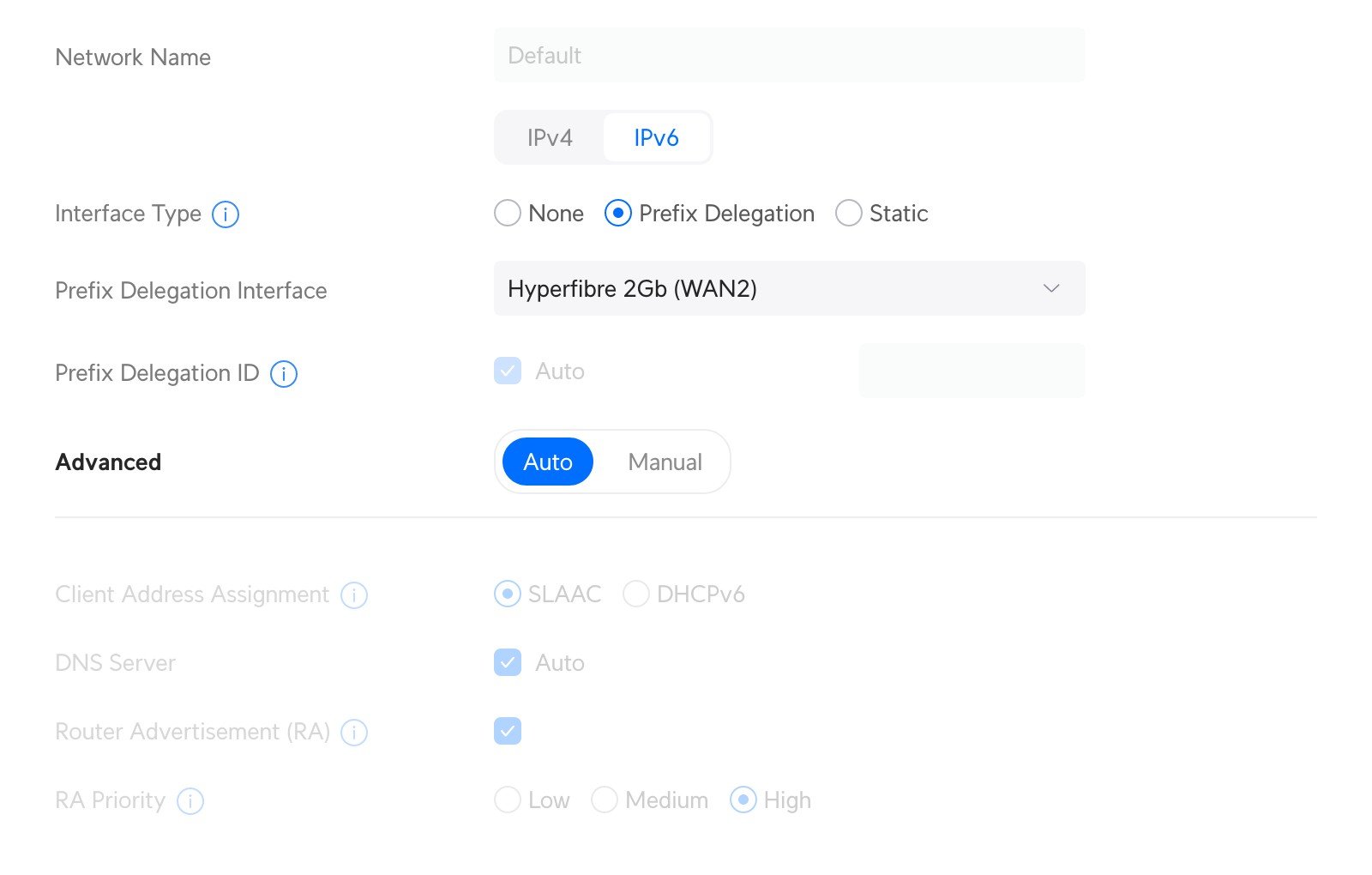
Also just a note for everyone else: DO NOT try and change a UniFi Security Gateway to IPoE. It'll break in a pretty awesome way. The Dream Machine's are running different firmware and work no problems.
Michael Murphy | https://murfy.nz
Referral Links: Quic Broadband (use R122101E7CV7Q for free setup)
Are you happy with what you get from Geekzone? Please consider supporting us by subscribing.
Opinions are my own and not the views of my employer.
Brilliant - thanks @michaelmurfy - I'll give this a go once everyone is in bed tonight!!
Unticked 'Enabled' in PPP
Ticked 'Enabled' in IP/DHCP Client
(IPv6-PD was enabled for PPP so no changes, auto changed to ether1)
Done :) working in seconds.
And now my /56 appears static too... it now shows under my account, along with the IPv4 address.
RouterOS 7.13.5
SumnerBoy:
Can someone explain why DHCP/IPoE is better than PPPoE?
Depending on the specific router, PPPoE can use a lot more processor resource than IPoE so it can struggle with throughput on faster connections. Again, router specific but some can't handle a full 1500 byte ethernet frame so fragment it, which causes another performance hit.
Exclusive for Geekzone Members!
Get FREE SETUP & Dynamic IP & Bring Your Own Device too (NO-CGNAT) by default on all Hyperfibre & Max Fibre plans with Hyperline.co.nz powered by 2degrees
Hyperfibre plans available on Chrous areas only HYPERLINE.co.nz
|
|
|
