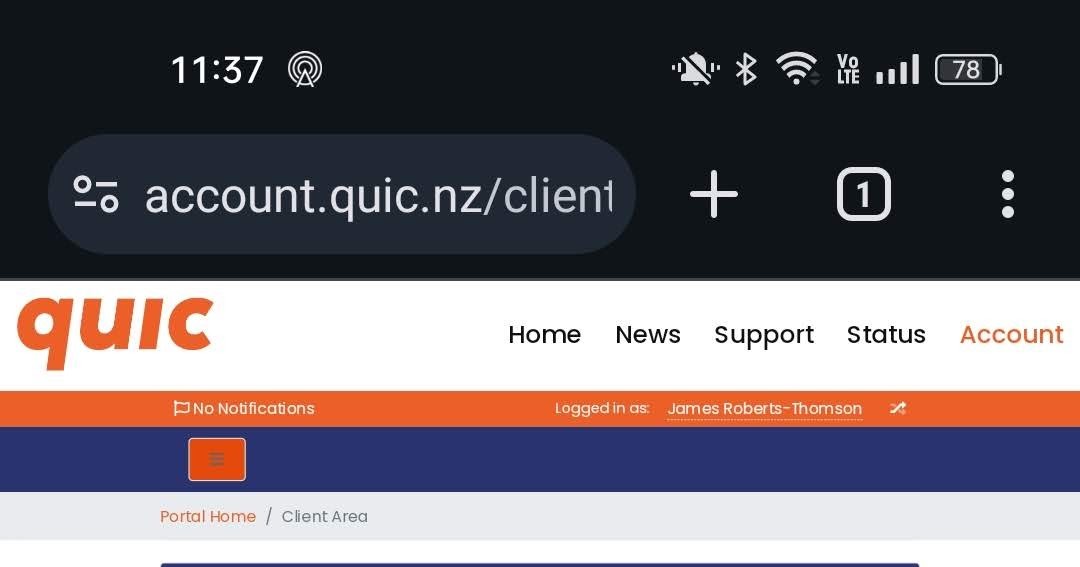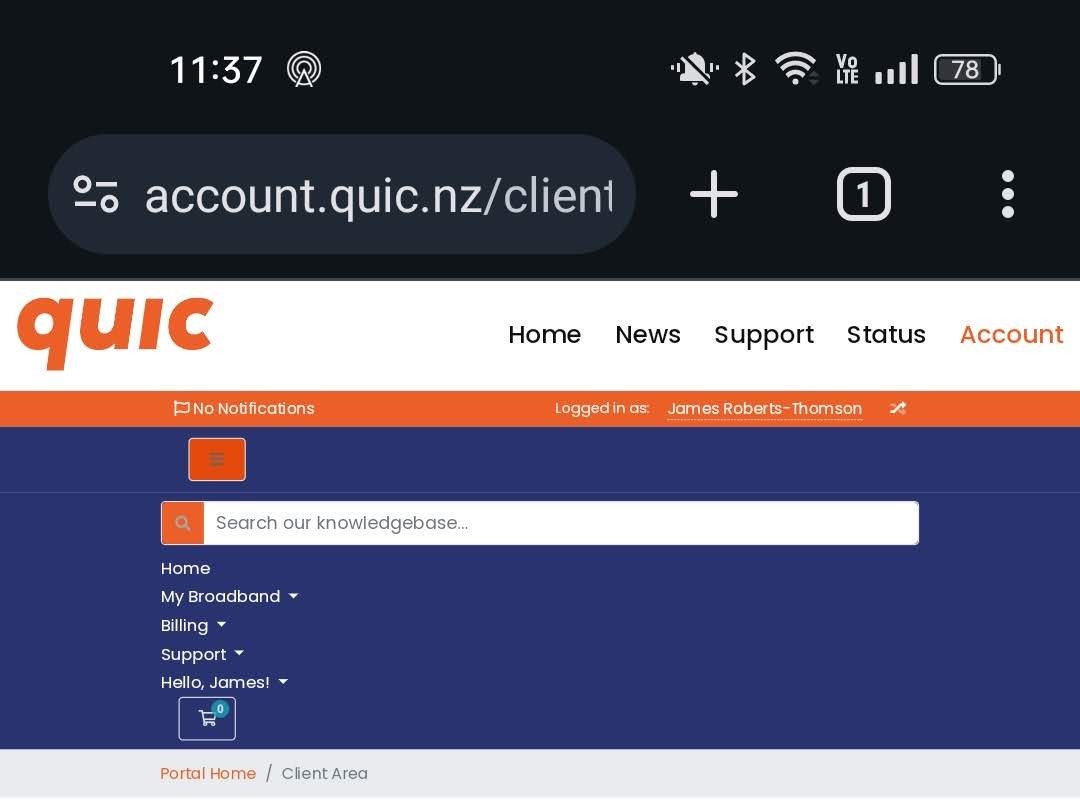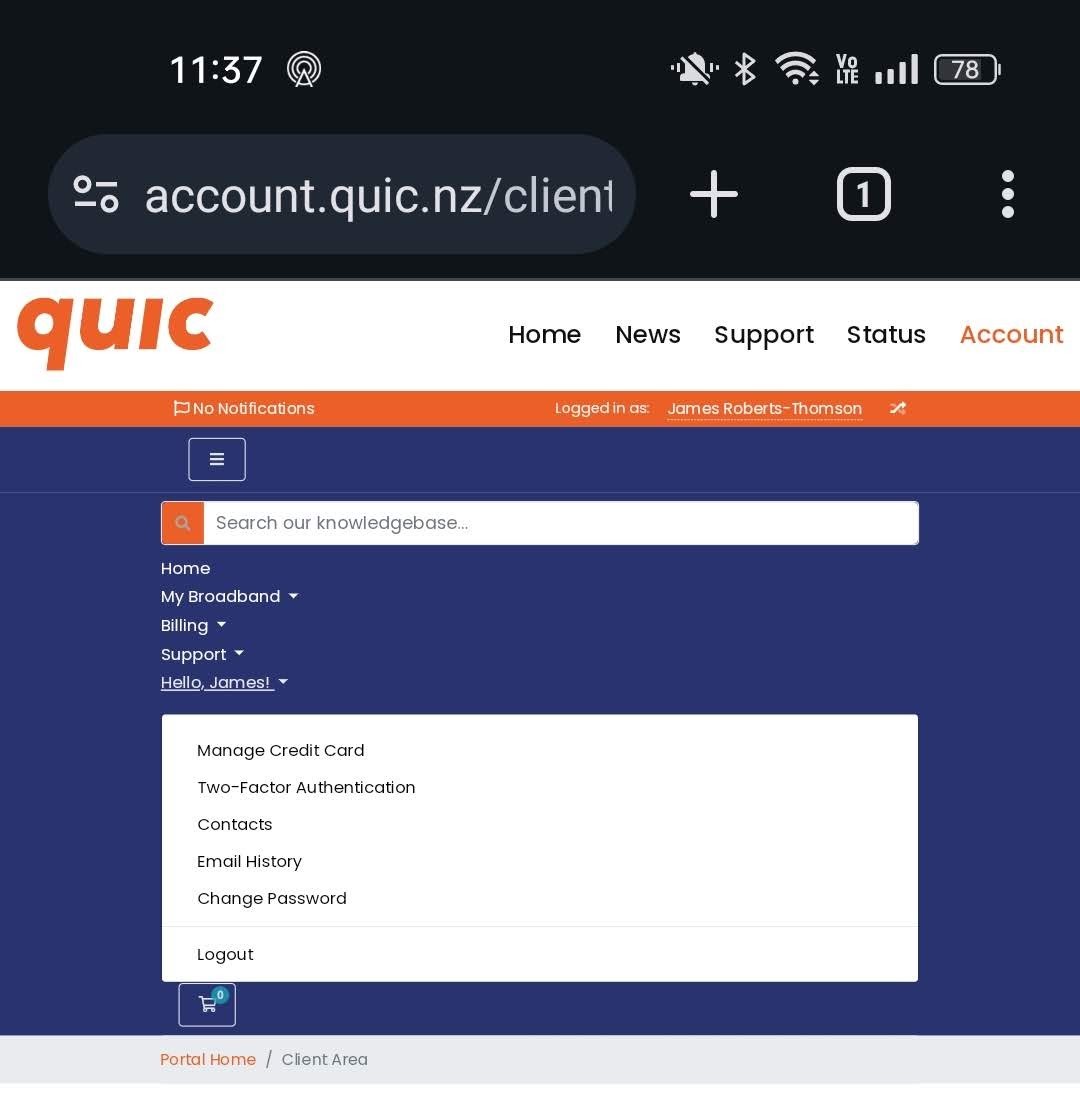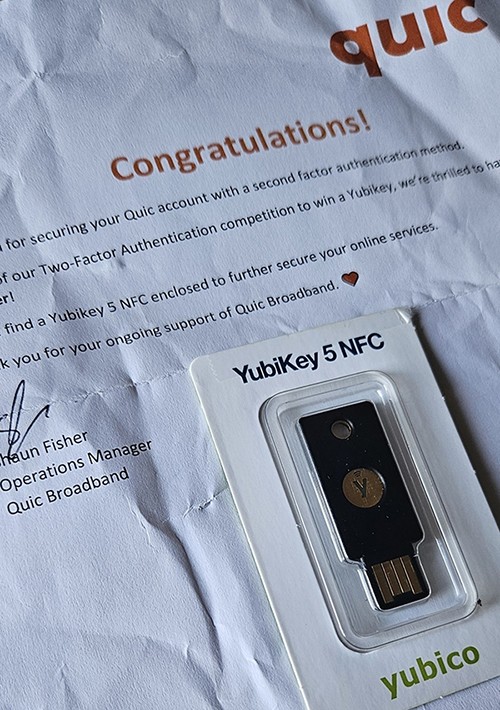Two-Factor Authenticartion is now live within your Quic account portal to offer enhanced security for your account and services!
To setup Two-Factor Authentication, simply login to your account, click your name in the top-right and select “Two-Factor Authentication”

Once in the Two-Factor Authentication page, you can then proceed to enable via three different methods, being:

- Time Based Tokens (TOTP – e.g. via the Google Authenticator app etc);
- SMS Tokens (code sent to your mobile via SMS); or
- Yubico (if you have a Yubikey hardware security token)
With multiple options available, including SMS tokens for those not so familiar with multifactor authentication, there’s no reason to not add this additional layer of security to your account!
Need more convincing? How about this…
Be in to win a Yubikey 5 NFC hardware security token!

For all of our awesome Quic customers, new and old – we’ll be drawing 5 names on 1st March 2024 for everyone who has Two-Factor Authentication enabled on their account.
If your name is one of the lucky 5 drawn, you’ll score yourself the latest Yubikey 5 NFC!
(more info on the Yubikey device: https://www.yubico.com/nz/product/yubikey-5-series/yubikey-5-nfc/)
So what are you waiting for? Jump into your Quic account portal and setup Two-Factor Authentication today!
(more info & news post: https://www.quic.nz/two-factor-authentication-is-here-be-in-to-win/)
 #
#