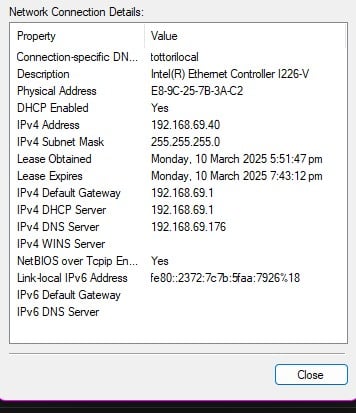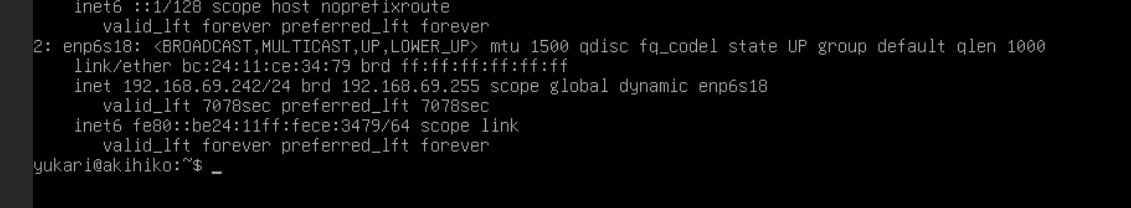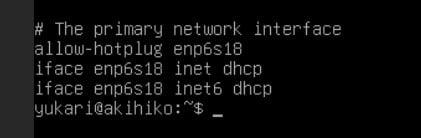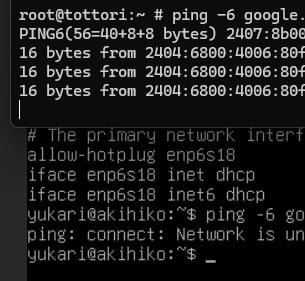IPv6 on my network hasn't been working correctly for the last few weeks. Possibly starting around the time I was moved from the AKL to WGN bng (as per one of my earlier posts) but it might have been a little before then. However it's something I'm struggling to definitively isolate as a problem on my end or on Quic's. I'm hoping somebody might have some other ideas I've not thought of?
The symptoms I'm seeing is that while IPv6 traffic from the router itself seems to get a response back. (e.g. I can ping6 google.com on the router and get a response). From on host behind the router, while they get assigned a valid IPv6 address under my assigned prefix. And I can see the IPv6 traffic from them reach the router and get sent out according to the firewall logs. There seems to be no IPv6 traffic ever coming back in, in response to the outgoing packets.
While on the surface that would seem to suggest a potential router configuration issue. -> My primary router (running opnsense) has had absolutely no configuration setting changes since IPv6 was working on it (and the settings have DHCPv6 enabled as per the quic settings page). The only thing I have done with it over the last few months is install routine security/feature updates on it. I have also a secondary old router (running openwrt) which I was originally using with quic before I got my newer router. It was turned off and put into storage while I got my new router (so has not had a single configuration change or software update applied to it since it was previously in use with fully working IPv6). As a test I pulled it back out of storage and plugged it in instead. The same symptoms occurred with the older router - IPv4 is fine, IPv6 addresses get assigned to clients, but attempts to use IPv6 seem to result in the packets going out but never coming back in.
Given that I have the same problem with two completely different router hardwares, running two completely different software stacks. I can't see how the issue I'm running into would be caused by software configuration (given that both were working previously and one is exactly as it was, when working in the past). I've tried rebooting and leaving my ONT powered off half an hour. In case the ONT itself was playing up somehow. But that's not helped.
I did log a quic problem report with the information above (SUP-260140), asking for quic to check the IPv6 status for my connection. They reported that the IPv6 provisioning looks normal on their end and they think it's a router configuration issue. However I'm struggling to think of what else to try to change if two completely different routers. Both with configurations that match the given quic IPv6 settings and that were working previously. Are both having the issue...
Other relevant information about my connection;
- I'm on 2gig hyperfibre (Chorus area, so Chorus ONT)
- Am using dhcp for my connection (rather than pppoe)
- I've got a static IPv6 prefix. The quic website connection payload details shows the right prefix being given out. And addresses using that prefix are what the routers give out to clients behind them. Only thing I'm not sure about (Don't remember what was assigned in the past), is that I note that while the LAN interfaces on my router gets assigned an IPv6 address under my assigned static IPv6 prefix. The WAN interface seems to get an address under a slightly different prefix. I don't know if that is normal or not? - I don't have another IPv6 connection to cross compare with and I can't recall what was assigned to the WAN interface back when IPv6 was working.
- My main router has no firewall rules (other than the opnsense default ones, which allow required IPv6 traffic for the IPv6 connection to work). I for the point of testing also briefly added a firewall rule allowing all incoming traffic. That didn't help with the IPv6 traffic not coming back in.
 #
#