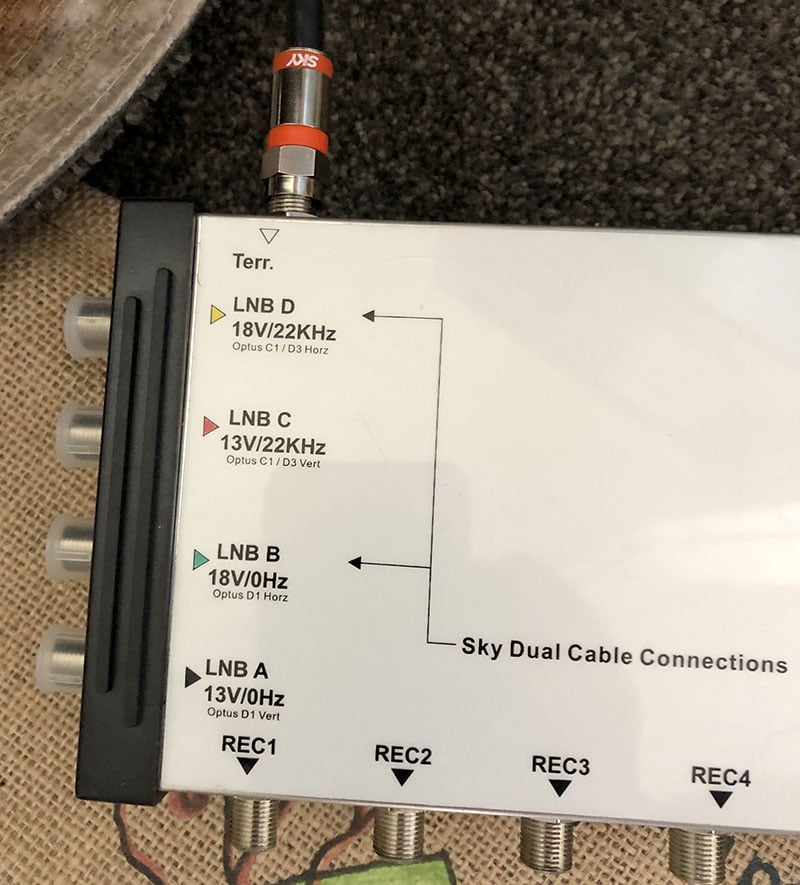This is probably the wrong forum, but my question doesn't belong exclusively in the Freeview or Sky forums as it concerns both.
I'm trying to figure out if I can get both Freeview and Sky working through an old SatMax SATJ300416T multiswitch. SatMax is no longer in business, so I can't ask them.
Getting Freeview is no problem, I just connect the UHF antenna feed into the "Terr" input, but I'm not sure about the Satellite inputs as there are 4 of them. I'm not sure which one to use, or if the multiswitch can even be used for Sky and Freeview at the same time.
There are 2 sky decoders that we'd like to connect, as well as some Freeview TVs in other rooms.
Any help would be appreciated.
Click to enlarge
Click to enlarge