|
|
|
SJB: I took a look at the e2 code and it's a non-starter, at least for me. I've asked the author where he got his info from so something may come from that.
If you can locate a document that defines the Open TV EPG format as it's broadcast then I'm happy to take a look at that. I imagine it must use DVB standards so it's possible it's just a form of EIT data.
Steve
SJB: Might do.
SJB: Can you pm me your Open TV account login info .
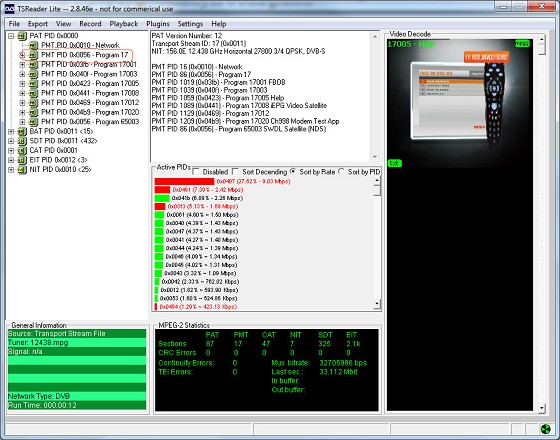
Herbium: A success story from Christchurch. Works well on my new Windows 7 media center using Hauppaugge PVR2200 card. Loading into Media Centre via BSE.
One question - I have successfully set up a scheduled task for BSE using the wizard with BSE but I cant seem to get EPGGrabber to run successfully as a scheduled task. It runs just fine if I double click on it from within teh folder but wont run when an action in a schedule task. Any suggestions?
hey dude, i have mine running at startup via a shortcut in the start up folder, which is fine for now because this I shut this PC down when im not using it.
having a way to make it run once every couple of hours or so would be good, especially for those who leave their HTPCs running 24/7
FUBAR:
only thing is it will not lock on to stations if TV card is being used, eg watching tv, or recording even if not watching
Im not sure how hard it would be but is it possible giggles to code it so that epgGrabber shuts programe down that is using tv cards then run grabber then restart programe
im using mediaportal on one box only so server and client are same machine, for epg grabber to work i just need to shut client down run grabber and restart client, server is running all the time,
so only client needs to be shut down
if this is possible then it would stop alot of problems, not really problem but forgetting to turn of MP
good work
FUBAR
FUBARnz: Arnt running win 7 but what about running it as administrator, do u have the UAC turned off?

|
|
|
