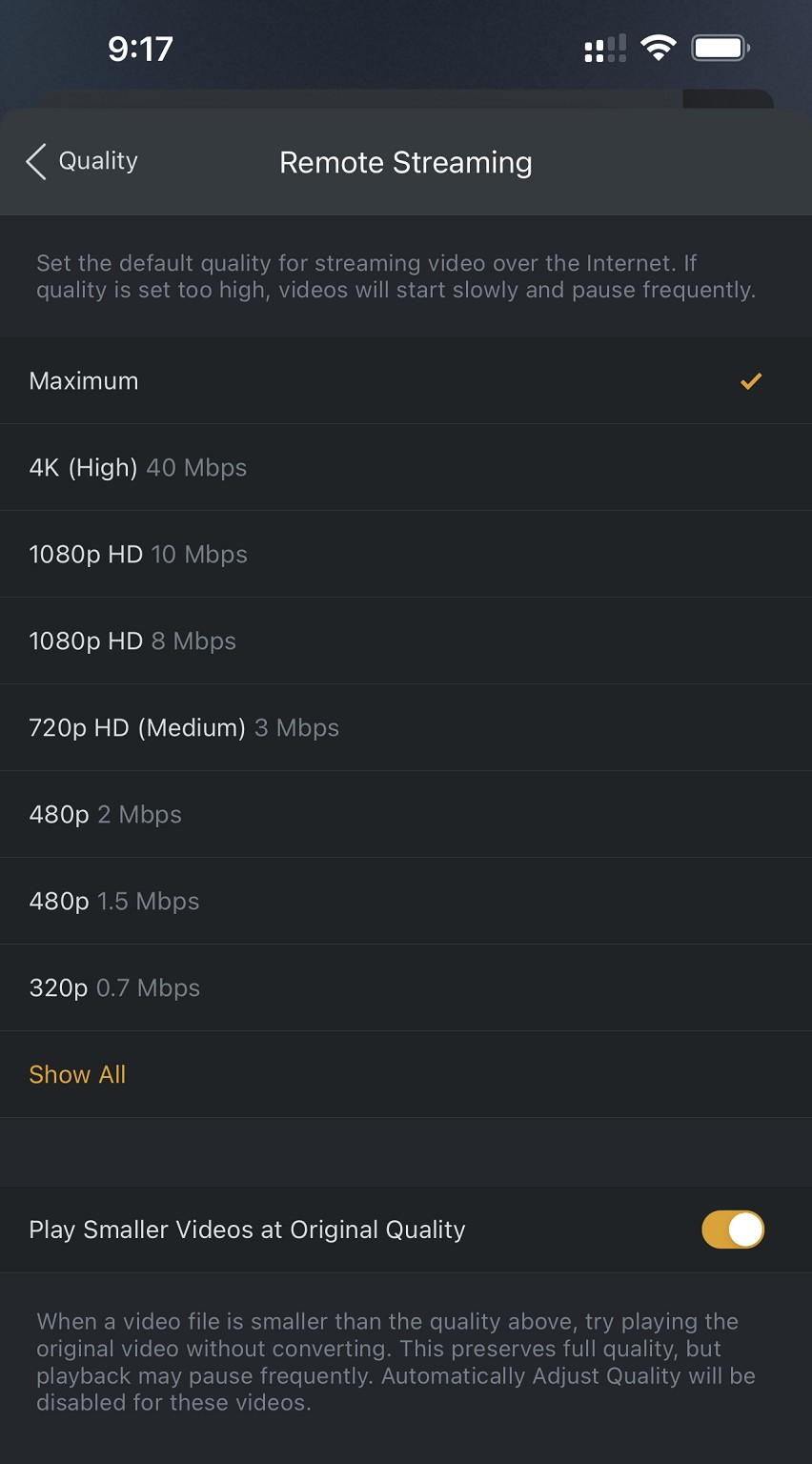demeter23:
freitasm:
Or ask your friend to configure his Plex client to play at the original rate. It will use more bandwidth but the onus on transcoding is on him.
Is that entirely correct? Yes, client devices should be set to max for remote video streaming but if the file isn't compatible, transcoding will happen server side. The client side never transcodes, as it requests the alternative file format from the server. To stop transcoding entirely, you need to set that within the plex server settings.
Using Hardware-Accelerated Streaming | Plex Support
"To play your video smoothly and on a huge variety of devices, Plex Media Server often needs to convert the video to a different quality or a compatible format. Converting the video (transcoding) happens automatically, in real-time, while you’re playing it. Using the free, software-based transcoding in Plex Media Server, home computers can seamlessly convert and stream video in real-time to any Plex app."
Just turn off transcoding on the server and let clients do the work. As per Michael's instructions above.