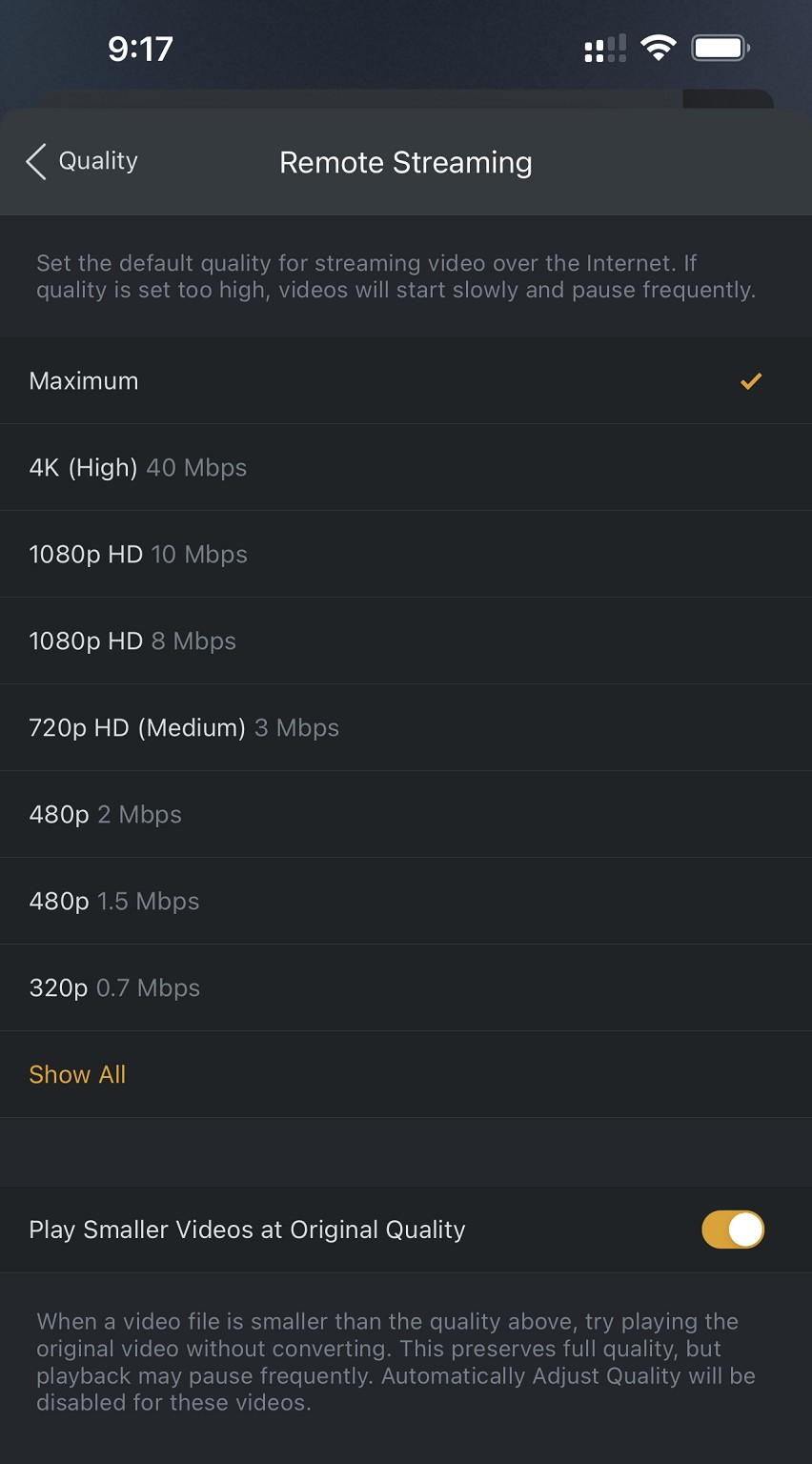Hi all
I currently have a NAS- QNAP TS-231 and recently want to share my Plex with a friend, but it they get "device can not decode the show". Some lower resolution shows work, but some 720p or 1080p keeps getting the errors.
Assumption is that the NAS is not powerful enough to decode on the fly, would a bigger NAS help with this? Plex runs on the NAS that has the shows on it.
Tried changing some settings like restricting the bandwidth, no difference.
Anyone with experience on this that is willing to help me please.
Cheers