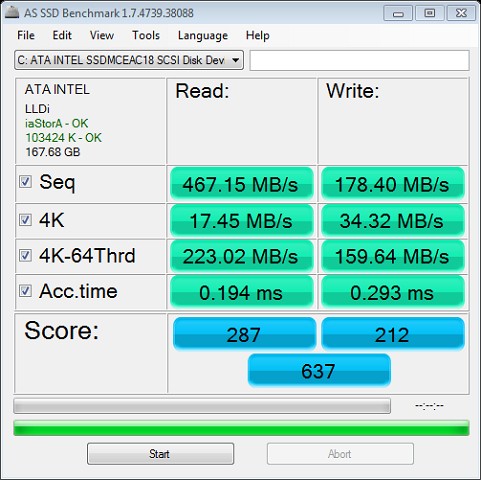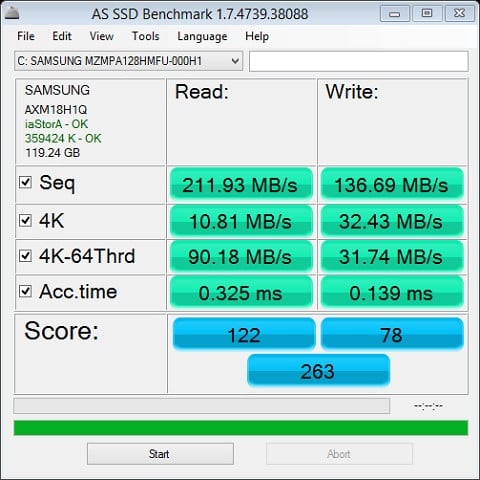TwoSeven:Shindig: Guys,
What is everyone's plans for their device then?
Well, I'm kind of hoping it will get a good education and when it gets older perhaps become a doctor or a lawyer.
Asian parent? :P
I'd likely use one as a media center too. I'd probably want to wire it in via ethernet rather than wireless though.