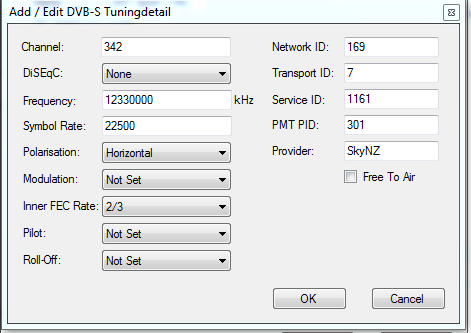I've setup me HTPC to use MediaPortal as the backend for my XBMC.
I have had it running for a couple of weeks and the only real issue I've run into is that every channel but Sky Sport 1 HD works. The non-HD feed works (which isn't saying much) but for some reason I either get a no video/audio error or just a blank window in the MediaPortal preview window.
The issue may have started after I put EPG Collector on but I can't confirm that. PLUS EPG Collector is awesome so I'd rather not have to get rid of it.
The only thing I've thought of is to scan the transponder again and see if Sky Movies works, as I understand these are the only 2 channels on it. Any other ideas? Is the anything I need to post to help you guys help me?
Also should I switch to Argus? Will channel changing be faster? There are so many questions.