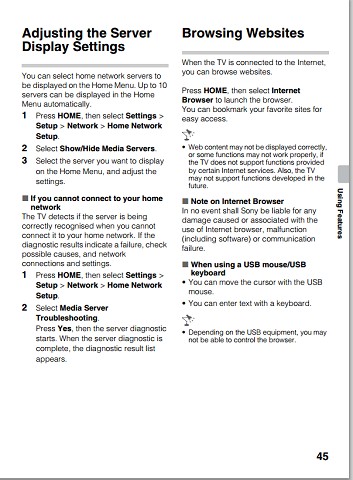I set up the WiFi and connected to my home network no problem. I can browse the web and watch YouTube. I also updated the firmware via the web.
I have set up my Windows 8 laptop running WMP as a DLNA server, and I can see and access the shared media from my Sony Tablet S, but not the TV.
How do I see the media from the TV? The TV doesn't appear as a render (I have a DLNA app on the tablet that shows all connected renderer devices), and I can't find anywhere on the TV menus where I might see a list of media servers. There is precious little in the documentation.
I also cannot screen mirror my Galaxy S4. The S4 sees the TV but the TV refuses a connection. I'm not so worried about that, but I would love some learned advice on the DLNA problem.
TIA
R